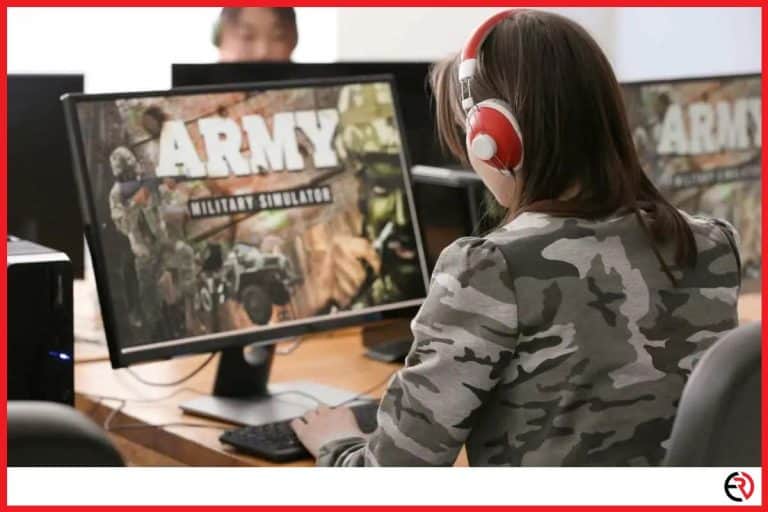Aux vs Optical – Which is Better?
This post may contain affiliate links which means that, if you choose to make a purchase, I may earn a small commission at no extra cost to you.
Everyone and their ancestors are familiar with Aux or auxiliary ports. While it has been missing from most phones for a while, it’s still available on most other devices capable of audio input or output. However, there’s also the optical input that’s common on consoles, AV receivers, computers, and soundbars. So, which one do you choose?
Aux connections carry an analog signal for transmitting audio while optical transmit audio via a digital signal. Both have their advantages and sometimes, exclusive usages. You can use either one depending on your unique needs.
Let’s check out how Aux and optical connections differ and which one you should choose.
AUX connection
An auxiliary(Aux) port was an input method that came into existence in the 1960s. The standard communication port receives analog audio signals and transmits them through an aux cable. The analog signal passes through copper cables to transfer the audio data from one point to another. The audio data is in the form of a continuous waveform in the electronic form.
Since the port has been in existence for such a long time, it’s standardized and can be found in a vast array of devices. You’ll find it in everything from the car’s stereo system and your home entertainment system to amplifiers, speakers, headphones, and portable music players. You’ll also find it on your desktop computer and PC.
Optical connection
Contrary to an aux port, an optical audio port transmits audio data as a digital signal. It’s also known as Toslink. That’s because Toshiba invented this standard in the early 1980s for connecting receivers with Toshiba CD players. While an aux port is a circular port that’s easy to identify, an optical input port looks very different.

Contrary to an aux port, an optical port is rectangular and is sealed by a rubber valve. When you push in the optical audio cable, the valve is pushed open and the cable gets plugged in. You can identify optical ports by looking for the “Digital Audio” or “Optical Audio” label above or below the port. Optical cables use optic fibers to transfer digital signals (1s and 0s) that are then interpreted and decoded at the receiving end.
Despite its antiquity, the optical port has gone through several modifications over four decades to keep them up-to-date and relevant for use in modern devices. However, most people aren’t familiar with it since most times they don’t need it. Your TV, soundbar, receiver, and many other devices including your desktop computer usually have an optical audio port. Like yours, most of the optical audio ports on my devices remain unused.
However, I had to get familiar with optical audio ports over the past few years due to the rising popularity of high-resolution audio formats like Dolby TrueHD and DTS HD Master Audio. With spatial audio going mainstream, I had to use these formats to take my surround sound system to the next level.
Aux vs Optical
There are many differences between aux and optical inputs. Both have their advantages and disadvantages over the other and which one your choice depends on convenience and different use cases.
Sound Quality
When it comes to sound quality, the analog signal transmitted via aux cables is more susceptible to interference than digital signals carried over optical cables. Aux cables carry everything from an audio signal to data as a continuous waveform over copper cables. When there is interference you hear it as hisses and pops from your speakers or headphones.
On the other hand, optical cable transmits data as 1s and 0s via a laser that travels through the hollow optic fiber cable. It is less prone to interference. The digital signal is then interpreted by the receiver, soundbar, or DAC on the other end that interprets the signal, converts it to analog, and then sends that signal to sound drivers to create the sound.
This makes optical input superior in terms of sound quality since the signal either goes through or it doesn’t. There is no interference to change the signal quality. In terms of sound quality, optical input has an edge over aux input.
Compatibility,
On the other hand, aux input has a sharp edge over optical input in terms of compatibility. Aux inputs and outputs are found on almost all kinds of audio sources and sound output devices. That means you’ll find it everywhere from home entertainment systems and computers to speakers, soundbars, and headphones.
While the aux has been in decline in recent years from portable devices like wireless headphones and smartphones, the optical input didn’t exist in these mediums in the first place. Moreover, when you’re using high-end studio headphones you can only rely on the aux port for both signal and power transmission.
Optical cables take a backseat when it comes to compatibility. However, that may change in the future with the rising popularity of high-resolution audio formats.
Price
Aux cable also wins out when it comes to cost. You can pick up a decent aux cable for less than a dollar. However, you need to spend five or six times that amount for a decent optical cable. However, the price difference is inconsequential when it comes to high-end systems that cost thousands of dollars. But if you look for high-end cables to match that system, aux cables can be significantly cheaper.
Surround Sound
When it comes to surround sound, I would choose optical cable over aux every time. Unlike aux cables, optical cables are capable of transmitting high-resolution audio signals up to 7.1 channels through a single cable. That’s why optical cables can be found in home-entertainment systems. TVs, receivers, DAC, Amplifiers, and other such components. They are less used since HDMI cables can also do the same job.
However, it’s still much better than Aux. aux only supports stereo signals. That means you need numerous cables to make a surround sound system work with aux cables. That’s a nightmare. Managing all that mess of cables, routing them, and making sure that they don’t suffer from interference is a pain that I’ve dealt with many times.
Distance
Aux and optical input come to a draw when it comes to long distances. Over long distances on optical cable, a few binary 1s and 0s may be lost and that may result in blank portions in the music or audio jitter. That’s where powered optical cables come in and the price can rise very quickly.
On the other hand, aux cables made of copper wiring can go over long distances as long as they have a proper shield. To eliminate interference over long distances, the industry uses balanced cables that have two signals with one of them being out of phase. This cancels out the noise carried along the way. However, balanced cables can also be ridiculously expensive.
To sum it up, here are the final scores:
| Properties | Aux | Optical |
| Sound Quality | Loss | Win |
| Compatibility | Win | Loss |
| Price | Win | Loss |
| Surround Sound | Loss | Win |
| Distance | Draw | Draw |
Choosing between Aux and Optical
As you can see, the final result between the aux and optical connection showdown is a draw. However, when it comes to audio performance, there’s no denying that aux is more prone to interference than optical input. Optical also delivers better channel separation and superior transmission quality.
However, at the end of the day, it makes little to no difference since your speakers do most of the heavy lifting. Apart from that, there’s also source file quality, source device, cable length, and your own hearing ability that makes most of the difference.
In the end, it boils down to compatibility and convenience. Aux is widely available and simple to use. I usually use it most times for my headphones, studio monitors, and other such devices. Just plug and play. On the other hand, I move towards the optical cable while watching movies on my home entertainment system where surround sound is important. It reduces cable clutter and becomes more convenient in this scenario.
Conclusion
As you can see, while there are many differences between aux and optical input, it won’t make a huge difference in your listening experience. Convenience and compatibility are the main factors that would influence your decision.