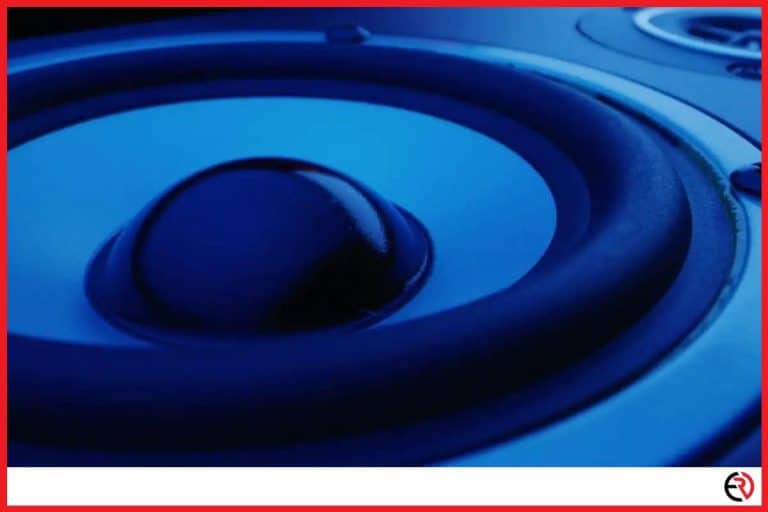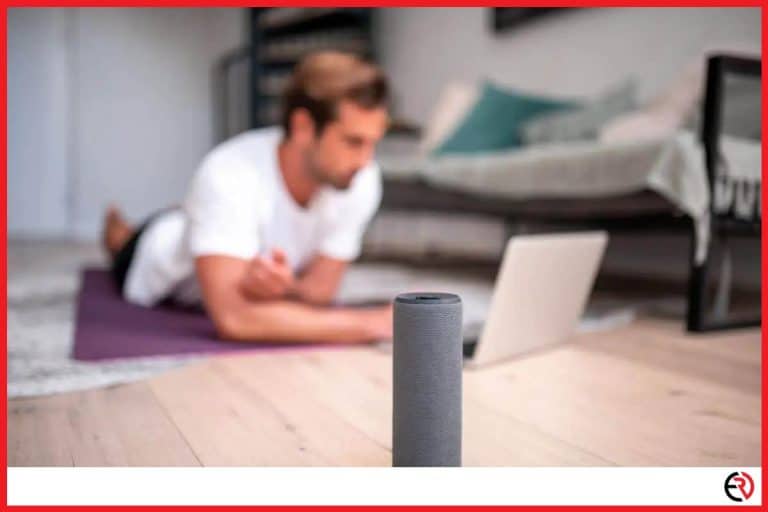Can Computer Speakers Be Used as Studio Monitors?
This post may contain affiliate links which means that, if you choose to make a purchase, I may earn a small commission at no extra cost to you.
During my uni days, I barely earned enough to buy decent headphones. However, my laptop speakers were extremely crappy and that’s why I bought a cheap pair of computer speakers. Over the years as I’ve invested in mid-range and high-end audio gear I used to wonder if I could use my tiny computer speakers as studio monitors.
In most cases, computer speakers can not be used as studio monitors. While studio monitors are used for music production, computer speakers provide a better music listening experience than laptop speakers. They aren’t very accurate or detailed enough for music production.
Let’s dive deeper to figure out why computer speakers can’t be used as studio monitors.
Computer speakers
Computer speakers define a wide category. However, mostly they are small unpowered pairs of tweeters or come in a 2.1 configuration with a subwoofer. Most unpowered computer speakers can be driven from your laptop or computer by connecting them via the 3.5mm headphone jack. Usually, computer speakers are budget options that may not get room-filling loud, may lack dynamic range, and other properties of good bookshelf speakers.
However, they are usually much better than the in-built speakers of your laptop. They are an easy and cheap accessory that allows you to add sound to your desktop and are significantly louder and crisper compared to your laptop speakers. Manufacturers design computer speakers with mostly movie watching, music listening, and gameplay in mind. These speakers have budget drivers made from generic materials and they serve the casual listener.
However, in recent years I’ve been noticing a trend. When I search for computer speakers in online stores, studio monitors pop up quite frequently. Those websites and even offline sellers have almost stopped recommending those cheap computer speakers that cost less than $50.
Studio Monitors
Most people nowadays recommend studio monitors instead of computer speakers. While they sound much better, they may not be for everyone. That’s because studio monitors are designed to be as boring as possible. While I love to listen to my favorite tracks on my studio monitors, my kids hate it. They’d rather listen to the soundbar in the gaming room.
That’s quite understandable since studio monitors aren’t actually designed for listening to finished music. Rather, they are made to be as flat as possible. None of the frequencies are boosted so that the sound output is as accurate as possible.
Flat Sound Signature
As mentioned above studio monitors are designed to have a flat sound signature. A flat sound signature means that all frequencies on the EQ are set at the same value. None of them are boosted or reduced. If you’ve even tinkered with a graphic EQ, a flat sound signature will be represented by having all the sliders at the same position, creating a flat line. Studio monitors are tuned to have a flat sound signature.
On the other hand, computer speakers, regular bookshelf speakers, and other speakers created for the consumer market are tuned in a certain way by the manufacturer. Some are boosted in the lower frequencies for better bass response. Those kinds of speakers make hip-hop, R&B, and other such tracks more enjoyable and enhance the special sound effects such as explosions in movies. Other speakers have added gain in the higher frequencies for better vocals.
That’s the main reason computer speakers can’t be used as studio monitors. If you use computer speakers for producing music, those boosted frequencies would add color to the sound and won’t accurately reproduce your music. That means your mastered track would have gains and peaks that would be enhanced even more when people listen to them on their regular speakers. None of my music producer friends or artists want that and neither will you if you’re in the same industry.
Advantages of Studio Monitors
- Since studio monitors have a flat response, you don’t have to worry about bias towards certain instruments or certain segments of the song. Music produced on a decent pair of studio monitors works on all speakers and headphones.
- If you get a bad pair of speakers that have an imbalanced sound with extreme boosts applied at the higher frequencies, you’ll get hearing fatigue very quickly. However, studio monitors won’t have any of that. They are designed for hours of listening in a quiet studio so that you can analyze your music and produce it to the best of your abilities.
Studio monitors can also make for a great listening experience if you’re an audiophile who wants to enjoy unfiltered and unboosted music as recorded and mastered at the studio. Moreover, good studio monitors have a great dynamic range and excellent drivers that respond well to custom EQ curves. You can tinker with the EQ to suit your preference. On the other hand, if you’re on a tight budget and a casual listener, a decent 2.1 computer speaker should be enough.
Studio Monitor Size
Before you go and buy your first studio monitor pair, it’s important to figure out the size of the speakers. When it comes to studio monitors, size plays a big role. Studios can afford to have different-sized studio monitors so that the music producer can hear the full spectrum from the back of the room. However, for someone who just wants a higher-quality listening experience in their home, that’s impractical and very expensive.
Instead, you need to choose a pair that’s appropriate for the size of your room. Big studio monitors in a small room will have more reflections and lesser decay speed. This means certain frequencies would be boosted without your control. On the other hand, small studio monitors may not be able to fill up a large room. That’s why you need small speakers for small rooms and large speakers for large rooms.
It’s important to note that this holds true only for near-field speakers. Near-field studio monitors are designed to deliver optimum and accurate results at low volumes within a short distance, typically the size of a room. On the other hand, mid-field and far-field speakers are typically used in large studios and live concerts. They can throw the sound quite far without noticeable distortion. Far-field and mid-field studio monitors are also several times more expensive than their near-field cousins.
Here’s how I choose the size of my studio monitors. If I’m planning to use studio monitors in a small room, I usually stick with a 5-inch studio monitor pair like the KRK RP5. On the other hand, if the room is larger than 13x13x8 feet, I recommend sticking to an 8-inch pair. If you have a room that measures 16.5×16.5×10 feet, it’s perfect for an 8-inch pair.
Studio Monitor Stands
When you buy your first pair of studio monitors, make sure to buy adjustable speaker stands for them. Speaker stands allow you to lift up the studio monitors to your ear level so that you can hear the sound directly from the speakers without any reflections or reverberations from the walls. It helps with the soundstage and imaging so that you can visualize the instruments and the vocalist clearly as you listen to the song. They also help you make the ideal equilateral triangle position between you and the monitors.
Connecting Studio Monitors to your Computer
If you’re planning to replace your computer speakers with your studio monitors, it’s important to nail the setup. While it’s possible to connect your studio monitors directly to your computer’s 3.5mm headphone jack via a 3.5mm to RCA cable, I wouldn’t recommend it. Your computer’s headphone jack wouldn’t be able to deliver a high-quality signal or enough power to the studio monitors.
Instead, you’ll need to add an audio interface between the links. An audio interface takes the digital signal from your computer, decodes it very well to an analog signal, and boosts it before sending it to your studio monitors. They also have volume knobs, different connectors, and switches for added convenience and functionality.
Here’s how you can connect your studio monitors to your computer:
- Make sure the volume knobs on the monitors and the audio interface are turned all the way down.
- Connect the studio monitors to your audio interface via quarter-inch TRS cables, XLR cables, RCA cables, or any other pair of compatible cables.
- Connect the speakers and the audio interface to a power outlet and connect the audio interface to your computer via a USB cable or Bluetooth.
- If you’re on a Mac, go to System preferences>Sound>Output>Select a device for sound output and choose the audio interface from the list.
- If you’re on a PC, go to Control Panel>Sound>Playback and select the audio interface from the list of devices.
- In some cases, you may need to manually update the driver of your audio interface. You’ll find steps to update the driver of your audio interface on the manufacturer’s website.
- After that’s done, play a track on your computer and rotate the volume knob on the interface around halfway.
- Next, adjust the speaker volume on the studio monitors till the sound coming out of them is at a comfortable level. This allows you enough room for turning the volume up or down to suit your preference.
- If your studio monitors have LF or HF trim switches, you can use these to cut down or boost low or high frequencies.
Conclusion
While computer speakers can’t be used as studio monitors, you can certainly use studio monitors as computer speakers for rich and detailed sound output. I like to use my studio monitors that way. I hope this article was able to help you.