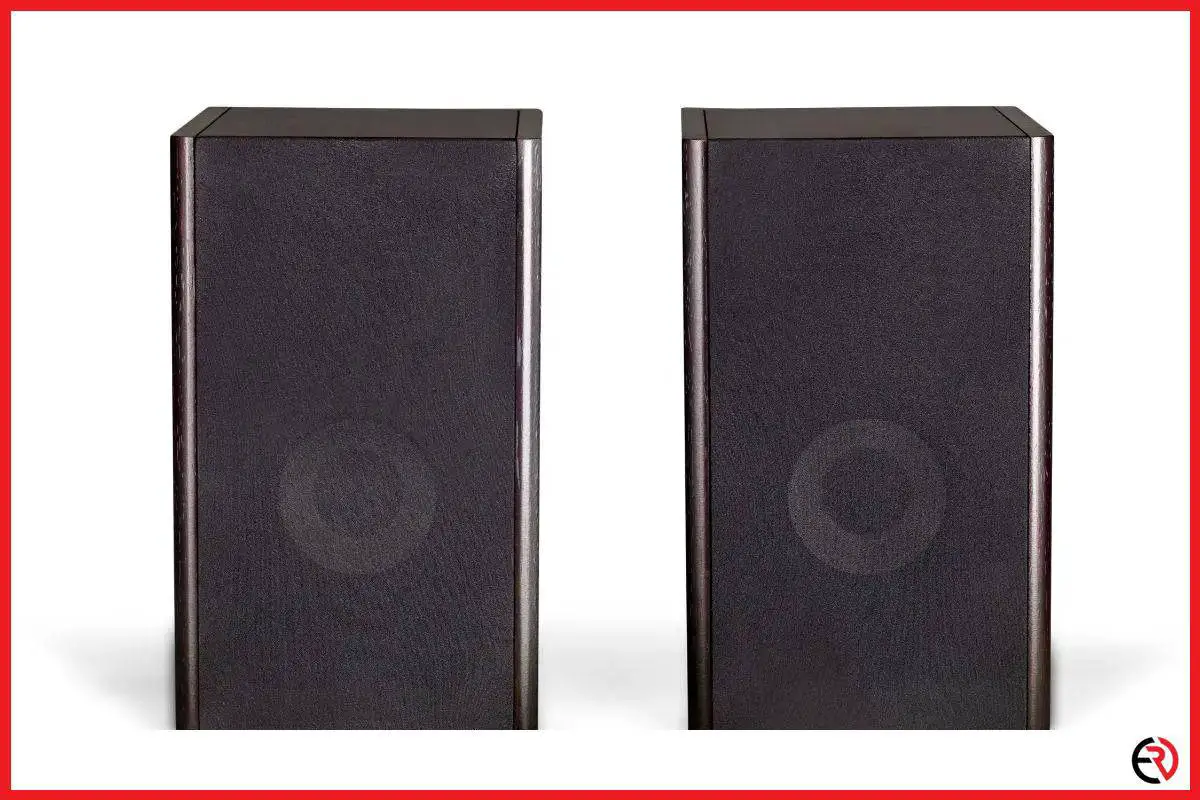Can You Use Bookshelf Speakers as Computer Speakers?
This post may contain affiliate links which means that, if you choose to make a purchase, I may earn a small commission at no extra cost to you.
Bookshelf and computer speakers are not the same because, unlike their cousins, bookshelf speakers do not have an in-built amplifier. Most speakers have a driver, sometimes a tweeter in more premium models, but no amplifier. You need an external amplifier to integrate the speaker into your computer, which I will discuss in this article.
Yes, you can use bookshelf speakers as computer speakers, and you need to connect the speaker to an external amplifier to do so.
There are numerous ways to connect bookshelf speakers to an amplifier, and I will be going over each of them in detail. So let’s begin.
What are bookshelf speakers?
Bookshelf speakers are meant to sit on a bookshelf and are primarily used in stereo or multi-speaker setups. But to someone who deals with them daily, these speakers are much more than that. They are compact devices that are ‘unpowered’ and only need a decent amplifier to shine genuinely.
Bookshelf speakers are perfect for any household because of their flexibility. You can add them to an existing speaker system, or use a pair as a solo setup. The speakers are also quite cheap, making the perfect guinea pig to practice your music system-building skills. Although there are more expensive variants, I would suggest you hold off on those until you have gathered some experience.
Bookshelf speaker specifications you need to consider before buying
I advise everyone who buys a speaker for the first time to familiarize themselves with the basic terminology. Not only does it make shopping for the speakers easier, but it allows you to get the most out of your budget. Here is a list of everything you need to know:
1. Watts – A higher number correlates to a greater audio output. It’s relevant when you are matching speakers to amplifiers.
2. Hertz – A lower number correlates to heavier bass and vice versa.
3. Drivers – A primary bookshelf speaker usually has two drivers. A tweeter and a woofer which is enough for most listening sessions. However, you would have a far better experience by buying a speaker with a third mid-range driver. Although it’s a bit expensive, the speaker offers better sound coverage.
What do you need to connect bookshelf speakers to a computer?
You will need a decent amplifier, power cable, a 3.5mm to RCA cable (or a 3.5mm male to male cable if your amplifier supports it), a pair of bookshelf speakers, and a PC/laptop. Here are the steps to connecting the whole setup:
1. Connect the amplifier to your PC/laptop via the 3.5mm to RCA cable or the 3.5mm male to make a cable.
2. Insert the right speaker’s wire to the right terminal and the left wire to the left terminal.
3. Insert the power cable into the amplifier.
4. Double check the connection for loose ends before powering it up.
5. Anything you now play should play through the bookshelf speakers.
I suggest you start with cheap items if you are setting up the system for the first time. During my experiments, I found that the Lepy LP-2020A amplifier is more than enough to handle a pair of bookshelf speakers. It’s cheap and supports both RCA and 3.5mm inputs, but you can get better audio quality with premium amplifiers as well.
How to position your bookshelf speakers?
The ideal placement for bookshelf speakers is the 10 o’clock and 2 o’clock positions on either side of your computer monitor. Angle them towards yourself and make sure the tweeters are at your ear-level for best performance. Here are five golden rules for better positioning.
1. Placement – Proper placement can transform even simple speakers into soundstage giants. Not all speakers perform optimally with the equilateral triangle placement, and sometimes you will have to manually adjust the angle for best results.
2. Vibrations – Speakers spaced on a wooden surface can cause vibrations, ruining the audio transparency in the process. Try using silicon feet or tips below the speakers to mitigate such vibrations.
3. Depth – A misplaced speaker struggles to offer a convincing depth experience. Aligning speakers’ angles is always not enough, and you also have to adjust them back and forth for better sound imaging.
4. Air passage – Always maintain at least a 50cm gap between the rear of the speaker and the wall behind it to ensure good air passage and avoid unwanted low-frequency alterations.
5. Objects – Blank walls, large windows, and floors without carpets affect the overall acoustics of your room. Make sure to place your speakers away from these sources for the best sound quality possible.
How to get started on your bookshelf speakers system?
Purchase a well-designed speaker system to set a reference point. Understand what it means to be ‘good.’ Once you have that locked in, you will be able to design a custom rig yourself of the same caliber or maybe even better.
You cannot expect to become an expert on the first try. I know a few friends who set out to craft the best speaker system for themselves, but in the end, they ended up with subpar audio quality alongside a sky-high budget.
It is essential to familiarize yourself with an existing system to get your feet wet. Understand what works and learn about placements, acoustics, depth, and natural acoustics. Develop an idea of what it means to have a ‘good’ speaker system. Only then can you build one yourself. You cannot learn and implement simultaneously; this is not 10th-grade chemistry.
I suggest starting with something cheap like the Acoustic Audio AA5172 700W speaker system for experimentation. It’s pretty affordable and will help you understand the basics.
However, get the Klipsch Black Reference Theater Pack if you have a slightly bigger budget. It’s one of the best in the market, and you will get way better performance out of these. Moreover, you can even keep them or add even more speakers to the setup since it already provides an excellent base to build upon.
FAQ
What’s the benefit of using bookshelf speakers over computer speakers?
Computers speakers struggle with mid-range audio since they come with dedicated subwoofers, even though the high and low ranges are perfect. The size of bookshelf speakers makes it so that they can deliver excellent mid-range audio.
However, bookshelf speakers cannot produce good bass so you will need a dedicated subwoofer. Overall, if you are planning on getting a decent sound system for your computer and can afford the budget and space, bookshelf speakers are the best way to go.
Computer speakers are compact and enough for a ‘decent’ audio experience, but bookshelf ones always offer a better choice if you want something extra.
What are the best-sounding vintage bookshelf speakers of all time?
Sound varies from ear to ear, and the best speakers usually depend on the listener’s personal preference. What works may not be applicable for somebody else.
With that said, I want to share two of my favorite vintage speakers. The first is the LS3/5A, a small studio monitor loudspeaker designed by the BBC itself, and it offers a natural transparent sound unlike any other. The BBC granted manufacturing rights to a small number of British firms and productions in 1975. The speakers received an overhaul and are now called the Harbeth P3ESR.
Next comes the Sonus Faber Extrema weighing a massive 40kg invented in 1981. It’s one of the best sounding speakers to have existed on the face of the earth.
Conclusion
Connecting your bookshelf speakers to your computer is super easy. All you need is an amplifier and a set of wires, and you are set for life. The tricky bit comes next when you have to adjust them to get the best sound possible. Hopefully, this article has helped you understand exactly how to connect your speakers and perfect your rig once it’s done. Happy listening!