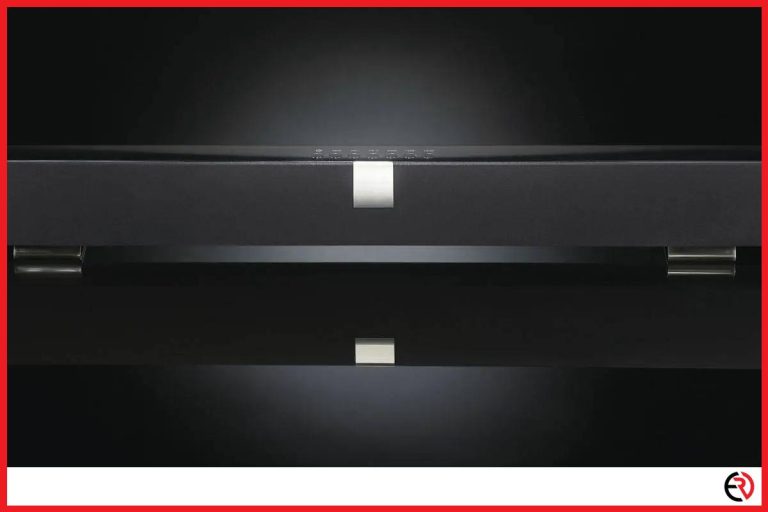Do HDMI Splitters Cause Latency? (How it works)
This post may contain affiliate links which means that, if you choose to make a purchase, I may earn a small commission at no extra cost to you.
HDMI is a highly flexible connection platform. It allows me to send both high-quality audio and video signals over one cable and nifty tools allow me to even extract the audio signal and send it to my receiver. One such tool is the HDMI splitter which allows me to send audio and video signals from one source to multiple displays. However, that’s an extra component in the chain that may add lag. Or not?
While HDMI splitters may add some lag, it’s in the order of a few milliseconds that’s very difficult to be noticeable to the human eye. Using a powered HDMI splitter can cut down that lag even more.
Let’s check out how HDMI splitters work and figure out the lag that they may add.
What are HDMI splitters?
An HDMI splitter is a handy device that takes a video and audio signal from a single source and then duplicates it to send to two or more devices.
For instance, my neighbor who’s still on cable TV uses an HDMI splitter to send the audio-video content from one cable box to two displays in different rooms. People often confuse them with HDMI switches, since some HDMI splitters also double as HDMI switches.
An HDMI switch doesn’t duplicate a signal. Instead, it accepts multiple HDMI inputs and has one output. Whenever you want to switch to a different source you make use of the switch instead of buying multiple displays or unplugging HDMI cables every time. I have this kind of setup for connecting both my PS4 and PC to my old display that has only one HDMI port.
HDMI Splitter Working Mechanism
As mentioned above, HDMI splitters can duplicate the digital signal and send it to multiple sources. It does this by reading the signal source and matching it with multiple output devices. This helps to save both homeowners and business owners hundreds of thousands of dollars.
As a homeowner, I get to save money on multiple satellite and cable TV boxes. On the other hand, business owners can save thousands of dollars on multiple computers when all they want is to show the same content on multiple screens. Think about multiple TVs playing the same content in an electronics shop.
However, regular HDMI splitters fail with EDID information when there are multiple displays connected to a source. The source uses EDID data to figure out the resolution, color settings, and other information about the display on the other end. Sometimes regular HDMI splitters fail with two-way communication of HDMI data. That’s where powered HDMI splitters come in.
Powered HDMI splitters have tiny computers built into them and double as signal boosters. So, you won’t have any issue sending the signal over long distances of tens of feet. Moreover, they can dynamically adjust the EDID handshake so that each display gets the right resolution and works properly.
Lag and Quality with HDMI Splitters
It’s an undeniable fact that an HDMI splitter is one more component that gets added to your wired setup and that’s why people have concerns about quality and lag. However, you’ll soon discover that those concerns are misplaced.
When it comes to quality you just need to buy the right HDMI splitter. That means if you have a source that is capable of outputting a 4K signal, you should get an HDMI splitter that is rated for 4K content. Otherwise, the signal gets downgraded to 1080p or 1440p. This isn’t an issue if you have Full HD or 2K displays at the other end. However, to play 4K content from a 4K source, you need a 4K rated HDMI splitter.
When it comes to latency an HDMI splitter can add significant lag if it’s an unpowered one. However, the lag is inconsequential if you use a powered HDMI splitter.
You don’t need to spend a ton of cash either. A powered HDMI splitter costs a few bucks more compared to a regular HDMI splitter.
With a powered HDMI splitter, the delay is reduced to just around 2ms or less. That means if you play a 4K movie at 60 frames per second, you may miss out on one or two frames in one second. You won’t even notice it in a movie. However, this would matter if you’re using the splitter for your gaming setup.
Gaming Setup Issues
In fast-paced first-person-shooter games like Call of Duty or Battlefield, you need to react very quickly if you want to maintain a high Kill-to-Death Ratio. When I get bullied by my friends for a poor score I want that to be for my poor gameplay. Not for failing to react in time and missing the enemy by a millisecond.
To solve this issue, I suggest you limit the cable length of your HDMI splitter gaming setup. I have both the PC and my old PS4 on my desk and a 32-inch monitor mounted to the wall. My total cable length from one end to the other is less than 5ft. I would run into lag issues if the cable length was longer. You can also buy HDMI splitters rated for higher refresh rates.
The best solution in such cases is to upgrade your monitor instead of relying on an HDMI splitter. Gaming monitors have become cheaper over the years and something like a 32 inch IPS monitor with 4K resolution costs less than half a grand. I plan to upgrade my monitor soon.
Pros and Cons of HDMI Splitters
| Pros | Cons |
| It saves cost on extra monitors, cable TV, satellite boxes, and extra computers | You can run into EDID issues if you don’t buy the right HDMI splitter |
| Simple and easy to use and reduces the complexity from extensive home entertainment setups | Extra cables and HDMI splitters need more creative cable management |
| Powered HDMI splitters can also act as signal boosters for transmitting HDMI signals over long distances | Not suitable for gaming setups |
Conclusion
When buying an HDMI splitter, you need to do a lot of research so that you don’t buy the wrong product. You need to get a splitter that can support the highest resolution for both the HDMI signal sources and all the displays in the system. You also need to make sure it’s a powered unit to minimize lag as much as possible.