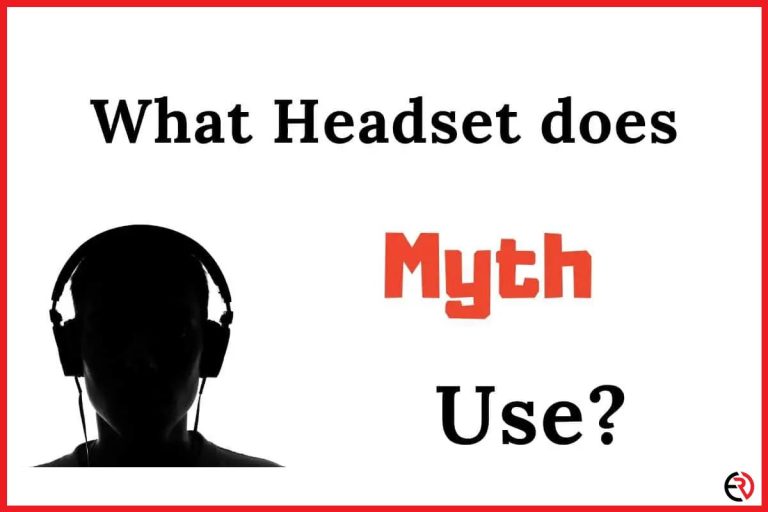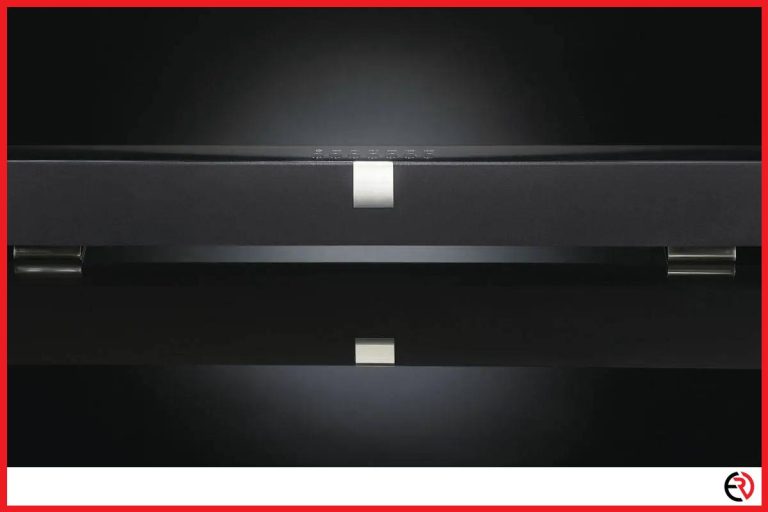Do USB Speakers Work on Xbox? (One & Series S/X)
This post may contain affiliate links which means that, if you choose to make a purchase, I may earn a small commission at no extra cost to you.
Everyone likes to hear music while playing games, and it’s even a common practice on Twitch (A famous streaming platform especially for gamers). A chill background music greatly enhances your game time on any console, and the Xbox is no exception. But do the Xbox Series S and X support Bluetooth headphones for you to enjoy that sweet music? Let’s find out.
Yes, USB speakers work on Xbox Series S/X, but not Bluetooth. You can connect a Bluetooth headset to the controller’s 3.5 mm stereo jack, but as for the Xbox, only USB, HDMI, and a few other connections are available, but not Bluetooth.
However, connecting Bluetooth speakers to the Xbox series S/X is anything but easy and requires a lot of steps. Let’s take a close look at some of them, along with some commonly asked questions on the subject.
How to connect USB Speakers or soundbars to the Xbox Series S/X?
1. Since the Xbox Series S/X does not have any 3.55 jacks or optical cables, you will need an Audio Extractor to reroute the audio from the HDMI connection out to the speaker or your TV.
I recommend the OREI 4K Audio Extractor because it’s one of the cheapest of the bunch. Some of my friends who are suing the extractor had spoken highly of it, so I tried it myself. It is well worth the money, but feel free to look for better alternatives. Just make sure the extractor has an HDMI OUT along with 3.5 mm and Optical outputs.
3.5 mm is enough for most speakers, but in the case of home theaters, you will need an optical cable.
2. You will also need two HDMI cables.
3. Connect one end of an HDMI cable to your Xbox and the other end to the Extractor.
4. Now connect one end of the other HDMI cable to your TV and the other to the Extractor’s HDMI OUT port.
5. Take your USB speaker’s 3.5mm jack or optical cable (whichever is applicable) and connect it to the respective output of the Extractor.
6. If you are using a soundbar, then use an optical cable or an Aux cable to connect the Extractor to the soundbar.
7. You can even use an AUX to RCA cable if your speaker does not support either optical or 3.5 mm jacks. The aux input goes into your Extractor and two male RCAs go into your speaker(s).
8. Now, any audio you play in your Xbox Series S/X should play through your USB speakers.
You can even use a MixAmp to enhance the audio quality further. In that case, the output coming out of the Extractor will go through the MixAmp before connecting to your TV. The next section contains the steps on how you can connect your Xbox to headphones or TV via a MixAmp.
How to USB Speakers to Xbox Series S/X using a MixAmp?
1. Firstly, you need to connect the MixAmp to your PC to update the firmware. For this step, I will be using the Astro Gaming MixAmp since it’s already quite popular.
2. Select the PC on the MixAmp and connect it to your PC via the Micro USB port.
3. Download the Astro command center and install it.
4. Launch the app to see if any updates are available.
5. Once the update is finished, connect the Astro to your Xbox via the Micro USB cable and make sure the device is set to Xbox.
6. Now, insert the 3.5 mm jack into your MixAmp and another end to your TV/headphone. You can use an Extractor if you want to use an Optical cable instead of an Aux.
7. Now go to Settings>General>Volume & audio output and set party chat output to the headset or to the designated speakers.
8. You can even enjoy Dolby Atmos on this device if you have a subscription. Simply install the app and enable the Dolby Atmos by clicking the button on the device.
Enough of wired speakers. What do you do when you want to connect Bluetooth speakers to Xbox Series S/X. It’s a little bit tricky and requires lots of extra steps, as I will show you in the next section.
How to connect Bluetooth speakers to your Xbox Series S/X?
1. Firstly, you will need an HDMI Extractor, two HDMI cables alongside one of two Bluetooth transmitters; one with a 3.5 mm plug and the other with an Optical plug (whichever one you need).
2. The Bluetooth transmitter comes with a USB cable. Connect the two.
3. Now insert the optical cable (or the 3.5mm jack) into the Extractor along with one end of the HDMI cable.
4. Connect the USB end of your Bluetooth transmitter and the other end of the HDMI cable to the TV.
5. Now connect your Xbox Series S/X to the Extractor with the second HDMI cable.
6. Switch on the transmitter and pair it with your Bluetooth speaker.
7. Now, any audio coming out of the Xbox will play via the Bluetooth speaker.
However, note that there might be some audio lag in the process. I recommend you borrow the setup from a friend or at least try it before buying everything.
FAQ
Can you use Bluetooth headphones with Xbox Series S/X?
No, you will have to use the Xbox Wireless or a USB Dongle and connect it to your controller first. The headphone connects to the dongle to stream audio. A more accessible alternative is to simply use a 3.5 mm jack that’s present in most high-end Bluetooth headphones.
Conclusion
Nobody knows why Microsoft decided to remove the optical port on the new Xbox Series S/X, and there is little we can do about it. Hopefully, some of the alternatives I mentioned in the articles will help you set up your sound system. Feel free to comment on any problems you encounter while setting this up.