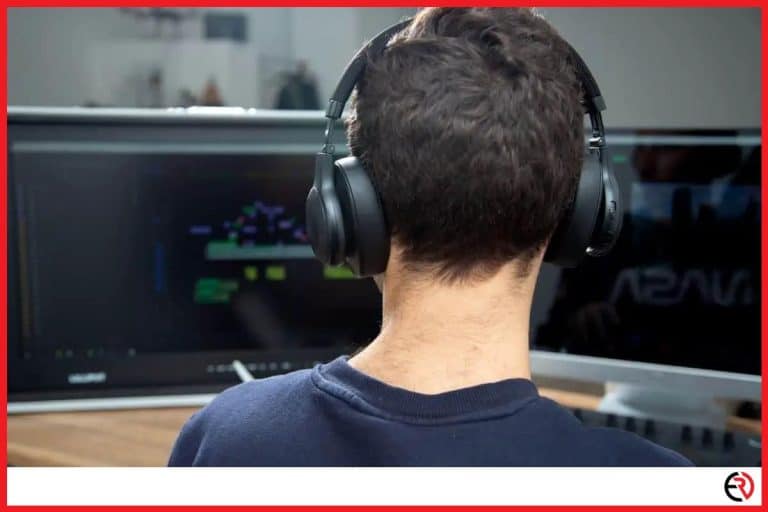How do Wi-Fi Headphones Work? (Is it the same as Bluetooth?)
This post may contain affiliate links which means that, if you choose to make a purchase, I may earn a small commission at no extra cost to you.
In general, we have different types of headphones which include Wi-Fi headphones, Bluetooth headphones, and wired headphones. To function properly, each type of headphone has certain components as well as a specific mechanism. This article focuses on Wi-Fi headphones and provides you with the details of what Wi-Fi headphones are, how they work, how they are different from Bluetooth headphones and lots more.
What are Wi-Fi Headphones?
Wi-Fi headphones are a special type of headphones that can be connected to smartphones, television, PC, stereo speaker, gaming console and other kinds of devices through the use of a radio frequency. In other words, they do not require a cable or wire to function because they have been designed to receive audio signals through radio signals from the connected device. Of course, for the Wi-Fi headphones to work optimally, there is a need for close proximity between the two connected devices.
Since they are portable and provide freedom to users to move around, Wi-Fi headphones are now some of the most popular headphones among people working at fitness centers, call centers and other places where movements are often needed.
Similarly, most gamers prefer using Wi-Fi headphones and other types of wireless headphones for connecting with their game consoles so that they can enjoy playing their video games without any forms of a hindrance. Even if you want to watch late-night movies, shows or programs on your television without disrupting the sleep of other people in the same apartment, Wi-Fi headphones will come in handy for you.
When Would You Use Wi-Fi Headphones?
Wi-Fi headphones have a wide range of applications. In fact, they can be used for various outdoor and indoor activities. This is because they do not have any cord or wire that can disturb you or your freedom while listening to sound via the headphone. Also, as a result of their portability, you can carry and use them anywhere you are as long as you have your portable music players, PC, smartphone or any other Wi-Fi enabled device with you. Another beautiful thing about Wi-Fi headphones is that they are not like earbuds which fall off too frequently. Resultantly, you do not have to worry about losing your headphones due to the fall.

In addition, you can use Wi-Fi headphones when need the freedom to move while staying connected to any device. When using wired headphones, it is important for you to stay close to the connected device. If not, the cord or cable may be removed and you will lose the sound you are listening to. However, the reverse is the case for Wi-Fi headphones. These headphones do not require any wired connection with another device; hence, you can continue enjoying your music or other sounds while moving away from the connected device.
Even if your headphones are connected to another device via Bluetooth, the range of audio transmission is usually pegged at about 30 feet (more than 9 meters). So, moving farther than the range means that you will lose the audio signal. Nevertheless, with Wi-Fi headphones, the two devices can stay connected at farther distances. So, whenever you want to move farther from the music device or smartphone, a Wi-Fi headphone is your best bet.
You could also use Wi-Fi headphones when you want to do an array of activities simultaneously. For instance, if you want to do some household chores while still listening to some good songs on your music player or smartphone simultaneously without disturbing the apartment with sounds, Wi-Fi headphones are a perfect choice. Wired headphones, on the other hand, will make it difficult for you to perform these different tasks at the same time.
Also, most Wi-Fi headphones have been designed to produce great audio quality. As a result of this, you can also use Wi-Fi headphones when you need exceptional audio quality for your music, video and other types of media.
How Do Wi-Fi Headphones Compare to Bluetooth Headphones?
Foremost, it is important to note that both Wi-Fi headphones and Bluetooth headphones are wireless headphones. In other words, you do not need a cord or cable to connect them to any device before listening to any sound from the other device. Despite their similarities, you should understand that these two types of headphones are entirely different.
Here is a comparison table that shows the difference between these two types of wireless headphones:
| Wi-Fi Headphones | Bluetooth Headphones |
| The signal from wireless headphones can cover a long-range. Although it differs from one device to another, it is usually at least 30.5 meters (i.e. 100 feet). | The range of Bluetooth headphones is relatively short. It is usually around 9 meters (i.e. 30 feet) |
| The majority of Wi-Fi headphones are of great quality. | When compared to Wi-Fi headphones, lots of Bluetooth headphones are of lower quality. |
| The connection of Wi-Fi headphones is usually hard because you may need to do certain Wi-Fi settings on the other device for it to connect to the Wi-Fi headphones. | Bluetooth headphones can be easily paired and used with any Bluetooth-enabled devices. |
| Wi-Fi headphones are usually pricey. This is because of their components. | Bluetooth headphones are generally cheaper than Wi-Fi headphones. |
How to Connect Wi-Fi Headphones to a TV
A Wi-Fi headphone can be connected to a TV. Notably, this connection is neither straightforward nor easy. As a matter of fact, there are various steps you need to take ensure that the connection works. Nevertheless, if you are ready to connect your Wi-Fi headphones to your TV and enjoy seamless sound production, take your time to read the guide below.
What do you need for the connection?
Firstly, if you would like to connect your Wi-Fi headphones to your TV, there are a few devices that you need. These devices include:
- A transmitter
- A Wi-Fi headphone with its rechargeable battery
- Analog audio cable, optical cable or both
Connecting your TV and Wi-Fi headphones with optical cable
It is recommended that you charge the battery of your Wi-Fi headphones so that your connection will not be affected by battery issues. Once the battery is charged, insert it into the Wi-Fi headphone and follow these steps:
- Start the process by connecting your cable to the transmitter. Though you can use either analog audio cable or optical cable, we will be using an optical cable in this description.
- Locate the “Digital Optical” port on your transmitter. Afterward, look for the “Audio Input Selection” button on your transmitter and move it up.
- Then look for the connection panel on your TV. Depending on the model or make of your TV, the connection panel may be on the side, top, down, or back of your TV. Wherever it is located, it should be easy for you to find. Insert the optical cable into the “Optical Cable” port on your TV. The port may bear a different name depending on the model or make of your TV.
- Once you are certain of the above connections, you should switch on your Wi-Fi headphone and it will be connected automatically to your transmitter. The LED light on the headphone should be steady to show that the headphone is receiving the right signal in the right way.
However, in some cases, the connection may be wrong. In such situations, the LED light on the headphone will not be steady but it will be going on and off. You can correct this by checking the optical connection settings on your Television. Set the connection to “PCM” or “Stereo”. This should automatically correct the error. The steadiness of the LED light on the Wi-Fi headphone will confirm that the connection is now right and you can continue enjoying listening to sound from the TV via the headphone.
Connecting your TV and Wi-Fi headphones with an analog audio cable
There are some TVs that do not have any optical connectivity panel. So, you will have no option than to use the analog audio cable. To use the analog audio cable, do the following:
- Plug the analog audio cable into your transmitter and then bring the “Audio Input Selection” button down.
- Insert the other end of the audio cable into the “Headphone Output” port at the back, side or top of your TV.
If your TV and Wi-Fi headphones are switched on, you should be able to enjoy audio from the headphones. However, sometimes, you may have issues with the sound. Tune up the volume of the TV to see any changes. If this does not work; then, you should check the settings of your TV to see if there is a separate setting for controlling the volume of the connected headphone.
Connecting your TV with headphones while watching TV with others
Furthermore, if you are watching TV with others, they will not hear any sound at this point. This is simply because the TV speaker would have been switched off once the Wi-Fi headphones are properly connected. You can deal with this problem with the aid of an adapter. Follow this process:
- Check out the RCA output on your TV and look for the red and white connections at the back of the TV.
- Check the “Audio Output” and then connect the adapter to the TV.
- Afterward, you should connect the other end of the adapter to the analog audio cable.
- Switch on the headphone and you can now enjoy the audio from the TV via headphones while others also get sound from the speaker of the TV. Also, you can change settings you want to get the most out of the sound.
Although the process involved in connecting your TV to your Wi-Fi headphones may be slightly different from what is described above, this guide should offer you the basic knowledge required for connection. With a few tweaks, you should be able to connect your Wi-Fi headphones to your TV without much hassle.
Common problems with Wi-Fi headphones
These are common problems with Wi-Fi headphones:
The connection between headphones and other devices keep failing
When connecting your Wi-Fi headphones with your smartphones, music player, TV or other devices, the connection may continue failing. You can notice this by seeing a blinking LED light on your headphones. If the problem is between your TV and headphones, you should check the connection on the transmitter to be certain that it is done properly. In most cases, this should correct all the problems.
For other devices, you may need to ascertain the connection first. If this does not take care of the issue, check out other unused Wi-Fi connections on the smartphone or other devices. It is recommended that you disconnect or “forget” other devices and then reconnect your Wi-Fi headphones.
You may also have problems with the connection if the battery is low. Some Wi-Fi headphones have some power management settings that will make sure that the connection fails if the battery level falls below a certain level. So, charge the battery of the Wi-Fi headphone and reconnect the devices.
Static is experienced when listening to music or sound with the Wi-Fi headphone
When listening to any sound via your Wi-Fi headphones, there may be crackling noises or static. This will definitely affect the enjoyment of the music. To deal with this problem, the first thing you need to consider is distance.
Are your Wi-Fi headphones not too far from the smartphone, digital music player or other devices? You must remember that if the distance between the two connected devices is above 30.5 meters (or 100 feet), you can easily lose the connections. In fact, it may not be up to this range before you will start experiencing crackling sounds or static. So, do not stay too far from the other devices. As an alternative, you may need to relocate the other device to make sure that it is not too far from your Wi-Fi headphones.
Another problem you may have is interference between the two devices. Irrespective of the distance between the two devices, if there is a strong obstruction such as a wall, metal, and marble between the devices, there may be static.
If all these do not solve the problem, try to reconnect the devices. Reset your Wi-Fi headphones and reconnect it with the other device. If the static or crackling noises persist, switch off the media player as well as your headphones. Now turn them on after 30 seconds and reconnect them. This will likely reset the connection between the two devices and remove the crackling noises or static.
Wi-Fi interference keeps stopping the connection
In some cases, the interference may be the effect of other wireless Wi-Fi devices or routers that are within the environment. Software problems may also lead to Wi-Fi interference or dropouts which may make your connections to continue failing. Whatever the case may be, start troubleshooting by rebooting the devices and then re-establishing the connection. Similarly, you can reduce the distance between your headphones and the other device you want to connect.
Failure to establish a connection between your Wi-Fi headphone and the other device
This is another common issue with Wi-Fi headphones. It is essential to first check your smartphone, music player, game console or other devices to see if the Wi-Fi connection is actually on. This may seem a bit surprising but it happens all the time.
You also need to be sure of the compatibility between your Wi-Fi headphones and the other device. If the devices are not compatible, then it will be impossible for you to connect them.
Moreover, you should take a look at the recommended connection process of the manufacturer. Different Wi-Fi headphones have various connection processes, so you need to check if you have connected the devices correctly or not. Read the manual carefully to see what you have done wrong.
Although these are the common Wi-Fi headphone problems, you can learn more about some other Wi-Fi headphone issues in this video:
Recommended Wi-Fi Headphones
Nowadays, there are thousands of Wi-Fi headphones in the market. Some are budget-friendly headphones while others are high-end devices. Check out the two recommended Wi-Fi headphones below:
Sony – Wireless Headphones Sony MDR RF811RK Black Headband
Sony Wireless Headphones RF811RK is a pair of over-ear headphones that is great for music lovers and others. This budget-friendly device works with all types of smartphones and comes with a wonderful volume setting that puts you in total control of your music. When listening to music non-stop, battery life can last up to 13 hours. Check out the price on Amazon
Bose Noise-Cancelling Headphones 700
If you have enough money to spend on a headphone, Bose Noise-Cancelling headphones 700 are undoubtedly one of the best devices you can get. Adorning a beautiful look, these amazing headphones weigh just 289g and cover a range of over 330 feet. With its battery life of over 20 hours, you rest assured of unending fun with this device. Check out the latest price on Amazon.