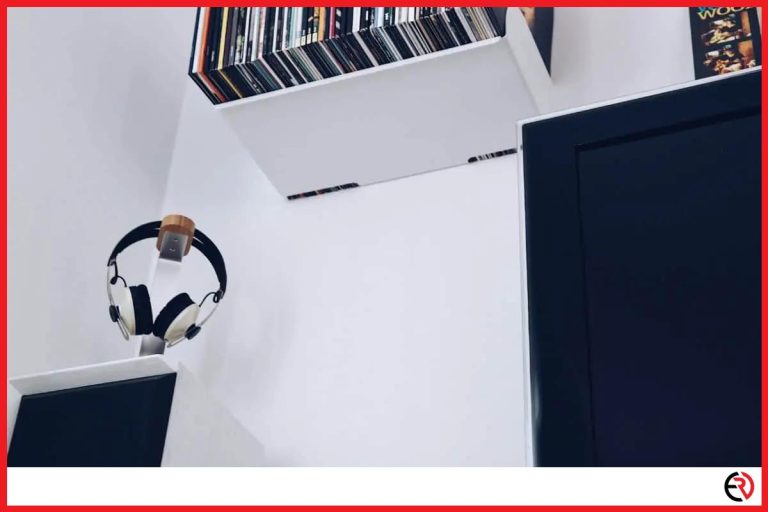How To Use EQ With Bluetooth (Android, Win10, Mac and IOS)
This post may contain affiliate links which means that, if you choose to make a purchase, I may earn a small commission at no extra cost to you.
Do you know you can use equalizer with your Bluetooth on Android, window 10, and also IOS? Well, you need to ensure you have the necessary setting, and you will enjoy the quality of your music. Most people use the EQ in Google Play Music, and they enjoy it. However, something important that you should note is that adjusting the equalizer is different; hence, you need to be much conversant.
In this article, we shall consider the following aspects:
- How to use an equalizer on Android?
- How to use an equalizer on Windows 10?
- How to use an Equilizer on a Mac?
- How to use an Equilizer on IOS?
How To Use An Equalizer On Android?
Androids have been criticized before due to poor sound quality, but the good news is that with an equalizer, you can improve the sound and enjoy the music. Here I will show you how to use the EQ:
Best equalizer for Android phones
- Equalizer FX
- 10 Band Equalizer
- Bass Booster and Equalizer
- Music Equalizer
- Neutralizer
After making the choice of the best equalizer to use, you need to follow the following steps:
- Launch the equalizer on Android, then tap on your library and press the settings icon.
- Scroll down to the music quality section, after which you will then tap on the equalizer.
- Press the OK option to allow the Equalizer window to pop-up. After the window appears, you will be able to use the equalizer and then tune the music to your liking.
How To Use An Equalizer On Windows 10?
Some of the windows 10 versions have a default equalizer. Other versions don’t have an in-built equalizer and you need to get an external app.
How To Find A Default Equalizer And Use It On Your PC?
- Locate sound icon or the speaker on your PC
- Right-click on the icon and you will select the playback device option
- A sound dialog will appear on the screen
- Locate the headphones or the default speakers in the playback button
- Proceed to right-click on the default speakers and then select on the properties.
- Click and then change the setting to general
- Enjoy your music played on audio or video.
How To Add Equalizer On Your PC?
If your PC does not have a default equalizer, then you should not worry because you can add one. Here are the steps to follow:
- Ensure you update your PC drivers
- Ensure that you choose the most compatible equalizer with windows 10
- Add the sound equalizer for the windows 10
Best Windows Equalizer
- Window 10 Default Equalizer
- Equalizer Pro
- FXSound
- Graphic Equalizer Studio
How To Use An Equilizer On A Mac?
- In your iTunes app on your Mac, choose Window Equalizer
- Drag the mac sliders to help adjust the frequency setting to the level which you want.
- Proceed and make the preset from the pop-up menu, and you will ensure your preset is set effectively.
It’s good to note that the equalizer works on all the songs you play until you change the setting on your phone. However, there are songs that have equalizer presets, and they would change when they play on. If you have such songs, then you need to follow the following procedure:
- Turn your equalizer on
- Proceed and choose a preset
- Drag the faders to adjust the volume to reach the needed frequency
- Finally, adjust the overall volume of the frequencies.
Note: You can always choose an equalizer presets for the specific songs which you play. For instance, in the iTunes app, you will need to select any song in the iTunes window and proceed to edit the song info. After that, you will need to choose the setting and the pop-up window, after which you will be able to press the previous and the next buttons as you enjoy the songs. It’s the best way to play songs because you will choose the preset which you like.
How to use an Equilizer on IOS?
If you have an iPhone or iPad (IOS 12), here are the best EQ Apps which you can use and improve the sound of the music which you play.
- Boom
- MolaEqualizer
- Equalizer FX
- EQ player
iPhone has a built-in equalizer, which is the setting that you can use while playing music on the phone. Apple usually provides differently preset for the songs which you can use to play the music. If you have your iPhone, then you need to pay attention to the following tips to adjust and make use of the EQ:
- Begin by tapping the home button key on your iPhone
- Proceed and tap the setting icon
- You will proceed to tap the iPod in the settings
- Tap the equalizer in the list of the iPod settings
- You will need to tap different equalizer in the presets depending on the songs which you want to play on.
- Listen carefully on the way you change the sound of the song
Conclusion
Listening to music using the EQ is cool because you will be able to control the quality of the music. The next time you want to listen to cool music on your Android phone, windows 10, Mac, and iPhone, then you need to make use of the EQ. In addition to that, you can also make the adjusting of the sound when using the equalizer.