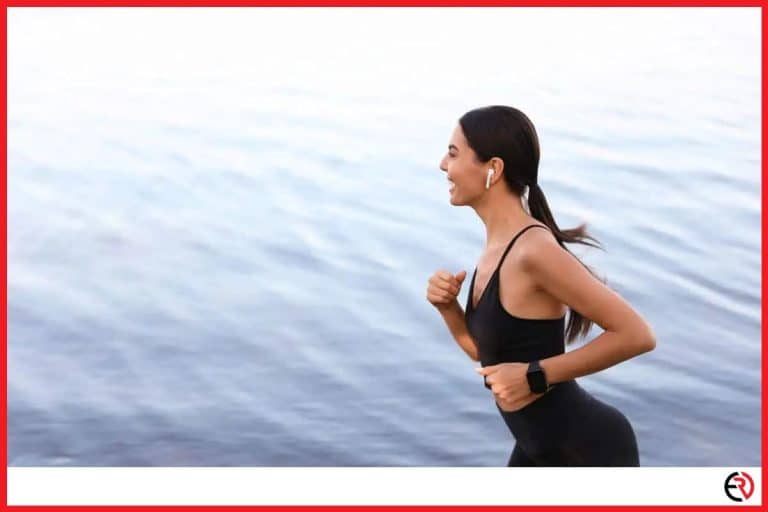How Fast Does Earbuds Charge? (With Comparison Chart)
This post may contain affiliate links which means that, if you choose to make a purchase, I may earn a small commission at no extra cost to you.
I didn’t like it when Apple removed the headphone jack. But I’m thankful for the AirPods and the flood of truly wireless earbuds they brought into the market. However, it’s very annoying when I plug in the earbuds and it rings the awful chime for a low-charge warning. I had to find myself a better pair of earbuds that charged quickly and delivered better battery backup.
On average, Bluetooth earbuds take a couple of hours to fully charge and have an average battery life of around 5 to 6 hours. However, combined with the charging case, the battery life can be extended for the whole day.
Let’s have an in-depth look at some of the best Bluetooth earbuds in the market to figure out which one charges quickly and delivers decent battery life.
Charging time for Bluetooth Earbuds
Unless you have a Bluetooth module for a 10mm driver IEM, true wireless Bluetooth earbuds have a small battery unit. That’s why they charge fairly quickly within just 2 hours. However, the small battery unit is also a disadvantage and gives you a continuous listening time of around 5 hours. When the earbuds run out of juice, they need to be put back into the case to be charged. Combined with the case, you can expect a total playback time of around 24 hours.
While these numbers are the average of most earbuds on the market, all earbuds aren’t made the same. Some headphones have quicker charging times while others may boast a longer battery life. The quality and size of the battery unit, Bluetooth module, noise-canceling features, and driver quality inside the earbuds affect the charging time and battery life.
Despite the average low battery life of 5 or 6 hours, there is a silver lining even for those with a budget. Even if you pick up the cheapest pair of truly wireless earbuds in the market with awful sound and build quality, it will have a lithium battery. The advancements in battery technology allow most manufacturers to offer fast charging features that rapidly fill up the battery from 0 to 60 percent within less than half an hour.
That allows me to put the drained earbuds in the charging case, wait for 5 to 10 minutes browsing through my social media feed and get back to the music for an hour or more. However, lithium batteries heat up when it’s charged rapidly, and filling up the battery capacity gets harder as it reaches the limit. That’s why charging the battery from 60 or 80 percent to 100 percent is very slow. Hence, the average 2-hour charging time.
Check out this helpful chart of some popular earbuds with their charging time:
| Headphones | AirPods Pro | Sennheiser Momentum True Wireless 2 | Bose QuietComfort Earbuds | Sony WF-1000XM4 | Jabra Elite 85t |
| Price | Check on Amazon | Check on Amazon | Check on Amazon | Check on Amazon | Check on Amazon |
| Weight | 0.38 ounces | 0.42 ounces | 0.58 ounces | 0.51 ounces | 0.49 ounces |
| Earbud Charging Time | 30 minutes | 1.5 hours | 2 hours | 1.5 hours | 2.5 hours |
| Charging Case Charging Time | 1 hour | 1.5 hours | 3 hours | 3 hours | 3.5 hours |
| Continuous Battery Life | 4.5 hours | 7 hours | 6 hours | 8 hours | 5.5 hours |
| Battery Life with Charging Case | More than 24 hours | 28 hours | 18 hours | 24 hours | 25 hours |
| ANC | Yes | Yes | Yes | Yes | Yes |
Check the battery level of earbuds
Most true wireless earbuds have LED indicators on the charging case to show their battery and charging status. For instance, the AirPods Pro and the AirPods 3rd gen allow me to check the charging status of the earbuds. It’s amber when the buds are being charged and the light turns green when they are fully charged.
On some other earbuds, the charging status may be even more detailed. For instance, the Bose QuietComfort earbuds have a status light that gives more information than the AirPods Pro. When I put them in the charging case, they pulse a white light that indicates the buds are charging and the light turns solid white when it’s fully charged. When the buds run low on battery, they also flash a red light. The charging case also has 5 LEDs that show the battery level of the case.
If the LEDs on the earbuds and the charging case seem too confusing, you can simply connect your earbuds to your phone. Most manufacturers program the earbud firmware to show the battery level when connected to your phone. The battery level of the earbuds is usually shown beside the earbuds on the Bluetooth devices list of your phone’s settings. Some brands like Apple and Samsung show the battery level with a pop-up window when the buds connect to the phone.
How should I charge my earbuds?
Since lithium batteries charge in cycles you should avoid completely draining their charge. Ideally, you should never allow your earbuds to drop below 20 percent battery level. Moreover, you should avoid charging or leaving them in a hot environment.
Lithium batteries are strained immensely when they are completely depleted or fully charged. The sweet spot for lithium batteries is usually around the 50 percent mark since half the lithium ions are on the cathode layer and half of them are on the anode layer. However, maintaining this is impossible. The next best thing is to maintain the charge between 20 to 80 percent. Try to put the earbuds back in the case as soon as you get the audible low charge warning.
This ensures that at a time neither the anode nor cathode layer would be cramped with lithium ions. This prevents your battery from heating up and degrading quickly. You should also keep the earbuds and the charging case away from hot places. Leaving lithium batteries in such environments can cause severe damage to the device.
For more information, read this article about how to best charge your wireless earbuds.
Overcharging the earbuds
Modern lithium batteries are much more efficient than you think. When the earbuds are charged 100 percent, the batteries have a self-calibration mechanism that cuts off the connection to the battery automatically. That means, unlike their alkaline predecessors, lithium batteries don’t suffer from overcharging issues.
I used to be assured with this knowledge as well and kept my phone and earbuds plugged in all night. However, there’s one problem. When the battery level falls below 100 percent, even if it’s a tiny bit, it starts drawing power once again to reach 100 percent and this keeps repeating several times throughout the night. That means all the lithium ions are concentrated on one electrode layer. This puts a strain on the battery and degrades its life.
Other ways of extending the life of earbuds
Bluetooth earbuds are getting more feature-rich and expensive. Moreover, unlike Bluetooth headphones, replacing the batteries on earbuds is extremely difficult due to their size. That’s why you need to do everything possible to extend the life of your earbuds.
Apart from keeping it away from extremely hot and cold conditions and maintaining a certain level of charge, you can do a few more things to extend earbud life. For starters, keep them clean.
Earbuds sit deep in the ear canal and that’s filled with earwax and other types of gooey filth. I had my ear cleaned recently and it wasn’t pretty. That’s why you need to clean the earbuds quite often to keep them from getting clogged. Otherwise, it can affect both sound quality and battery life.
You should also keep your earbuds free from moisture and dusty environments irrespective of the IPX rating. Treat IPX rating as insurance. A high IPX rating on your earbuds certifies them to be tolerant against certain amounts of moisture and light rain. However, you should try to keep them away from the water as much as possible. Make sure to wipe them dry before you put them back in the charging case.
Conclusion
If your earbuds aren’t able to hold their charge for a long time, their batteries may have been degraded significantly. It’s time for an upgrade and the comparison chart at the top may help. If you’re in the Apple ecosystem, you’re better off with the AirPods Pro. It has the quickest charge time among its peers and has decent battery life. On the other hand, if you’re on Android, you may prefer other options from Sony, Bose, and more. I hope this article was able to help you out.