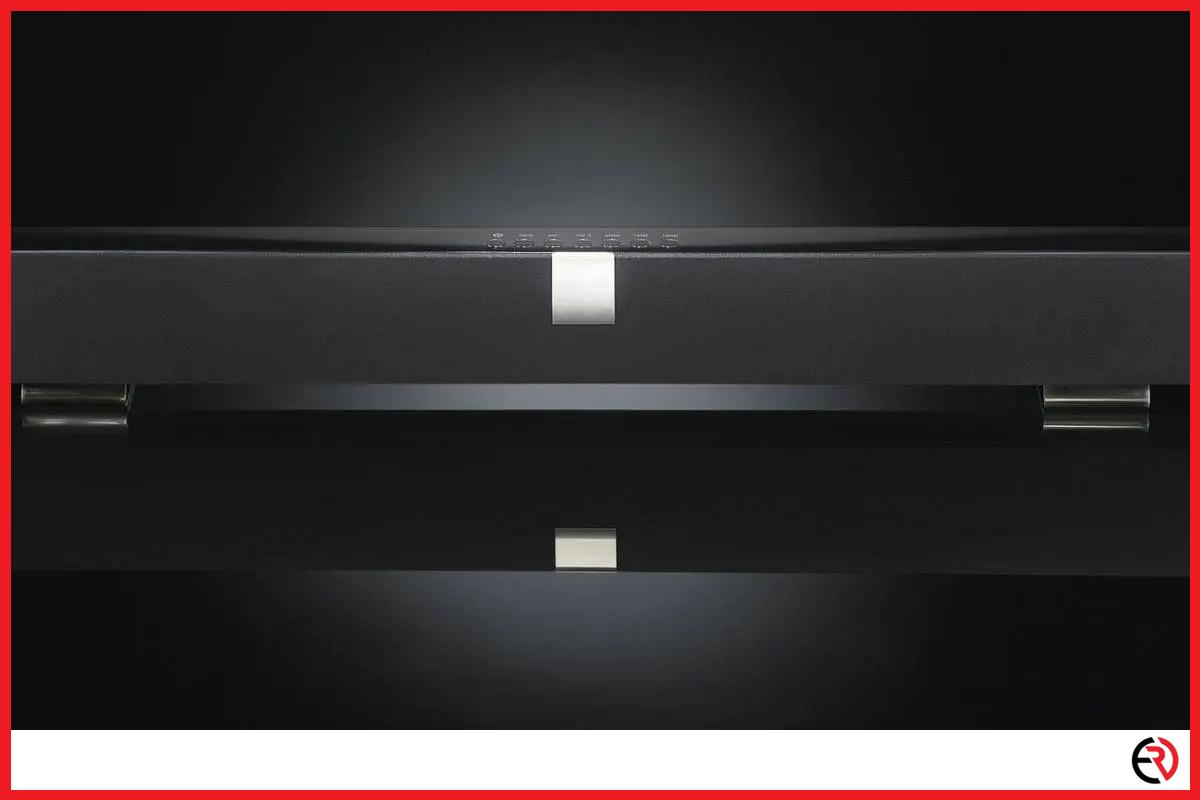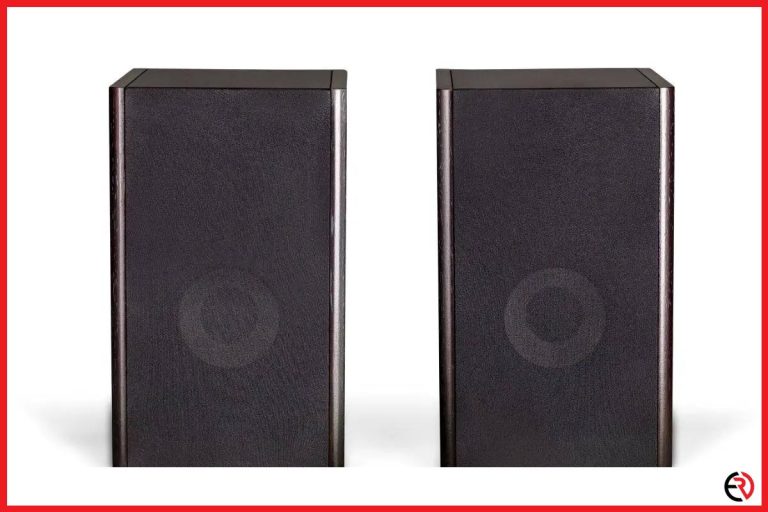How to Fix Audio Delay on a Soundbar
This post may contain affiliate links which means that, if you choose to make a purchase, I may earn a small commission at no extra cost to you.
Most homeowners (myself included) prefer soundbars because they are easy to set up and offer superior audio quality compared to stock speakers. However, the audio lag is annoying, to say the least, more so when you have to deal with it while watching your favorite shows. In this guide, I will discuss some of the best ways to tackle the issue so that you can enjoy your shows in peace.
The first step to fixing audio delay on soundbars involves resetting the soundbar and TV audio settings to fish out minor bugs. If unsuccessful, proceed with changing the cables and other troubleshooting techniques such as updating the firmware, checking errors on different channels, and more.
Audio lag is typical across most soundbars, especially if they are incompatible with the TV/computer. Let’s take a look at some of the solutions to resolve the problem.
How to fix an out-of-sync soundbar?
The best way to fix an out-of-sync soundbar is to change the audio decoding format or compensate for the audio lag by manually adjusting sync between the TV and the speaker.
The main reason why audio lags occur is that the TV is trying to decode the audio format such as Dolby Atmos or DTS. By the time the device finishes decoding, the video has already moved ahead while the audio track is left behind. Here is how you can fix the issue:
1. Press the home button, open Settings, and go to the sounds.
2. Keep scrolling until you find something similar to Digital Audio Out.
3. Select ‘PCM.’
4. The video should be playing without any lags whatsoever.
5. You will have to try another solution if the problem persists.
6. First, ensure that the HDMI cables are connected to the HDMI (ARC) ports on both the TV and your broadcast device.
7. Select the music source as the ‘TV ARC.’
8. Keep pressing the button to toggle between different audio functions such as a treble, bass, subwoofer.
9. Gradually, you will reach the ‘audio sync’ setting, where you can adjust the audio delay on your TV.
10. Increase/decrease the audio delay based on your requirements.
The settings may be located under different names; but, almost all smart TVs have this particular feature. It’s bound to work regardless of the brand; however, the solution is not entirely foolproof.
Even if you manually adjust the audio delay, the TV will struggle to process the audio format. It’s only a matter of time until the audio delay returns and once again ruins your TV time. You would have to keep adjusting the audio delay every few minutes or so, which is not possible, so it’s time to look into other possibilities.
Start with the Television
In my experience, most lags were caused by the TV itself; a tweak here and a nudge there, and I was able to resolve the issue. Here is how you should go about checking the TV for lag-related problems.
1. Find some media (music, video, anything) that you are sure does not have any audio issues. It can be anything; just make sure the source contains a corrupt-free file.
2. Disconnect the soundbar from the TV and play the audio using the in-built speakers.
3. Check for audio lag.
4. In case there is a lag, the television is at fault and is the source of lag.
5. Few televisions have an audio reset option to reset the signals and make them sync with the video. Reset your TV.
6. Even soundbars need to be connected to a power source. A loose cable can cause issues as well. Make sure the power cable is in place before starting the speaker.
7. Finally, if the audio is still lagging, check for firmware updates. Updation is a delicate process, and failing to install updates correctly can cause all sorts of lag.
There are several lag-related issues caused due to a faulty update. Even if you do everything correctly, the latest update can contain bugs, forcing you to downgrade to a previous version. Back-pedaling is not easy and requires different steps based on the brand of your TV. Check for proper instruction before proceeding.
Fix the soundbar
If your TV speakers are working fine, then the soundbar is your next possible suspect. Over the years, online stores have been riddled with numerous brands, and not all of them are up to the mark.
While some struggle with high-definition audio formats, others offer pretty decent performance. The goal is to buy one that can support high audio formats such as Dolby Atmos and DTS without ease. Even then, you are at risk of encountering audio lag, and one of the best ways to address the issue is by resetting the device.
Now different soundbars need to be handled in a specific way. For instance, some soundboards can be restarted by pressing both volume keys simultaneously, while in some cases, you will have to press the third button as well.
How to troubleshoot audio video sync issues if there is an audio delay in your Sony TV?
There are several circumstances where you may be required to troubleshoot for problems such as bad broadcasts, poor quality media sources (internet, DVD, pen drive). Here is how you should troubleshoot for issues:
1. Start by resetting the TV and the soundbar.
2. Next, ensure that the firmware is updated on both your TV and media sources. Note that not all TV software can be updated.
3. Change the channel to see if the problem repeats elsewhere. If the problem is limited to one channel only, then there is an issue with the broadcast and not your TV, media source, or soundbar.
4. If the problem persists over several channels then it’s an issue with the soundbar. Refer to the solutions mentioned above.
How to troubleshoot audio video sync issues if there is an audio delay in your TCL TV?
Some TCL televisions have a hard time decoding different audio formats, thereby causing the lag. The best way to resolve the problem is to set the audio to PCM Stereo.
1. Go to Settings>Audio.
2. Select S/PDIF and ARC/eARC.
3. Ensure it’s set to PCM Stereo for a lag-free listening experience.
I have been using the TCL 40-inch Roku TV for the past two years and experienced audio lags once or twice during that time, which was easily fixed. It’s one of the cheapest smart TVs in this range and has superb video quality to satisfy your hunger for HD content.
I was rocking the Samsung 3.1 A650 when the lag happened the first time, and a simple reset resolved the problem. Samsung speakers are not always the best, but the A650 is an exception, a genuinely great soundbar for the modern household.
FAQ
How do my TV and soundbar get out of sync?
TV and soundbar going out-of-sync are extremely common. In some cases, it’s due to brand incompatibilities, a key reason why certain TV manufacturers build their own speakers. However, in most cases, it’s due to the audio processing and how your speakers take a long time to do the job.
There are several audio formats out there; some produce a higher audio quality compared to others. Even online streaming platforms like Netflix use DTS and Dolby Digital. Some speakers are not the most efficient at decoding audio; others simply cannot do it and downgrade to a lower quality.
It’s when some speakers try but fail to decode in time that the audio goes out of sync. The picture keeps rolling at the usual pace, but the audio lags behind. If a simple reset does not fix the problem, you will have to change the entire setup to get to working once again. There are other solutions mentioned above, and some of them did come in clutch when I faced the problem myself.
But just to be safe, always check the specifications on your speakers before you make the final purchase.
How to reset a Samsung soundbar?
To reset a Samsung soundbar, hold down the volume up and down keys at the same time for about 5 to 10 seconds. Let go when the soundbar display shows ‘INT.’ After the ‘Bye’ message pops up, you can restart the soundbar and pair it once again with the TV.
How to reset JBL soundbar?
To reset a JBL soundbar, press and hold volume up, down, and source keys at the same time and wait for 5 to 10 seconds until the display shows ‘Reset.’ After a while, the soundbar will automatically switch itself off. Restart it and proceed with the pairing process.
Can slow internet cause audio lag?
Yes, slow internet and underpowered hardware are the two top reasons for audio lags. Even if your internet is up to speed, a lack of processing power not only causes audio lags but makes it stutter as well.
Conclusion
I am not alien to laggy audio on soundbars. A few lags now and then are a small price to pay given how easy it’s to set up and use. Hopefully, you’ve found this article helpful in resolving your lag-related issues. Stay tuned for similar informational tidbits on tech-related topics. Until next time and happy listening!