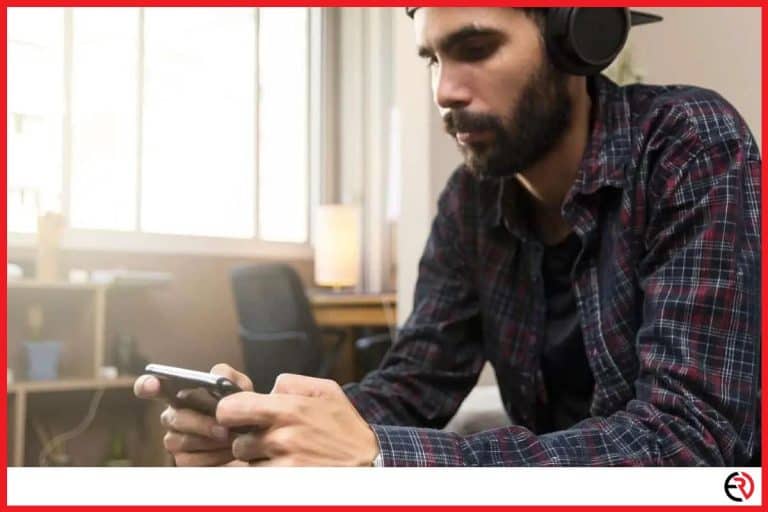Why You Have Problem With Short Bluetooth Range (Solved)
This post may contain affiliate links which means that, if you choose to make a purchase, I may earn a small commission at no extra cost to you.
Short Bluetooth range prevents your devices from connecting to one another over long distances and across small obstacles. The world is also migrating from wired to wireless, and although the pesky cables are not going away anytime soon, knowing how to combat short Bluetooth ranges will surely come in handy during the long run.
A short Bluetooth range tampers with your device’s ability to maintain a consistent connection. Bluetooth gadgets with low range disconnect abruptly and stop media playback without warning. You may also have difficulty hearing someone from the other side if you are far away from your smartphone.
I have had my fair share of Bluetooth-related issues. In this article, I will be narrowing down the complications, followed by a brief section on how to resolve them. I will also discuss the Bluetooth extenders and their role in fixing the problem.
So why is it a problem to have a short Bluetooth range?
It becomes difficult to connect Bluetooth devices together. Speakers and smart assistants all use Bluetooth connectivity and their performance takes a hit whenever they are kept at max range.
Bluetooth is meant to make things easier for us. It’s supposed to get rid of the wires, but as great as they are, the devices have limitations. The other day I was trying to install my Acoustic Audio AA5172 Bluetooth home theater and was having trouble with the range. Don’t get me wrong; these are excellent, best in range, and remarkably high RMS.
I wanted to fan them out a bit to cover more area but was facing audio stuttering as the distance grew in between them. This is one of many problems associated with a short Bluetooth range. But enough about problems. It’s time to discuss the solution.
Is Bluetooth pairing affected by a short Bluetooth range?
Yes, Bluetooth pairing is surely affected by the short Bluetooth range. Check the range on the device. If it’s within pairing distance and not connecting, restart it. Here is a list of solutions in case restarting the device did not fix the issue.
1. Check instructions – Most Bluetooth headphones/speakers go into pairing mode straight out of the box. However, it’s the second time pairing that I have seen others struggle with the most. Scan the Bluetooth device for a power button. It is usually located at the top or backside of the appliance. Press and hold the button for a few seconds for it to go into pairing mode.
2. Check other devices – The biggest problem with multiple Bluetooth-enabled devices is that I never know when one connects to another. Unless I keep track of which device is enabled/disabled, my Bluetooth speakers often connect to the nearest device.
The other day, I had some friends over and wanted to put on some music but never managed to connect the speaker to my phone. They kept connecting randomly to one of my friend’s smartphones. I had to ask them to disable all their Bluetooth connections before starting the pairing process.
Now if the speakers had more range, I could have placed my device in a different room and played the music from there. But with a short-range, music playback becomes an issue.
3. Check for battery – I forget the number of times I tried to connect my Bluetooth device only to find that it’s out of battery. It is never a good idea to completely discharge the battery since it affects the cells’ capacity to retain a charge.
4. Check device compatibility – Most of the new devices run Bluetooth 5.0 which seamlessly connects to other devices running a similar version. However, older smartphones, laptops, and even speakers might have trouble connecting to new Bluetooth versions. Always check device compatibility before making a decision.
How to deal with Bluetooth short-range problems?
The best way to deal with short-range Bluetooth problems is to use a Bluetooth extender/amplifier. If you already have a Bluetooth amplifier setup, simply change the antenna with a better one to get a range of 150 ft and above.
I know a friend who uses one such extender. Normally Bluetooth has an effective range of 15-30 feel. Go beyond that and it begins to stutter. But with an extender, he is able to increase that distance by six-folds.
The extender he uses can pick up signals from up to 75 ft and can transmit over that same distance, covering a total of 150 ft. However, it’s not the range that amazes me but the low signal latency over such long distances. In some cases, I even found the extender to get rid of the delay altogether and transmit signals even faster.
Now I can enjoy music all throughout everywhere without any delays or having to carry my phone or laptop around the house.
FAQ
What to look out for before buying a Bluetooth extender?
Before buying an extender note the Bluetooth version on your device and the extender range. Older Bluetooth versions may face complications while connecting to a new extender. Make sure the extender supports the required Bluetooth version before buying it.
Does short Bluetooth range cause stutters and distortion?
Yes, a short Bluetooth range can cause stuttering and distortion. Although there are other reasons such as obstacles, and low battery, if you get too far away from your device, it will definitely cause stuttering and distortions.
Which Bluetooth extenders are the best?
The Bluetooth Class 1 connects devices that are up to 100 m away. They need 100 milliwatts of power and are compatible with Bluetooth 4.0 and 5.0.
There are also much shorter ranged Bluetooth extenders available on the market. Class 2 Bluetooth extenders require only 2.5 milliwatts of power and have a maximum range of 10 m. Class 3 extenders can go up to 1 m and Class 4’s maxim range is 0.5 m.
They are easy to install and all I needed to do was to connect the antennas and plug them into the power supply. I did not have to go through any complicated installation procedure and being a tech-savvy person, can vouch for the ease and viability of these devices.
I usually recommend buying a Class 1 extender, because you never know when you might need one. I usually recommend the 1Mii B06 Pro Long Range Bluetooth receiver. It comes with Bluetooth 5.0 and even supports low latency optical cables, 3.5 mm jacks, and even AUX. Feel free to find a better one, but if you ask me, this is the way to go.

How to deal with a short Bluetooth range without an extender?
Clearing obstacles, Switching off devices when not in use, and even resetting the Bluetooth device can sometimes do the trick. It will not enhance the overall range by much but can get rid of stuttering and distortions to some degree.
Even Wi-Fi signals can affect your Bluetooth device as I have discovered in the past month. So even if you buy an extender, keep it away from your router to avoid any unnecessary complications.
Conclusion
Bluetooth repeaters/extenders have been in use for a long time. I even use them to this day to boost my home theater’s signal range. It helps me to play music no matter where I am in my house. Hopefully, you are now aware of the complications associated with a short Bluetooth range and how to avoid them. Stay tuned for similar tidbits in the future.