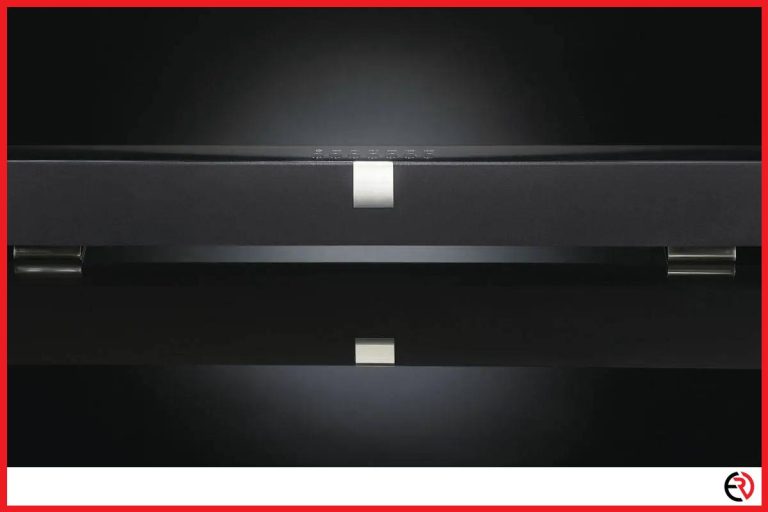Does It Matter Which HDMI Cable You Get? (Comparison table included)
This post may contain affiliate links which means that, if you choose to make a purchase, I may earn a small commission at no extra cost to you.
Everything from my console and computer to the TV uses HDMI ports. When I search for HDMI cables on the internet there are options that cost anywhere from $10 to tens of thousands of dollars. The cables also come with different standards and versions. That got me wondering about the difference between these cables.
While HDMI standards make a difference in bandwidth and resolutions, different HDMI cables within the same standard don’t make a lot of difference in signal transmission or audio and video quality. However, an expensive HDMI cable that’s made from higher quality materials may last you longer.
Let’s check out how HDMI cables work and why you don’t need to spend hundreds of dollars on them.
How do HDMI cables work?
HDMI cables transmit a digital signal, millions of 1s and 0s between two devices. They aren’t as susceptible to interference as an analog signal. They don’t have any processing capability. An HDMI cable basically works or it doesn’t. There’s no middle ground.
HDMI cables have 19 wires connected to 19 pins and each of them does a different thing. However, they are nothing more than bits of metal that transmit an electrical signal. They can carry audio, video, or something else and don’t have any processing capability in them. That’s why if a reviewer or tech enthusiast tells you that HDMI cables make a difference they are delusional at best or simply lying to you.
For an HDMI cable to make a difference in tones and colors, they need to decode the video signal from the source, process it, and then tune the image before re-encoding it and transmitting it to the target. To do this cables need processors, chips, and other advanced silicon. I’ve ripped open many HDMI cables over the years and I didn’t come across one with a processor.
Bit Error Rate
As mentioned above, HDMI transmits a digital signal. Plenty of 1s and 0s. You get an error if a 0 is received as 1 or a 1 is received as 0. A cheaper HDMI cable may transmit more errors than an expensive cable. However, that doesn’t mean you can see those errors.
The HDMI standard allows one error per one billion bits. This is known as Error Bit Rate(EBR). This is the minimum standard that manufacturers need to adhere to. Let’s assume that a picture is transmitted in 24-bit at 24 fps at Full HD resolution. That’s more than 49 million bits per frame. At the standard 24 frames per second, it’s around 1.1 billion bits.
That means the HDMI standard allows the worst possible and cheaply manufactured cable to have a single error in one second in one frame every second. If the error is in the audio track you wouldn’t even see it. When the one-bit error causes an error in the picture, one pixel is incorrect.
Your TV or monitor can detect that error and analyze the surrounding pixels to make a highly educated guess about the color of the error pixel. In the worst scenario, you may get one error pixel in every frame in one second. You need to have superhuman eyesight to notice that. Instead of falling for marketing gimmicks and buying an expensive HDMI cable, you need to look for other things.
Things to look out for while buying an HDMI cable
Using the correct material inside an HDMI cable makes a big difference. But that doesn’t mean you should go out and buy cables with platinum, diamond, the fictional “unobtanium alloy” or some other nonsense. Let’s check out how HDMI cables really differ from each other.
Wiring Material
Cheaply made HDMI cables often use steel that isn’t a very good conductor of electricity. Sometimes cheaply made HDMI cables also use copper-coated steel. However, they aren’t any better. Instead, it’s best to go with cables that have pure copper wiring.
The good news is that HDMI cables with pure copper wire are quite inexpensive. You can pay a bit more for an HDMI cable with silver-plated copper wiring. However, the difference in conductivity isn’t drastically different.
Wire Gauge
Another thing that matters is the thickness of the wires inside the HDMI cable. As a general rule, if the HDMI cable has a thin 32 gauge wiring, the cable length shouldn’t exceed more than 5 feet. As you go thicker with the wire, you can safely make the wire longer without worrying about signal attenuation or interference. However, you won’t find HDMI cables with copper wiring thicker than 24 gauge. That’s because the cable becomes too thick to bend after that point.
Gold Plating
No, I’m not talking about the gold plating or gold color on the outside of the HDMI port. Manufacturers often mislead consumers with this gimmick. Instead, you need to focus on the contact pins inside the connector.
Gold plating those parts don’t affect performance. But it does protect the pins from wear and corrosion and increases their longevity. This is especially important if you unplug and replug the cable too often.
Find out if the cable has been thoroughly tested
Finally, you need to figure out if the cable has been tested with a wide variety of equipment. Some cheaper cables are only tested with a few monitors. So, they might not work seamlessly with your gadgets if you’re running any kind of complicated setup.
For instance, cheaper cables don’t play nicely with HDMI splitters. If the cable manufacturer doesn’t list testing methods on their website, you can check out reviews and if other customers with a similar setup have had problems with compatibility.
HDMI cable types
HDMI cables come with different sized ports – Micro, Mini, and Standard. All of them have the same type of wiring and the same number of pins. That’s why this isn’t an issue since you know the size of HDMI ports on your devices and you can buy a cable that matches them. However, HDMI cable types can vary depending on the resolution support and other signals they may carry.
There are primarily four types of HDMI cables – Standard, High Speed, Premium, and Ultra. The standard cable used to support lower resolutions has been obsolete for a while. On the other hand, High-speed cables support everything between 1080p and 4K resolution. HDMI Premium cables support 4K at a higher refresh rate or frames while Ultra supports up to 8K resolution. If all that sounds confusing, this table might help:
| Cable Type | Resolution | Bandwidth |
| HDMI Standard | 1080i or 720p | 4.95 Gb/s |
| HDMI Standard with Ethernet | 1080i or 720p with a dedicated Ethernet channel | 4.95 Gbp/s |
| HDMI High Speed | 1080p – 4K at 30Hz | 10.2Gb/s |
| HDMI High Speed with Ethernet | 1080p – 4K at 30Hz with a dedicated Ethernet channel | 10.2Gb/s |
| HDMI Premium | 4K at 60Hz | 18 Gb/s |
| HDMI Ultra | 8K at 60Hz, 4K at 120Hz, and everything below that | 48 Gb/s |
People often confuse these HDMI cable types with HDMI standards. However, there’s no such thing as an HDMI cable “version”. The version numbers refer to the HDMI connectors on your PC, TV, monitor, console, and more such gear. As long as you have an HDMI High-Speed cable or anything above that tier, it should work with your gear. The following table helps you determine the difference between HDMI versions.
| Version | Year | Max. Resolution and Refresh Rate | Max. Transmission Rate | HDR | Audio Support |
| HDMI 1.0 | 2002 | 1080p at 60 Hz | 4.95 Gb/s | No | 8 audio channels |
| HDMI 1.1/1.2 | 2005 | 1440p at 30 Hz | 4.95 Gb/s | No | DVD-Audio, One-Bit Audio |
| HDMI 1.3/1.4 | 2009 | 4K at 60Hz | 10.2Gb/s | No | Dolby TrueHD, ARC, DTS-HD |
| HDMI 2.0 | 2013 | 5K at 30 Hz | 18.2Gb/s | Yes | HE-AAC, DRA, 32 audio channels |
| HDMI 2.1 | 2017 | 8K @ 30Hz | 48 Gb/s | Yes | eARC |
Certain technologies like Display Stream Compression(DSC) can support a higher refresh rate. Moreover, it’s a virtually lossless video compression technology. Theoretically HDMI 2.1 can even support resolutions up to 10K. However, currently, there are no such displays in the consumer market.
To sum it up, as long as you get a decent HDMI Ultra cable with thick gauge copper wiring and gold plated pins from a reputed manufacturer at a reasonable price, it should be good for most of your gear. Here’s one you can check out.
Conclusion
From my research, I found out that there’s no need to spend an exorbitant amount of money on HDMI cables. You may get more longevity out of an expensive cable. However, with higher resolution displays and evolving HDMI standards, as long as the HDMI cable lasts for 5 years, it should be good enough.
Instead, you should reserve hundreds of dollars for buying better-quality speakers and higher-quality displays. That makes the real difference in your audiovisual experience. I hope this article was helpful to you.