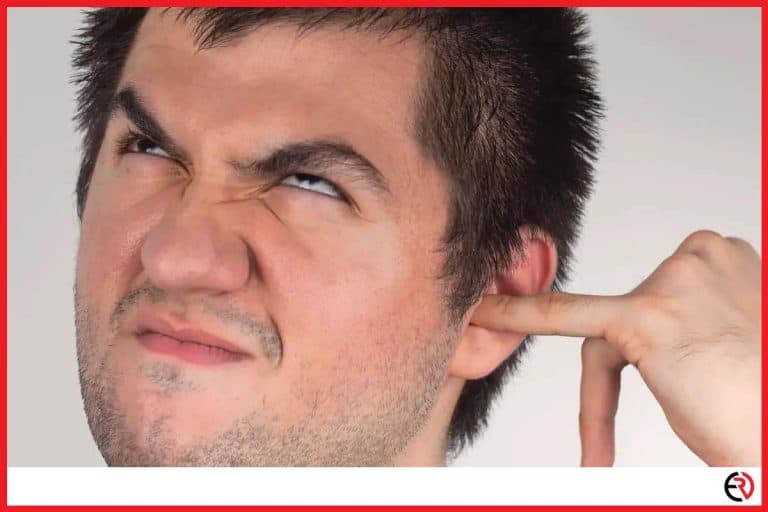Why Your Bose Headphones Keep Disconnecting – (Solved)
This post may contain affiliate links which means that, if you choose to make a purchase, I may earn a small commission at no extra cost to you.
With streaming services making music more accessible than ever, my headphones have become a part of daily life. I can’t do without my Bose headphones. I use them on the go and while I’m researching stuff for work. That’s why it’s extremely annoying when they keep disconnecting.
Bose headphones may disconnect for many reasons. From low battery and pairing issues, to signal interference and firmware bugs. Most of those problems can be fixed easily by moving the headphones closer to the phone or laptop, by using a wired connection, or with a simple software update or restart.
Let’s scrutinize those problems and dive deeper into the fixes.
Preliminary solution
When your Bose headphones disconnect from your phone or laptop, you need to turn off Bluetooth and turn it back on your phone. If that doesn’t work, unpair your Bose headphones and reconnect them.
This is the preliminary solution that usually solves the issue 9 out of 10 times in my case. I do this religiously with all my Bluetooth devices whenever there’s a disconnection problem. If this doesn’t work, then it’s time to dig deeper into the problems and apply custom fixes.
Low Battery
Bluetooth is preferred by most wireless headphone manufacturers since it enables seamless wireless audio streaming and communication without consuming a lot of power. That’s why my Bose headphones easily provide over a day’s worth of playback time even with Active Noise Canceling turned on.
However, when the battery does go down, Bluetooth streaming takes a hit. First of all, there’s a sharp hit to the audio quality. Audio is streamed in a more compressed format to preserve battery life. When the battery is too low, the headphones simply disconnect and keep disconnecting automatically even after I forcefully connect them.
Fix – To fix this problem, all you need to do is charge your Bluetooth headphones for some time. Moreover modern Bose headphones have fast charging.
For instance, my Bose NC 700 has fast charging. When the battery is too low, it shows up on the phone’s Bluetooth settings and the companion app. I just plug my headphones for around 15 minutes and the headphones get enough juice to play music for two more hours.
Signal Interference
Since Bose headphones work with Bluetooth technology, they are susceptible to wireless interference. Bluetooth works on the same 2.4GHz frequency as most WiFi networks. When there are too many devices at my home that has Bluetooth and WiFi turned on, it does create a lot of interference and sometimes causes the headphones to disconnect.
Fix – You can fix this issue by reducing interference at your home. Turn off WiFi and Bluetooth on devices after you’re done using them. Apart from that, you can also switch your home’s WiFi network to the 5GHz band and drastically reduce wireless interference caused by WiFi.
If you’ve bought a router within the last decade, it should have dual-band capability unless it’s the cheapest option made by the manufacturer. Ask your ISP for help and switch to the 5GHz band. I did the same and it creates a big difference. Other Bluetooth devices like wireless controllers and trackpads also benefit from reduced interference when they don’t share the 2.4GHz band with WiFi-enabled devices.
Can I use my Bose headphones without power?
While truly wireless earbuds from Bose can’t be connected to a source device via wires, you can connect all over-the-ear headphones from Bose to a streaming device via an AUX cable. This way you can listen to music even if there’s no juice in the headphone batteries.
However, this move comes with a few advantages and disadvantages. Let’s check them out.
Pros:
- No wireless interference.
- No need to worry about battery life.
Cons:
- No Bluetooth connectivity.
- Advanced features like ANC can’t be used.
Software Bugs
Sometimes, instead of the environment or any hardware issues, the problem lies with the software. Most Bose headphones come with advanced features like ANC. These features require the use of microphones and a sound processing chip that follows the commands of the firmware written specifically for that chip.
There are other features like spatial audio. Even simple audio streaming via Bluetooth requires the firmware for intelligent decoding of audio formats and compression to deliver crisp sound quality without lags or other hiccups. Bose also likes to push software updates to improve its line-up of headphones. When there’s a software bug in one of those updates, you may experience connection issues.
Fix – To fix this issue, you may need to update the firmware of your Bose headphones. If that doesn’t work, you may need to reset the headphones that the software downgrades, and that bug that came with the latest release is eliminated as well.
To update the firmware of your Bose headphones:
1. Download the Bose Connect app from the Play Store or the App store on your respective device.
2. Open the app and make sure that the headphones are connected via Bluetooth to your phone. If your headphones are connected, you should see them on the homepage of the Bose Connect app.
3. At the top right corner, click on the gear icon to open Settings.
4. If there’s a software update available for the headphone, it would be displayed at the top. Tap on Update, to update the firmware. Make sure the headphones have more than 50 percent battery before you start the update.
To reset your Bose headphones, hold down the Bluetooth aspiring button and plug in the charger cable. Wait for a few seconds till the indicator lights flash quickly and then flash slowly. Now your headphones have been reset.
Conclusion
Bose makes excellent pair of headphones. However, Bluetooth technology is still not perfect and software bugs aren’t uncommon even in the best devices. Usually, the above-mentioned fixes work out for me and I hope they help you out as well.
If that still doesn’t fix your problem, you can contact Bose customer care. If your device is still within the warranty period, your headphones may get repaired for free. Otherwise, you may need to pay a repair fee.