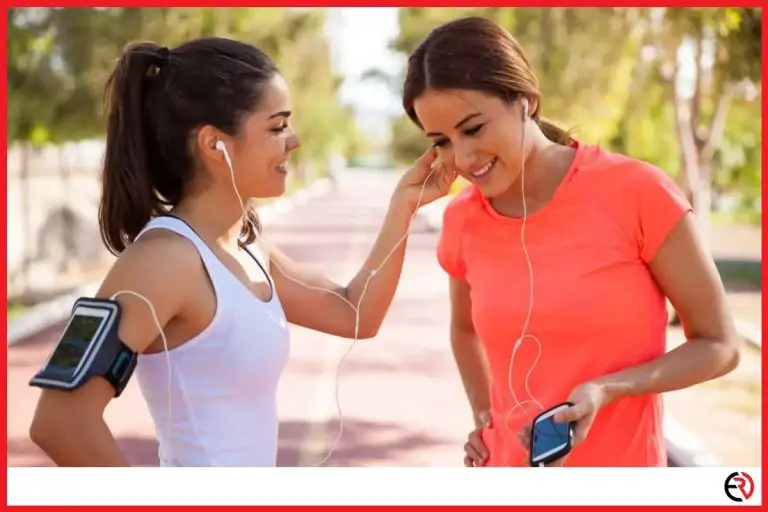Do AirPods use Battery When not in the Case?
This post may contain affiliate links which means that, if you choose to make a purchase, I may earn a small commission at no extra cost to you.
Many people have the habit of not keeping their AirPods in their case when they are not using it. Aside from the fact that this makes it easier for you to lose them, it also raises an important question – Do AirPods use Battery When not in the Case?
AirPods drain the battery when not in the case because instead of turning off, the device enters into a low power state and the proximity sensor remains active. This is necessary to maintain the Bluetooth connection and resume playback when necessary without pressing any physical buttons.
If you have ever forgotten to keep your AirPods in the case at night and realized that the device has lost about 10%-15% or more of the total charge during that period, you are not alone. It is a common problem that stresses many users. In this article, we will discuss the details of why it happens and also answer a few frequently asked questions.
Why do AirPods lose battery when not in the case?
Like most Bluetooth devices, the AirPods enter a low power mode to preserve energy (battery power) when you are not actively wearing them to listen to music. However, the low power mode still drains energy to maintain the Bluetooth connection with your smartphone. Maintaining the connection allows you to play/pause music without having to press any physical buttons. This is more convenient for users and elevates the user experience. That’s why the Airpods don’t have any physical buttons.
Another factor that consumes the battery is the proximity sensor which detects whether you are wearing the AirPods or not. By design, the proximity sensor has to remain active all the time to autoplay/auto-pause music and ensure the device automatically enters or exits the low power mode depending on the usage scenario.
When you put the AirPods in the case, the AirPods start charging if the case has enough battery left to do so. Since the rate of power acquired per unit of time by the AirPods through the charge is much more than the rate of power loss, it gives the illusion that the AirPods don’t lose battery when in the case. That’s why the battery of the case continues to drain even when the AirPods inside them have a 100% charge.
How to turn off the AirPods to save battery?
There is no way to physically turn off the AirPods as there are no buttons on the device or the case that turns them off. To save the battery when not in use, you can try the following:
1. Turn off Automatic Ear Detection – Go to Settings and turn on the Bluetooth if it is not already on. Then go to ‘My Devices’ and tap on the (i) icon next to ‘Your-AirPods’. Make sure it is set to ‘disable’. The ‘Automatic Ear Detection’ is a smart feature but causes the proximity sensor to always remain active which drains the battery. Instead, you can manually play/pause music to reduce the battery drain a little.
2. Set the Double-Tap AirPod command to OFF – Just above the ‘Automatic Ear Detection’ options, you will find the options for the ‘Double-Tap AirPod’. If you want to save battery, you have to set the option to ‘OFF’. You have to configure the options for the left and right AirPod individually. This allows the device to turn off its smart sensors that drain the battery.
How to balance the battery health and user experience of AirPods?

The AirPods have Lithium-ion batteries and like most Li-ion batteries, they have a limited number of charge cycles and will continue to degrade in capacity over time. For Li-ion batteries, it is best to maintain a charge level between 40%-90%. You should not drain it completely frequently or fully charge it all the time to preserve battery health. However, no matter how you use it, it is safe to say that you won’t experience a noticeable degradation in battery life for up to a year.
The best practices to follow are listed below:
1. For heavy listeners – The AirPods and AirPods Pro have a listening battery life of 5-4.5 hrs and talking battery life of 3-3.5 hrs respectively on a single charge. However, the magic happens when they are kept inside the charging case and it is a part of the user experience. If you listen to music or use it to receive calls for more than 3 hours a day, keeping the AirPods in the charging case when not in use makes the most sense.
The heavy usage will frequently drain the battery level below the 40% threshold, in which case, you have to charge them anyway. And, keeping them outside the case will passively drain the battery further which is bad for battery-health and also inconvenient. Thus, following the suggestion of Apple greatly improves the user experience.
2. For casual listeners – If you listen to music for less than 1 hour a day or don’t want to use the AirPod to receive calls, you may want to keep the AirPods outside the charging case until the battery passively drains to a certain level (40%-50%) when not in use to limit the number of battery cycles. However, this practice would become inconvenient if you have to charge the device when you have a desire to use them. This problem can be solved by putting them in the case a little before when you plan to use them. It just takes a few minutes to charge them completely.
Just remember, if you constantly worry about the health of the battery, it can ruin the user experience.
Do the AirPods drain power even when they are not paired? If so, how much?
Yes, according to many users, the AirPods continue to use power even when they are not paired. The amount of power drain reported by various users when they are not playing any sound is different. So, it is best to test how long they last out of the case on your own.
The process is pretty simple. Just charge the device fully (green light) and monitor the battery level from the iOS device. You can leave the AirPod outside the case overnight or in them, to check both results. Then, you just have to divide the percentage of power loss with the number of hours it was left unused to calculate the power drain per hour.
Conclusion
To get the best user experience and avoid the risk of losing your AirPods (even with the search functionality), it is better to keep them in the case when not in use. Disabling the smart features also does little to improve the passive battery drain but drastically reduces the user experience for many users. So, it is better to keep them on. If you have bought the AirPods recently, just use them without any worries until you actually start noticing the symptoms of battery wearing.
However, you can use one AirPod at a time and set the mic active on only the left or right AirPod to cycle between them during charges.