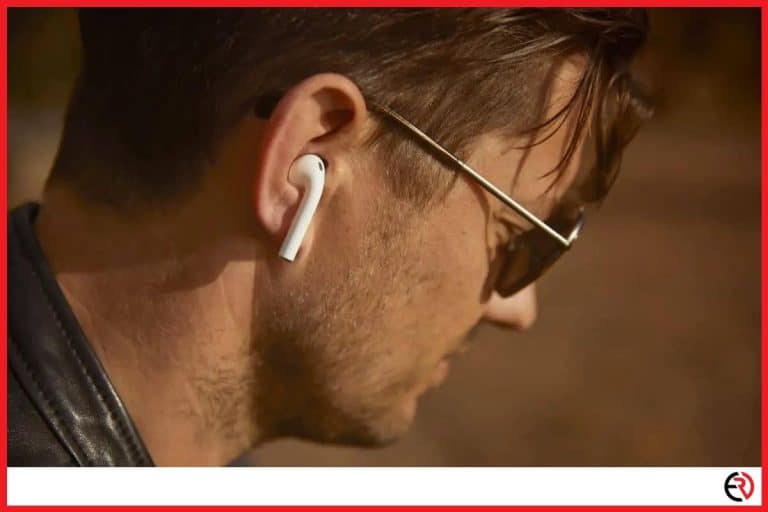5 Reasons Earphones Sound Fuzzy or Distorted
This post may contain affiliate links which means that, if you choose to make a purchase, I may earn a small commission at no extra cost to you.
It happens to all of us. Occasionally while plugging in a pair of earphones, you notice fuzzy or distorted sounds. After a few failed times of unplugging and plugging them back in, I usually succumb to the fact that my earbuds have to be sent to earbud heaven, also known as the garbage. I’ve always wondered though, why does this happen?
If I know the reasons why maybe I can prevent another wasted pair from being sent to the dump. Thus, I searched the internet-sphere far and wide to determine the most probable causes for fuzzy or distorted earphones to see what others were saying. It turns out there are 5 reasons earphones sound fuzzy or distorted:
- Constant over-power of the speakers causing them to blow.
- Damage to the earphone wires.
- Dirty headphone jack, or in the case of wireless headphones, poor Bluetooth connection.
- Moisture damage.
- Accumulation of debris like lint, earwax, and dust.
Many of these reasons can be easily avoided or even fixed. Let’s discuss how you can prevent these reasons from ruining your earphones.
Why Your Earphones Sound Fuzzy or Distorted
In this article, we will go over in detail each reason why your earphones might sound fuzzy or distorted and walk you through how to both fix the problem and prevent it from happening again in the future. Then, you won’t have to feel as guilty as I do about the mass grave of earphones at your local dump.
1. Constant Over-Power Of The Speakers, Causing Them To Blow Out
Earphones are mostly used for the purpose of listening to audio in a public setting where you might not want to disturb others around you. Have you ever encountered a person with earphones in and you could very clearly and loudly hear the audio they were listening to since the volume was at a max level? Are you the person with the volume at max level?
If so, this portion of the article is most likely for you. You see, just because there is a maximum volume level for earphones doesn’t mean it’s a good idea to use it. I know what you’re thinking, “Why would you give the earphones a max volume level that could kill them, you crappy XYZ manufacturer.” It’s not that this volume level immediately kills them though, it’s that it is too frequently used and abused.
In fact, it’s a pretty universal issue with speakers, and your car speakers are likely to do the same thing. I don’t think I’ve ever attempted to reach the maximum volume level of my car speakers as I imagine I’d probably damage my ears. However, if I did blare my car speakers at maximum level, every single day, they would likely blow out at a certain point.
How Do Volume and Power Blow Out Earphone Speakers?
Located inside the speakers of your earphones is what is known as a voice coil. When you turn the volume up on your earphones, you are providing greater electrical power to the speaker so that it creates a much more amplified sound.
This increase in electrical power can be too much for the voice coil over an extended length of time. The abundance of power causes it to heat up, and eventually burn, damaging the entire earphone.
How Do I Know My Earphone Speakers Are Blown Out?
Now that you know what causes the speakers to blow out, how do you tell that’s what the problem actually is? Many describe a blown-out speaker to have a crackle or fuzzy sound to it.
Check out this Youtube video, What Does a Blown Speaker Sound Like? to give you a good example of what one might sound like. Check to see if the sound you’re experiencing in your earphones is very similar.
Can I Replace or Repair My Earphone Speakers?
In most cases, a blown speaker in earphones signifies the end of the line for the accessory. However, if you’ve really invested in a good pair, or you have an emotional attachment to this pair, you might try to fix the speaker yourself in order to salvage it.
The process is a bit complex, my friend, and it’s going to take an engineering whiz to figure it out. No worries though, you can find some walkthroughs on this complicated process on Youtube. For example, check out this video detailing an earphone speaker coil repair.
Preventing Blown Out Earphone Speakers
Of all the reasons we will walk through in this article for fuzzy and distorted earphones, this one is probably the easiest to prevent. Try to avoid using the maximum earphone volume for extended lengths of time. If you feel like your earphones just might not be loud enough, do some research on better brands that boast larger volume ranges.
2. Damage To The Earphone Wires
If you own the new and trending wireless earphones, you can probably skip this section altogether and move on to reason number 3. If you’re still rocking the old school wired earphones though, let’s look at how damage to the earphone wires can happen and ultimately effect the sounds of the earphones.
We are all guilty of it. Earphone wires are probably the most abused piece of the earphones altogether. We wad up the wires and shove them in our pockets and bags, they continuously become tangled, and sometimes we yank on them a little too much. One of the most common reasons earphones begin making fuzzy or distorted sounds is because of wire damage.
Located on the inside of the rubber sealing, is a very delicate wire, that often times can become dislocated from the earphone altogether if it is bent at too far of an angle. Long periods of mistreatment and wear can additionally cause “shorts,” in the wire which will make the audio sound fuzzy, or cut in and out.
How Do I Know My Earphone Wires Are Damaged?
More often then not it’s pretty easy to determine if your earphone wires are the problem resulting in funny or distorted sounds.
Try the following:
#1 Plugin your earphones to a source of music.
#2 Individually listen to each earphone to determine if it is isolated to one earphone only. If no music is coming from one at all, more than likely it has become completely severed from the earphone.
#3 If both earphones seem to be working similar, again, individually listen to each earphone but this time, move the corresponding earphone wire around throughout the length of the wire. Check for disturbances based on the movement of the wire.
It’ll become pretty clear based on the sounds that are distorted or cut out when you move the wire, that you have earphone wire damage or complete breakage.
Check out this helpful Youtube video which will tell you how to find the exact location of the wire breakage.
Can I Repair My Earphone Wires?
Normally much like with blown-out speakers in earphones, if wire damage or breakage occurs, for the average person it is much more time and cost-efficient to simply replace the earphones altogether. However, there are some great tutorials available for repairing broken earphone wires that can prove quite resourceful if you’re looking for a small project or a way to salvage a pair you really like.
Repairing headphones usually comes with these basic steps:
- Testing the wiring with a multimeter to find the breaks in the wire
- Stripping off the rubber or plastic shell
- Cutting the wiring appropriately
- Splicing the wiring
- Soldering the connections
- Applying some type of tubing or shrink tube over the repair for protection
If you are more of a visual guide learner, there are some awesome videos that can walk you through the process like, this Youtube video from RichsMethods on How to Repair Headphone Wires.
How To Prevent Earphone Wire Damage
The main cause of wire damage in earphones is from constant abuse, pressure, or yanking of the cord at very strict angles. A lot of the times this happens from inappropriately wadding up the wires, tieing them, or becoming tangled.
The best way to prevent this from happening is to invest in an earbud case that allows for the proper circular wrapping of the cord, while also housing them in a protected container where other items do not disturb them.
You can find a bunch of affordable earphone cases on Amazon here.
3. Dirty Headphone Jack Or Poor BlueTooth Connection (Wireless)
It makes sense if you’re experiencing issues with the audio coming from your earphones to check the source of connection to the audio itself. In the case of wired earphones, this connection point is the headphone jack. Your earbuds might just not even be the cause for the fuzzy or distorted noises after all.
Over time, much like with anything, your headphone jack will build up dirt, lint, or other weird and sometimes grotesque substances. These things get in the way of the connection of your earphones. Too much of it and you’ll notice a distinct interference in the audio that sounds fuzzy.
In the case of wireless earbuds, it’s possible you could be experiencing a poor Bluetooth connection if you find that the volume is poor or the audio continues to cut in and out.
How To Clean A Headphone Jack
You can use any of the following methods to clean out a headphone jack and prevent it from causing any audio interference with your earphones.
- Blow out the headphone jack using an air can.
- Insert a dry cotton swab into the jack and gently rub around to clean it out.
- Use a paperclip wrapped in tape, sticky side out, to insert into the jack and pull out to remove loose debris stuck on the tape.
If cleaning your headphone jack does not resolve the audio problem it’s possible that either your headphone jack is becoming defective altogether from some type of internal or external damage, or the source of the issue is not isolated to the headphone jack itself. You should explore the other options in this article before determining the headphone jack is damaged.
How To Resolve Bluetooth Connection Issues (Wireless Earbuds)
When earphones connect to the source of audio via Bluetooth, the earphones and device will use a select codec to communicate with. Not every audio device has the best codec selection, resulting in both the earphones and the device utilizing a codec that is subpar compared to the actual ability of the headphones.
The best way to avoid this subpar codec communication is to thoroughly research the best Bluetooth compatible audio devices and earphones. Finding the perfect match between the two will give you the clearest and highest performing Bluetooth connection.
Sometimes it’s simply just a low battery, so try making sure both devices you are using have a full charge and see if this improves your Bluetooth connection. As a last resort checkout if the audio device you are connecting your earphones into to see if it needs a simple hardware update to get a better Bluetooth connection.
4. Moisture Damage
With all of the technological advances, it’s easy to become mislead to believe something can hold up to certain elements that aren’t necessarily true.
Take, for example, the common misconception between a waterproof device and a water-resistant device. There is no such thing as waterproof headphones. They are all referred to as “water-resistant,” however the marketing tactics used can lead consumers to think their device is 100% protected against any source of water.
Every set of earphones will hold an IP rating. An IP rating describes the device’s ability to withstand both solids and water. An IP rating simply looks like “IPXX,” the “X’s” represent digits. The first digit will be the rating for solids which scales from 0 being no protection to 6 being the most protection. The second digit refers to water, again, 0 is no protection, 9 is the highest protection.
A device rated IP69 you can expect to be protected against, high pressures, high temperatures, water submersion, and steam. It also is referred to as “dust tight” and won’t build up any internal dust elements. Although still possible to damage with moisture, it would be very hard to do so with an earphone rated at IP69.
The problem arises with those who might think any IP rating at all signifies an ability to handle moisture and water. Commonly sources of moisture like sweat at the gym, light rain during a jog, or even steam from a sauna can seriously damage an earphone with an IP rating of 0-4 on the second digit.
How To Prevent Moisture Damage
The only fail-safe way to prevent moisture damage is to thoroughly study IP ratings on the earphones you intend to purchase and be sure to follow the allowable limits of moisture for that rating. Sometimes this requires a phone call to the manufacturer if they don’t list the rating on any documents for the earphones.
If you intend to use the earphones in a sauna, on a jog in the rain, or at the gym you should stick to searching for higher-rated IP earphones.
Here’s a helpful article for understanding IP ratings more in-depth if you’re interested.
5. Accumulation of debris like lint, earwax, and dust.
Many folks don’t realize your earphones needs a good cleaning once every blue moon. This actually also ties into IP ratings. As discussed earlier, some earphones are built with an IP rating that supplies an airtight casing which avoids build-up of internal dust and solids. In these cases, they could probably still use a nice outer cleaning for earwax which could be distorting the audio.
If the earphone doesn’t have a decent IP rating for solids, chances are dust, earwax and lint are stacking up internally within the earphone, and these things can really mess with the sounds coming out of the speakers.
Really all you need to clean your earphones are a few common household supplies like:
- Toothbrush
- Dawn Dish Soap
- Rubbing Alcohol
- Water
- Cotton Swabs
Check out this really awesome Youtube video that walks you through a few ways for cleaning your earphones and keeping these elements from ruining the quality of your audio!
It’s not just dust, lint and earwax you have to worry about. Your earbuds can carry a lot of bacteria if they aren’t regularly cleaned. Purchasing alcohol wipes at your local pharmacy can prove convenient. After each use, simply do a quick wipe down before storing your earbuds. This should help prevent a lot of debris build-up as well.
Avoid submerging your headphones in water or running them under a faucet to clean them as discussed earlier in the article, this can cause moisture damage, even if the earphones are rated a high IP. Doing this can result in even further damage and poor audio quality.