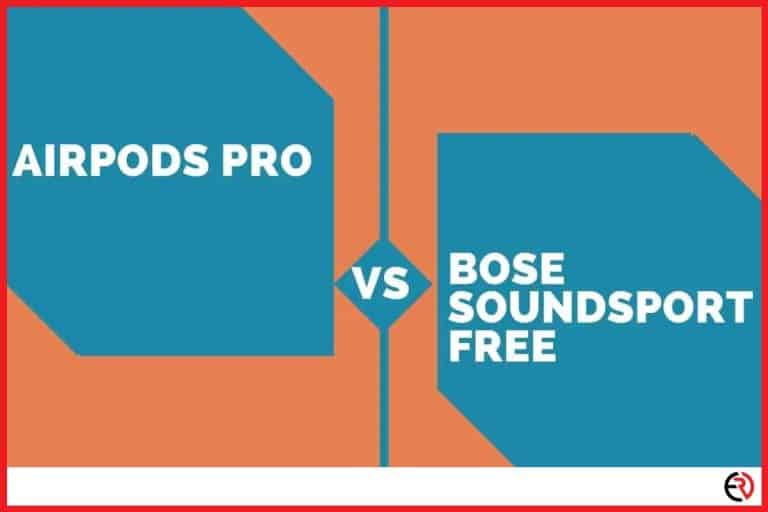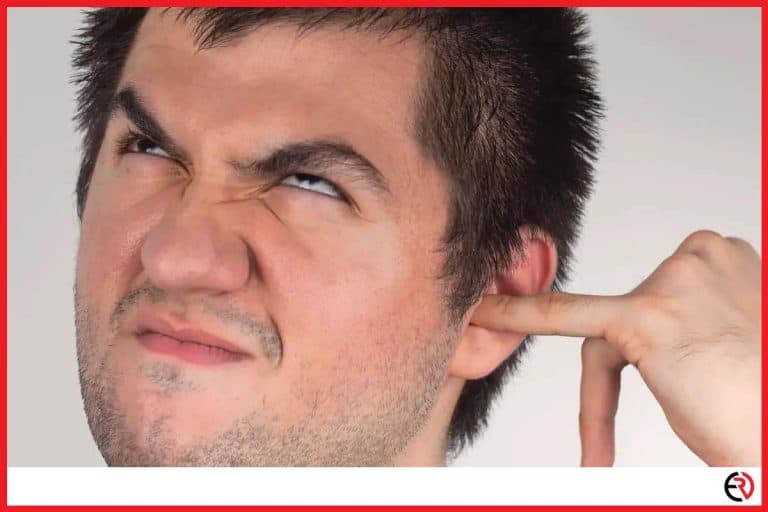Will Alarm Go Off When Sleeping With Earbuds?
This post may contain affiliate links which means that, if you choose to make a purchase, I may earn a small commission at no extra cost to you.
Yes, alarms go off when you end up sleeping with your earbuds in your ears. Usually, when your earbuds are connected any audio coming out of your phone will be rerouted to the earbuds. It may go off on the phone’s speaker, but with a lower intensity.
Alarms do not depend on your earbuds and will go off regardless of where they are. Let’s take a look at some commonly asked questions related to the topic.
Does the alarm automatically play through earbuds?
Yes, at the correct time, any previously set alarms will either play through the speaker or even through an earbud if one is connected to the smartphone. This is an automatic inbuilt feature, and you do not have to tinker with any settings to make this happen.
Why does your alarm play through earbuds and phones?
There is a reason why alarms do not play exclusively through the earbuds. That’s because earbuds are quite flimsy and could easily fall off during sleep. By playing the alarm through the phone, the manufacturers make sure that you wake up despite headphones falling off your wars.
People are not robots and they toss and turn quite a lot when they are asleep. Among all that shuffling, the earbuds are more likely to fall off, no matter how well it’s designed. They simply cannot handle that sort of activity.
In such a situation, you would never wake up if the alarm was played only through the earbuds because you will never hear it in the first place. In some phones, the alarm sound on the phone is lowered if the earbuds are connected, but they can still be heard quite clearly.
Therefore, the alarms will go off, even if you are sleeping with your earbuds.
Will the alarm go off through earbuds if the phone is switched off?
Yes and no. If you are using wired earbuds, then you will be able to hear the alarm through them. However, you will not hear the alarm if you are using wireless earbuds when the smartphone is switched off.
Let me explain. When you have wireless earbuds, they are disconnected when the phone is switched off. At the time of the alarm, the phone itself is not switched on. Once the alarm application is activated which then sounds the alert. Since the device is not switched on, your earbuds will not connect with the phone and you will not hear the alarm through the wireless contraptions.
However, in the case of wired earbuds, they are connected to the phone and any audio is transmitted via the wires directly to the earbuds. So even if the phone is switched off, you will hear the alarm through the earbuds.
What to do if the alarm does not play through earbuds?
Sometimes the alarms or the earbuds (especially the Bluetooth ones) glitch out and refuse to play any audio including the alarms. This is often a software issue that can be resolved by the following steps:
1. Restart your smartphone.
2. Disconnect and reconnect your earbuds. If you are using wired ones, unplug them from the headphone/power port and interest them back in.
Unpairing Bluetooth earbuds
If you are using wireless headphones and there is still no audio, you will have to reset the Bluetooth device, and here are steps to do so:
1. Connect the wireless earbud to your phone.
2. Go to settings and tap on Bluetooth. You can even pull down the notification panel and long press on the Bluetooth icon to access Bluetooth settings.
3. Find your Bluetooth earbud from the list of Bluetooth devices.
4. Either long-press on it or tap on the small arrow to the right.
5. From the list of available options, tap on unpair.
6. The earbud is now disconnected from the smartphone.
Pairing Bluetooth earbuds
1. To begin pairing, first, activate the Bluetooth on your smartphone and make it visible to all nearby devices.
2. Now long-press the pair button on your earbud/ear pods.
3. Wait until the name of the earbud appears on your smartphone.
4. Tap on the name to begin the pairing process.
Once the devices are successfully prepared, you should be able to hear the alarm on the earbuds.
Setting up an alarm
1. To set up an alarm you will have to open the clock app on your android. You can open it by tapping on the big digital clock on your home screen. Or you can launch the app drawer and select the clock app from the list.
2. Most alarm apps have a few preset alarm clocks. You can either edit them or add a new one.
3. To edit an existing alarm, simply tap on it, set the time, and choose ok.
4. To add a new alarm look for a plus icon at the bottom right, or somewhere around the bottom center.
5. Tapping on the plus icon will create a new alarm.
6. Set the time, and the alarm tone and select ok.
The alarm is now ready to rock your world, and it will do so if you are wearing earbuds. Waking up to a sudden jolt of music can be quite alarming especially if you are using the Beats Studio Buds. In spite of having crystal clear sound, these little critters can be extremely loud, jolting you awake in a matter of seconds.
F.A.Q.
Is it safe to sleep with headphones?
It depends on your usage. A little bedtime music helps a lot of people to fall asleep easily. However, prolonged exposure to music throughout the night can damage your ears and even disrupt your sleep.
There are other problems such as earwax accumulation, which causes a significant wax build-up in the ear canal. In time, the wax buildup will intensify causing pain discomfort. You might even have to visit a physician to remove it properly.
Other problems include Otitis Externa which involves irritation in the ear canal due to poor air circulation. In severe cases, it might even cause necrosis which causes the skin inside the ear to wear away and eventually leads to tissue damage.
How to prevent earbuds from falling out when sleeping?
There is nothing you can do other than the basics which include:
1. Cleaning the earbuds to get rid of excess ear wax.
2. Insert the earbuds properly so that it’s perfectly seated into the ear.
3. Use the right size ear foam (usually three sizes come with every earbud, small, medium, and large)
Conclusion
The effects of alarm are wasted on many people as they tend to sleep through all the ruckus. If you are one of them, then kudos to you for this attempt at catching the glimpse of the early. Hopefully, I was able to answer all your alarm-related questions in the article. Stay tuned for more interesting tidbits in the future. Wishing you a good night’s sleep!