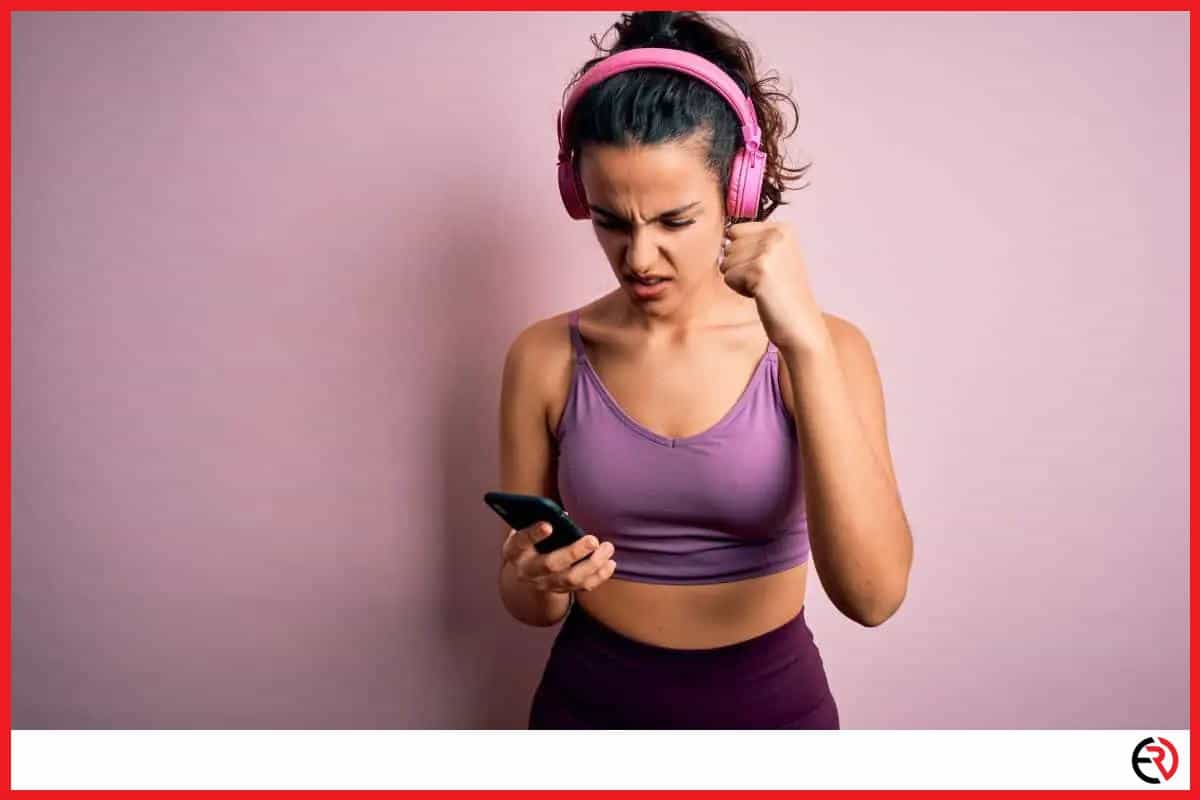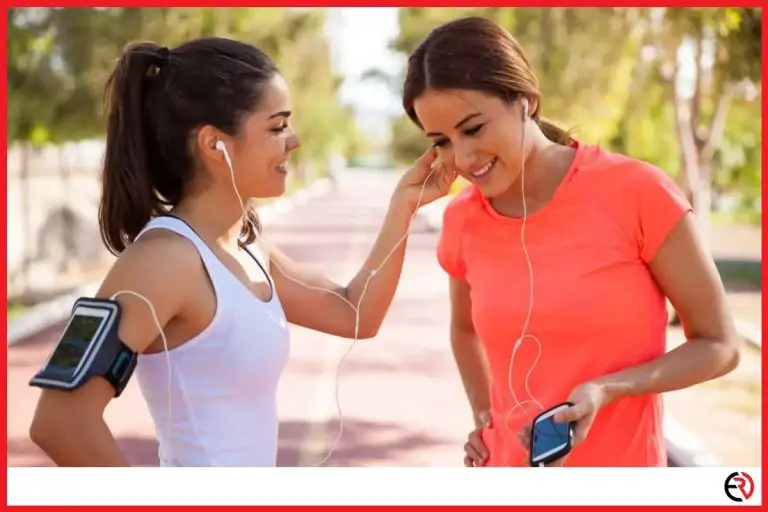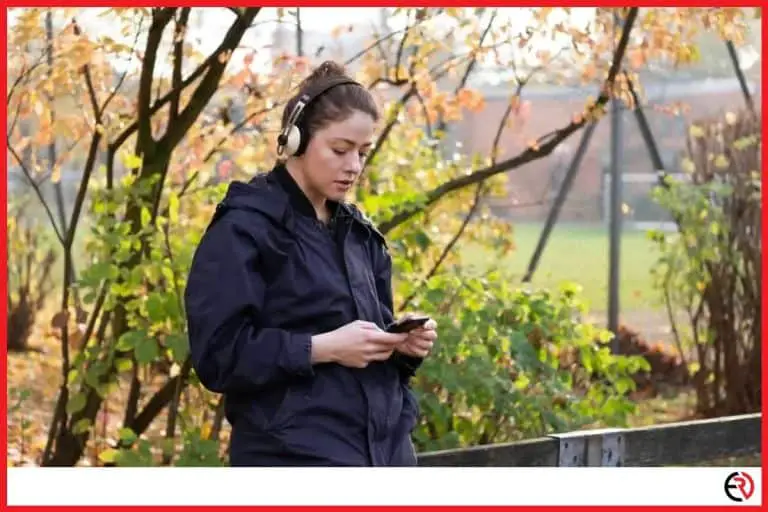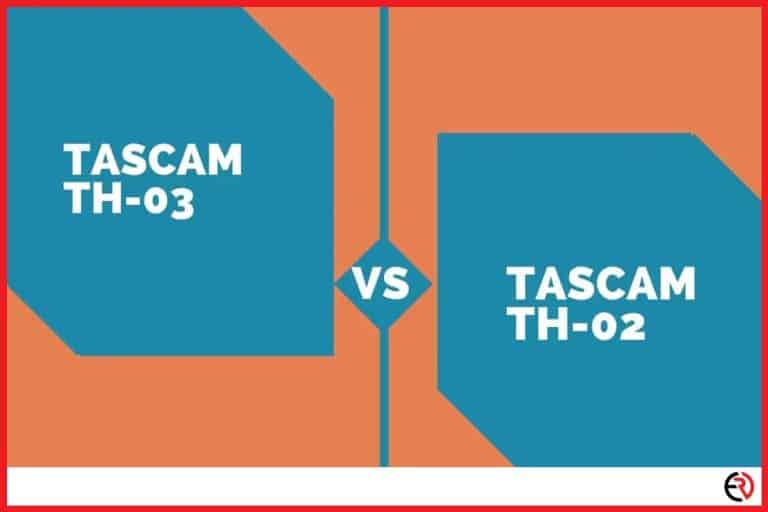Why Bluetooth Headphones Keep Cutting out (with fixes)
This post may contain affiliate links which means that, if you choose to make a purchase, I may earn a small commission at no extra cost to you.
Going cordless is the way forward for many people in terms of headphones, and Bluetooth technology has revolutionized the way we connect in the digital world. But sometimes, wireless connections can be trying and things like stuttering audio and dropped connections can be a real problem. But figuring out what’s causing the issue and how it can be fixed can be difficult. Never fear though because we are here to help you out with our guide to Bluetooth issues and, more importantly, how to fix them.
What causes Bluetooth headphones to cut out?
Here is a list of the most common causes of Bluetooth headphones to drop out:
- Bluetooth isn’t actually switched on
- A low or failing battery
- Interference from other devices
- Compatibility issues
- Too many apps running on your device
- You are too far from your device for Bluetooth to reach
- Quality of the actual Bluetooth headphones
- Your headphones are requesting a pairing to an old device
We will discuss each of these issues in the next section as well as looking at how they can be resolved.
Issues that can cause Bluetooth connections to fail, stutter, or skip
Bluetooth isn’t actually switched on
This may seem like an obvious thing to check if you are having difficulty pairing your Bluetooth headphones with a device, but it is also easy to overlook. Many a time I’ve torn my hair out trying to figure out why my headphones won’t work only to find that the Bluetooth on my device has been switched off. On your headphones, Bluetooth is always on but on things like smartphones, tablets, and PCs, it is something that will need to be switched on in settings. Sometimes the devices will take it upon themselves to frustratingly turn Bluetooth on and off (I’m looking at you my old iPhone 7) without your knowledge.
Solution
Check in your device’s settings that Bluetooth is enabled. This is usually just a flick of a switch. You may then need to re-pair your headphones once this is done using the instructions found in your user manual.
Low or failing battery
If the battery in your Bluetooth headphones is running out, you are going to experience more dropouts as well as issues with sound quality, like stuttering and skips. Keeping your headset fully charged is the easiest way to avoid this problem.
It’s important whenever you buy a new set of battery-powered Bluetooth headphones to monitor how long it takes for them to charge up and run down. This will give you a good idea of how long you can use them between charges and how much time they take to recharge to full power.
Over time, the battery will lose capacity and the performance of your headphones will deteriorate. When this happens, it may need to be replaced if your headset allows it or a brand-new pair of headphones will need to be bought.
Solution
Charge up your headphones on a regular basis and when the battery starts to die, replace it or buy a new pair of headphones.
Interference from other devices
At any moment in time you are surrounded by electronic equipment and any one of these devices can cause interference with a Bluetooth signal. All electronic devices that emit electronic radiation or an electromagnetic field can disrupt your headphone connection. Things like PCs, laptops, tablets, other phones, TVs, washing machines, power transformers, tumble dryers, (the list goes on and on) can cause issues with Bluetooth signals.
Solution
If you think that your Bluetooth connection is dropping due to interference, the first thing you need to do is find out what electronic device is causing it. The best way to do this is to turn everything off in the room you are in and then slowly turn them back on. This will make it apparent which one is causing the problem. Another solution is to move to another location yourself with your headphones.
Compatibility issues
Drops in connection and stuttering sound can also be caused by a lack of compatibility between your headphones and the device you are trying to stream music from. There are many different versions of Bluetooth currently available (five at the last count) and a vast array of different Bluetooth technology in circulation. If either the headphones or device is older technology, they may struggle to pass data between each other, and sound quality can suffer as a result.
Solution
The only real way to avoid incompatible headphones and devices is to thoroughly check the product specifications before you buy them so you know any new purchases will work with the equipment you already have.
Too many apps (or software) running on your device
If you’re streaming music from a smartphone, tablet, or even a PC or Mac, then the number of apps or pieces of software you have running can cause issues with Bluetooth performance. Too many apps especially if they are running in the background can easily slow down and freeze up your equipment and sound quality issues and dropouts can occur. On some devices, there is a hard limit to the number of apps you can have running and if you attempt to open more up, you can see connections stall altogether.
Solution
Make sure you close all background apps you are not currently using when listening to Bluetooth headphones. If performance still suffers, close everything down except the app you are listening to.
You are too far from your device for Bluetooth to reach
All Bluetooth versions and devices have a limit to how far their wireless signal will reach. Too much distance and connections will drop easily, and sound may begin to stutter and skip. Newer versions of Bluetooth technology that use later codecs (as mentioned previously, we are up to version five) and devices that have better quality components will have longer ranges. The current maximum range for Bluetooth is 32 feet (a little under 10 meters) but older or cheaper devices may struggle to get anywhere near this distance.
Solution
Moving closer to the device with your headphones should in most cases resolve the problem. If this isn’t an option, look for a new set of headphones that specify a longer range in their product description.
Quality of the actual Bluetooth headphones
As we alluded to in the previous section, the quality of the Bluetooth headphones (and the device you are streaming from) can have a major bearing on whether you experience connection dropouts or issues with audio. Cheaper headsets will invariably have cheaper components and the Bluetooth technology could be poorer quality.
Solution
If you are heading out on a shopping trip with the aim of purchasing a new pair of Bluetooth headphones, make sure you buy the best quality ones available for your budget. Don’t assume that any old set will do. Make sure you do a little bit of research before you buy. Check for expert and user reviews and find the headsets that test highest.
If you’ve already purchased a cheap Bluetooth headset and have started to experience problems… go out and buy another one… maybe? If you can’t stretch to a new pair, make sure you use the headphones in situations where they are more likely to work, for example: when you are closer to your device and when there is less interference from other electronic devices present.
Your headphones are requesting a pairing to an old device
If you have previously used the Bluetooth headphones with a different device and have never actively unpaired them from it, your headset may still be trying to use the old connection. Most Bluetooth headphones will keep one device (or sometimes more) as a priority connection and will favour it ahead of all others. If this is the case, you may find it impossible to connect to any newer devices you may have.
Solution
Whenever you want to pair your Bluetooth headphones with a new device make sure you actively unpair it from any older ones. Yes, most headsets should be able to connect to more than one gadget, but in our experience trying to keep open multiple connections is a recipe for problems. Having your headset only connected to one thing at a time will keep connections stable and less prone to skipping or stuttering audio.
Conclusion
If you’ve not yet taken the plunge with Bluetooth, now’s the time. Quality in terms of headsets and the technology that drives them is at a stage where most people will be unable to tell the difference between wireless and wired headphones.
If you have already dipped your toe into Bluetooth technology, then you know how convenient and easy to use it can be.
But, while Bluetooth technology is undoubtedly amazing, it still has issues that make using it frustrating at times. We hope you enjoyed our guide on why Bluetooth headphones cut out and what you can do to fix them.