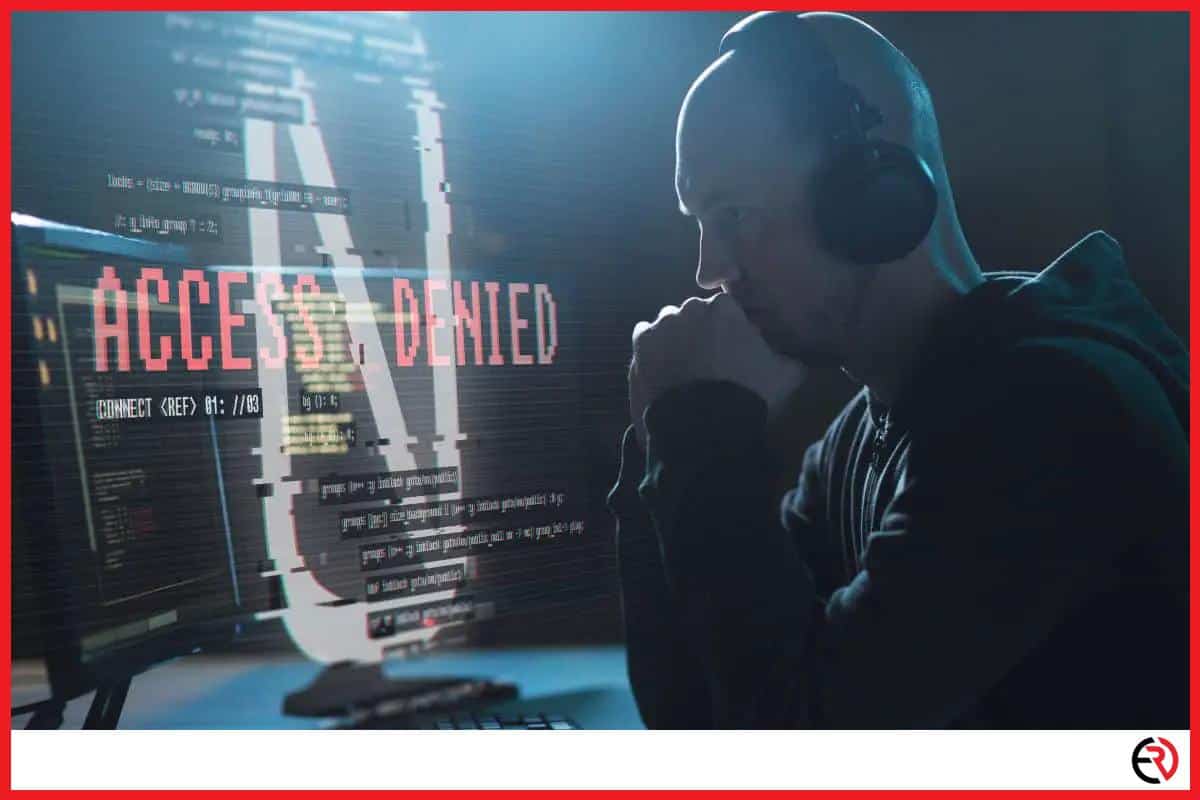Can Headphones Transmit Malware?
This post may contain affiliate links which means that, if you choose to make a purchase, I may earn a small commission at no extra cost to you.
Headphones do not store data, so they cannot keep and eventually transmit malware. They also do not send complex data that one can use to exploit the connected device. For instance, they only transfer sound if they have a microphone, and maybe some additional signals like play, stop, skip, volume up/down.
Now let us go into details on how headphones can transmit malware. First, we need to answer the question, what is malware?
What is Malware?
Malware is any software that would damage a device, steal or interfere with data or cause a disruption in the way a device operates. Malware exists in different types: viruses, spyware, Trojans, worms, adware, and ransomware. To prevent malware, you need an anti-malware tool.
Classification of software as malware depending on the builder’s intention and not the technology employed in building it. Thus we answer the question of what is the difference between a virus and malware. A virus is a type of malware, and not all malware is a virus.
The common types of malware include:
- Viruses
Most computer end users refer to every malware as a virus. However, viruses are not so common these days, constituting not more than 10% of all malware. A virus attaches itself to a clean file and infects another clean file.
A virus always appears as an executable file (.exe) and can spread quickly and become uncontainable. Viruses act so that they corrupt a clean file, and when you execute the legitimate file, the virus also gets executed.
A virus is the only type of malware that can infect another file. It makes it an almost impossible task to counter viruses and completely do away with them. To clean up the virus, you have to execute the malware from the legitimate file. Many anti-viruses end up holding the file in quarantine or deleting it entirely.
- Trojans
Trojans always disguise themselves as valid programs but have malicious commands attached. It occurs like something the end-user needs, and the end-user gets tempted to click. For instance, it may come in the form of a pop up informing you that a virus infects your computer.
When you try to follow the instructions to clean your computer, you activate the malware, and it takes root. Trojans cannot reproduce themselves and will always rely on the end-user to execute them.
- Spyware
Spyware is computer software that spies on the user. It keeps a record of passwords, browsing habits, credit cards, bank account numbers, and any other information. It then sends the data to a third party.
The third-party can use the information to execute their intentions. For instance, they can access your credit card details.
- Ransomware
Ransomware is malware that adds encryption to the files on your hard drive and demands payment before it gives you the decryption key so that you can re-access your files. The fee is usually in Bitcoin. Without the decryption key, you cannot regain access to the files.
The malware admin can observe the activities on your computer and determine how much you can pay. As per statistics, about 25% of people who fall victim end up paying the ransom.
- Adware
Adware is software that exposes your computer to unwanted or malicious advertising. They redirect your browser to other websites with products the end-user may not need. Although they may not have evil intentions, they may expose your computer to other nasty malware.
How Malware Infects Devices
Malware can infect your device through the following ways:
- Spam Emails
You can receive suspicious emails saying you won something (let’s say a competition). The email usually has an attachment, and if you click on the attachment, it takes you to a dummy site. By this, you get to download and install malware on your device.
You can sometimes quickly notice a malicious email (some red flags are incorrect spellings or poor grammar). However, the emails may sometimes look legitimate.
To prevent such emails from infecting your computer, don’t open emails that you are not sure of the source. Also, do not click on attachments if you were not expecting such mails.
- Infecting Removable Drives
Some malware may infect removable drives like USB flash drives and external hard drives. The malware may get installed automatically if you connect the infected removable drive to your computer.
- Infected removable drives
You can spread worms by infecting external hard drives and removable flash disks. By plugging the infected removable drive into your computer, the malware may get installed automatically. The best way to protect yourself is to avoid connecting suspicious removable drives to your computer.
For instance, if you find a removable drive someone dropped, do not plug it on to your device. Someone may infect a USB drive and drop it somewhere, hoping someone will eventually pick it up.
- Installing Programs from Suspicious Sources
You can install malware on your device when downloading other programs. For instance, if you are using peer-to-peer networks or third-party sources. To be safe, always install software from its official website, and make sure to read what you want to install (do not click the OK button without reading).
- Webpages that are Compromised
Your software may have vulnerabilities, and when you visit a site, the site may use the exposure to install malware on your device. It may be a hacker’s website or a compromised legitimate site.
The software’s developer fixes such vulnerabilities and sends notifications to users to update the software. To be safe, always make sure to keep all the software you use up to date.
Can Headphones Transmit Malware?
Generally, headphones cannot store data. Therefore, they cannot keep malware and transmit it to other devices. The standard wired headphones using the usual 3.5mm port only transfer analog data and cannot communicate any malicious file.
However, if your headphone uses the USB port, they can transfer digital data. A developer can exploit a vulnerability on these headphones and may create something malicious. Still, you will need a device expecting data from the headphone for you to execute.
It is the same case for wireless (Bluetooth) headphones. They do not have an operating system. The only way they connect to other devices is through short-wavelength UHF radio waves.
The Bluetooth headphones, therefore, cannot transmit malware. They do not have space to store the malware.
Can Headphones Be Hacked?
Researchers at Ben Gurion University, Israel, discovered that headphones could be hacked and used to bug conversations. They developed software that can hack a compute and record audio. The malware records the audio even if you turn off the computer audio.
They named the software speak(e)ar. The malware can change the purpose of speakers in the headphones and make them function as microphones. The speakers can then convert vibrations in the air into electromagnetic waves, making it possible to capture sound.
The software uses Realtek audio chips. It changes the function of the computer’s output channel to make them work like input channels. It is possible even if you connect the headphones to an output-only port.
The findings of the study were that they could hack headphones and record audio from 20 feet away. The headphones would compress the audio and send it over the internet.
As per the researchers, smartphones and other computer devices may be at risk. They are still establishing other audio appliances they can hack.
Mordechai Guri, the leader of Cyber Security at Ben Gurion University, said:
“This is the real vulnerability. It’s what makes almost every computer today vulnerable to this type of attack. People don’t think about this privacy vulnerability. Even if you remove your computer’s microphone, if you use headphones, you can be recorded.”
Can someone Listen to Your Bluetooth Headphones?
The answer is yes. Someone can exploit a vulnerability in your Bluetooth connection to gain access to your device. However, the hacker needs to have specialized equipment and skills. Bluetooth devices operate by pairing, meaning that the machines get encrypted.
For someone to gain access to the music playing on the Bluetooth device, they need to bypass or break the encryption. It is not an easy task.
However, an attacker of high sophistication can use software to access the traffic running over the connection. They can then stop or modify the music you are listening to over the link. As such, they act as an intermediary between your two Bluetooth devices.
Attacks like Bluesnarfing and Bluejacking may occur. Bluesnarfing is when the attacker gains access to your device without your permission. They may take important information like emails, contacts, and credit card numbers.
On the other hand, Bluejacking happens when an attacker sends you a message. When you open the message, a pop-up appears on your screen, requesting you to open your Bluetooth. By turning on the Bluetooth, you give the hacker access to your device.
Conclusion
Unless someone develops fake headphones that they can compromise, standard headphones cannot transmit malware. They lack storage space that can store the malware so that the hackers can transfer to other devices.