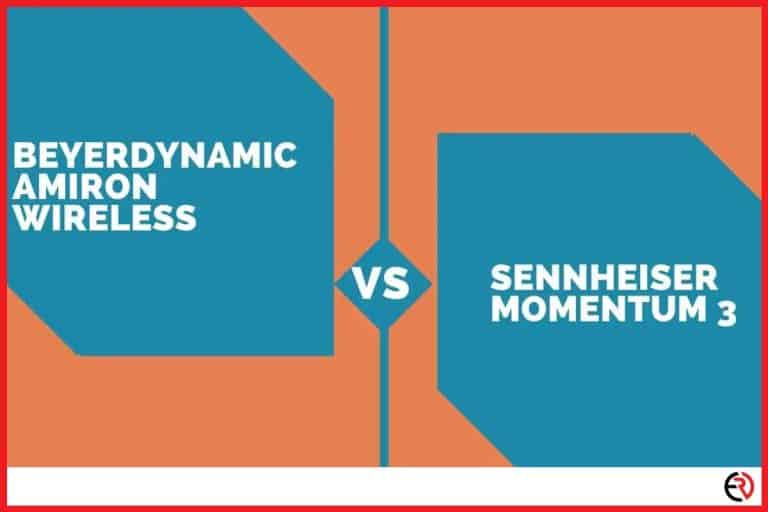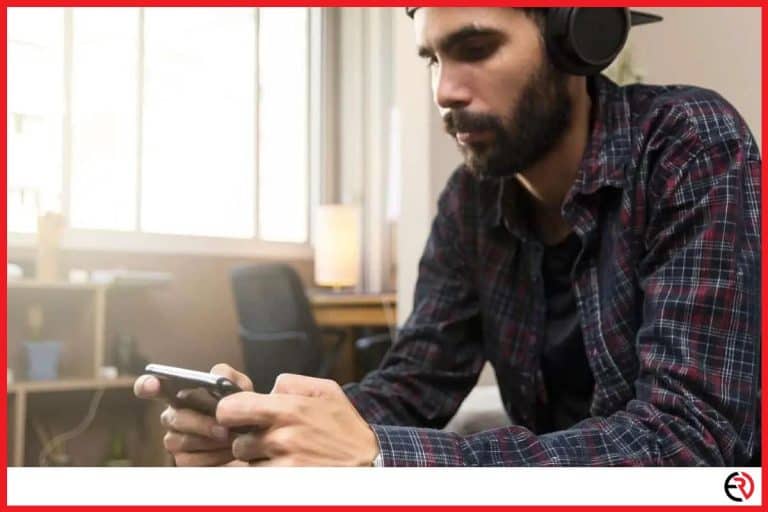Can You Use a Bluetooth Speaker as an Alarm Clock?
This post may contain affiliate links which means that, if you choose to make a purchase, I may earn a small commission at no extra cost to you.
Alarm locks seem like a relic of the past. Only the name and its subsidiary meaning have remained and everything else about the device has undergone a complete overhaul. What used to be a simple clock resting on your bedside table is now either a smartphone, a digital clock, a home assistant, or even in some cases a Bluetooth speaker.
Yes, you can use a Bluetooth speaker as an alarm clock. One way is to keep your phone connected to a speaker overnight before the alarm is set to go off. You can also use voice assistants such as Alexa or Google Home/Mini to automatically set alarms without using your phone.
Now that you know that it’s possible, let’s see how you can achieve the same.
How to use a Bluetooth speaker as an alarm clock?
To use your Bluetooth speaker as an alarm clock, you will have to pair it with your phone first. Keep both connected before going off to sleep. In the morning (or any time of the day) the alarm set on your mobile will automatically ring through the speaker.
This may not be the most efficient way of using a Bluetooth alarm clock because all your calls will also be routed to the speaker. However, you can easily revert it to your phone so there should not be that big of an issue. But waking up at night due to notifications or ringtone sounds can be annoying, so I would suggest you use a phone without any sim cards or Wi-Fi connection.
Bluetooth does not consume a lot of battery either because it uses short-wavelength UHF radio waves between 2.4Ghz to 2.485Ghz, so that shouldn’t be a problem. I recommend the Anker Soundcore 2 Bluetooth speaker because it packs a serious punch, especially inside a room. The loudness is more than enough to wake everyone in your house, let alone you.
What are Bluetooth alarm clocks and what to look for when buying one for yourself?
A Bluetooth alarm clock is a regular speaker with the addition of a digital display and an alarm clock functionality. It is both cost-effective and saves you a little space in your bedroom.
Now before I jump into how to use them, you should know how to buy them first. There are lots of phony brands out there selling devices that go kaput in a week. On the other hand, there is no use in buying a $200 clock, just to wake up in the morning. Feel free to go ahead if you can afford it, but in general, I wouldn’t spend that kind of money on a fancy clock. So here are a few points to help you pick the best on budget.
1. Design – Although the design is not a priority for most alarm clocks a compact size and lightweight designs go a long way in making for the ideal bedside buddy. It can also complement the design of your bedroom and make it seem more complete.
2. Battery Life – Bluetooth speakers are usually wireless so battery life plays a crucial role in determining which ones end in your bedroom. Most speaker alarm clocks offer 12-15 hours of battery life while others can last for almost a whole day. A better battery means you don’t have to charge it as often, but if you’re only going to use them as an alarm clock, around 12 hours of backup is usually more than enough.
3. Durability – I have knocked off my share of alarm clocks off the tables and unlike the old-fashioned ones, Bluetooth clocks are a bit more sophisticated and won’t be as forgiving as, especially when you knock ’em off the table. Even if you get durable ones, I recommend getting silicon or rubber covering for the clock so that they are cushioned from the impact of hitting the floor.
4. Features – Bluetooth alarm clocks cum speakers usually offer some unique features. For instance, the ability to set an alarm sound of your choice instead of selecting from a fixed collection, setting the brightness, and setting multiple alarms.
5. Connectivity – The more connectivity options you have the better. The Bluetooth alarm clock/speaker should have an auxiliary port, SD card slot, and a USB port so that if one stops working, you can make do with the other. Personally, I recommend the Brandstand CubieBlue Bluetooth speakers with alarm clock functionality. Its sleek design means it meshes well with every type of background. Also, its size and portability make it the perfect companion for outings and vacations.
How to use Google Home as an alarm clock
To use Google Home assistant all you need to do is to speak the command out loud followed by the activation phrase “Hey Google”.
If you already have a Google Home device in your home, then there is no need to buy a separate Bluetooth alarm clock. Google Home can set alarms for you, without having to use your phone. Moreover, not only can you set alarms, but you can also set specific reminders along with them as well. For instance, you can say something like:
“Hey Google, set an alarm for 6 am tomorrow morning”, or
“Hey Google, set an alarm for 10 am, named submit the final project”, or
“Hey Google, cancel my alarm for 10 am”, or “Cancel all my alarms”.
You can even set a piece of specific music for your alarms on Google Home, for example:
“Hey Google, play music/radio alarm at 6 am tomorrow morning”, or
“Hey Google, set an alarm for 7 am that plays (radio station/song name followed by the platform such as Spotify or YouTube Music”).
The Google Home is a very useful device and you can achieve a lot with it if you know a few tricks such as these. Even if you are not connected to the internet, Google Home will play a default beeping tone. Rest assured, the device will try everything in its power to wake you in the morning.
F.A.Q.
How to connect an iPhone to a Bluetooth speaker and have the phone’s alarm play through the speaker?
The native alarm app on the iPhone does not play the alarm through a Bluetooth speaker. The only workaround is to use third-party apps, which are not reliable. Some apps even leave the iPhone open and the app running in the background, not letting you use it for anything else.
The only reasonable solution to this problem is to use the AirPods because the alarm plays through them. Nobody knows why Apple makes their device like this, but if you want to hear the alarm on a Bluetooth device, get a pair of AirPods and go to bed with them in your ears.
How do I use my Bluetooth speaker as an audio output for alarm?
All you need is to connect your Bluetooth speaker to the phone and keep it charged till the alarm rings. It works on Android but might not work properly with iOS.
Do all Bluetooth speaker alarm clocks rely on electricity?
No, not all Bluetooth speaker alarm clocks rely on electricity. Some have internal batteries that both regulate the time and are responsible for ringing the alarm.
Conclusion
Bluetooth speaker alarm clocks are not something new. A little Google search will reveal tons of new options to choose from online. It offers the benefit of two devices in one and has been a favorite gadget for many homeowners. Hopefully, this guide has everything you need to make an informed purchase. Until next time.