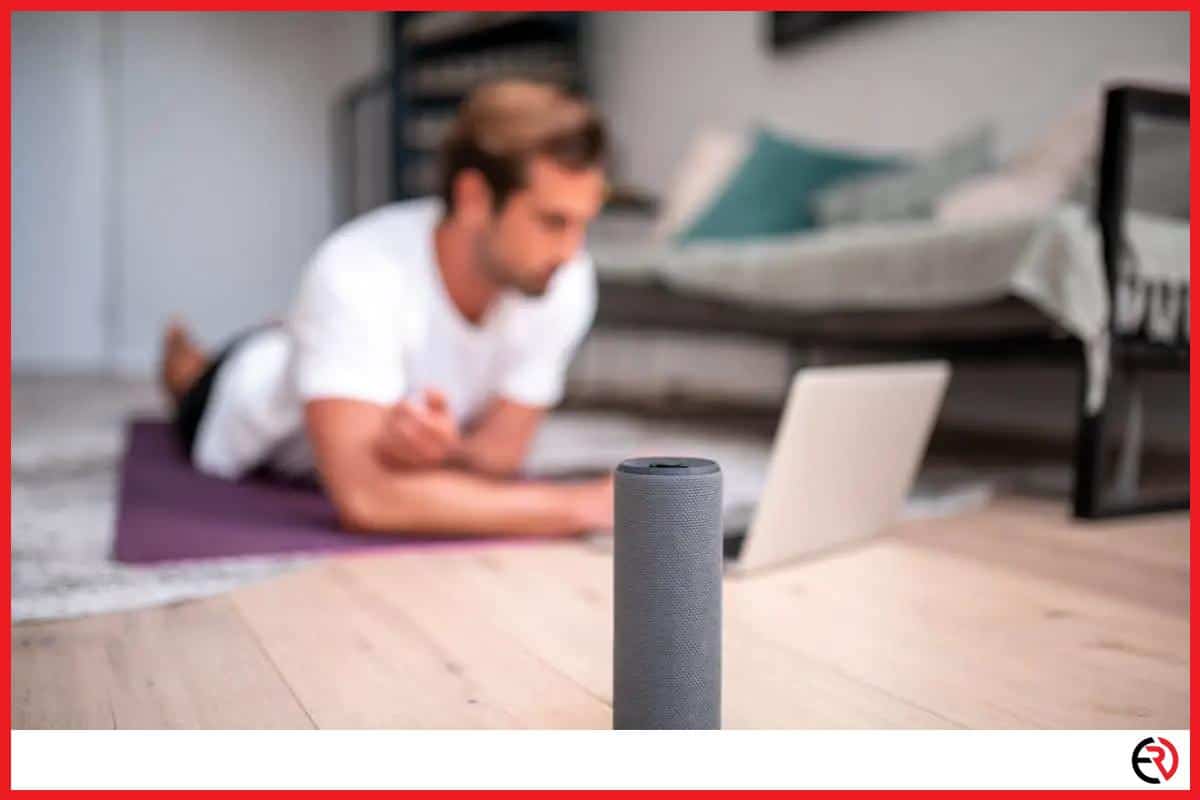Can Bluetooth Speakers Play in Stereo? (Let’s find out)
This post may contain affiliate links which means that, if you choose to make a purchase, I may earn a small commission at no extra cost to you.
Wireless seems to be the future. From my cheap and portable Bluetooth speaker to my Sonos Home Theater system, I’m trying to go wireless wherever I can. However, most wireless Bluetooth speakers have a mono sound that doesn’t create a rich audio experience. So I decided to do a bit more digging and find a solution.
While most Bluetooth speakers play in mono, there are a few with two built-in speakers capable of playing stereo sound. A few brands have apps that allow you to connect two Bluetooth speakers and use them for playing stereo sound.
Let’s check out why most Bluetooth speakers play mono sound and what you need to do for stereo playback.
Why do most Bluetooth speakers play in Mono?
Most Bluetooth speakers in the market play in mono since most of them are small and don’t have enough room to fit in two separate drivers.
Bluetooth speakers are primarily used as portable speakers. Something you can carry with you on a camping trip or while you’re traveling. I want my Bluetooth speaker to be compact. It needs to be small enough so that it can easily fit in my backpack and light enough to not add a lot of weight to carry-on baggage for air travel. On the other hand, the sound needs to be good quality and loud enough for everyone in the room.
That’s why most brands try to prioritize size and weight and make the speakers as small as possible. After adding a subwoofer and a tweeter, there’s little to no room for additional drivers that can play audio through a separate channel and deliver stereo sound.
Companies who make compact Bluetooth speakers with stereo sound usually sacrifice large subwoofers in favor of additional drivers for that second channel. That’s why they often lack bass, something everyone wants when they mainly want to play EDM and other genres that are great for parties.
Are Stereo Bluetooth speakers better than Mono?
While they may sound better than mono speakers when you’re nearby, it’s difficult to perceive a difference between stereo and mono Bluetooth speakers from a distance.
As mentioned above, stereo Bluetooth speakers need separate drivers to play a stereo signal. However, compact Bluetooth speakers don’t have a lot of space for speaker separation. I tested this with the Anker Soundcore Motion+. While there was distinct channel separation when I was close to the speaker, moving just around 6 feet away from the speaker made it sound like a mono speaker.
So even if you buy a high-end Bluetooth stereo speaker, you aren’t going to have an immersive sound effect if it’s compact and portable. That’s why many manufacturers have come up with a sweet solution called stereo pairing.
What is stereo pairing?
Stereo pairing is a feature where you can connect and pair two similar Bluetooth speakers and use them as separate left and right channels for playing stereo sound.
Since Bluetooth speakers need to be compact and portable, there’s not enough room to place two drivers far enough from each other. This makes stereo Bluetooth speakers with separate drivers sound like a mono speaker. Most brands have solved this issue with stereo pairing.
With stereo pairing, there are two Bluetooth speakers that get paired and connected to your device. One speaker is used as the left channel while the other one acts as the right channel. You can place them far enough in a room or in an open environment for proper channel separation.
However, stereo pairing only works with similar speakers from the same manufacturer. For instance, if you have a Bluetooth speaker from Bose and another one from Anker, you won’t be able to pair them for stereo playback. Let’s check out a few ecosystems that support this feature.
Bose
The Bose Connect app allows you to connect two compatible Bluetooth speakers in party mode or stereo mode. With party mode, both speakers play the same thing and you get enhanced volume. With stereo mode, the speakers are separated as left and right channels and play stereo sound.
You can use two compatible speakers in stereo mode. That means even if you don’t have two identical Bose speaker models, you can connect them in stereo mode as long as they are compatible. However, it’s best to stick to speakers of the same size. Otherwise, one channel would overpower the other and create a very muddy and unbalanced sound signature.
A few other companies solve this problem by restricting compatibility within certain devices. However, Bose doesn’t do so. It gives you free rein to stereo pair something as small as a SoundLink Micro to something as massive as an S1 Pro System. They expect you to be sensible. You can use both physical buttons on the speakers or the Bose Connect app to pair them in stereo mode.
Stereo pairing with physical buttons
- Turn on two compatible Bose speakers.
- Connect one of the speakers with your phone or computer via Bluetooth.
- Now press and hold the Bluetooth button and the plus(+) button simultaneously on the connected speaker till you hear a voice prompt.
- After the voice prompt, press and hold the Bluetooth button and plus(+) button simultaneously on the other speaker till you hear a tone. After ten seconds, you’ll hear both speakers prompt “Party Mode”.
- Once the speakers are in Party Mode, you can switch to Stereo Mode.
- Press and hold the Bluetooth and plus(+) button simultaneously on one of the speakers till it prompts “Stereo Mode”.
- After that, you’ll hear one speaker prompt “Left” and another one prompt “Right”. Place each speaker according to their prompted position and enjoy immersive stereo sound.
Stereo pairing with Bose Connect app
You can also enable stereo pairing with the Bose Connect app. Here’s how:
- Power on both speakers and pair one to your phone via Bluetooth.
- Install the Bose Connect app from the Play Store or App Store and launch it.
- When you open the app, you’ll see the connected speaker and right above the volume slider, you’ll see an icon with two speakers. That’s the Party Mode icon. Tap on it.
- On the next screen, tap on Find a Speaker and wait till the second speaker shows up on the app.
- Next, you’ll see two speakers shown on the screen. Drag the one on top to the bottom. Once connected both your speakers would prompt Party Mode.
- Now on the Bose Connect app, you’ll see a toggle option – Stereo(L/R) under the speaker. Tap on it to put the speakers in Stereo Mode. Now the speakers would prompt Left and Right, announcing their channels.
JBL
JBL has an extensive line of Bluetooth speakers and the JBL Portable app(formerly known as JBL Connect) to pair two speakers in stereo mode. Almost all JBL speakers come with the Connect, Connect+, or PartyBoost feature that allows compatible speakers to connect to each other and enhance volume or play in stereo mode.
Here’s how you can use two compatible JBL speakers in stereo mode:
- Turn on both the speakers and connect one of them to your phone via Bluetooth.
- Install the JBL Portable app from the App Store or the Play Store and launch it.
- Once you open the JBL Portable app, the connected speaker should show up on the screen.
- Now press the Connect, Connect+, or PartyBoost button on both speakers simultaneously.
- Wait for a few seconds and both the speakers should show up on the app connected in Party Mode.
- Tap the Stereo icon on the screen to put them in Stereo Mode.
- The app will show you which one is for the left and which one is for the right channel. You can place them accordingly in the room and enjoy the positional stereo sound.
Ultimate Ears
Ultimate Ears have upped the game by allowing as many as 150 of their Bluetooth speakers together through their app. So, it’s understandable that stereo mode isn’t a big deal for them. While all Ultimate Ears Bluetooth speakers support stereo mode, only the same lineup is compatible with each other.
That means a Boom speaker is compatible with another Boom speaker and a MegaBoom is compatible with another MegaBoom. However, you can’t use a MegaBoom speaker and a Boom speaker in stereo mode. Let’s check out how you can use two compatible Ultimate Ears speakers in stereo mode:
- Download the Roll by Ultimate Ears app if you have Ultimate Ears Roll speakers. Otherwise, download the Boom and Megaboom by Ultimate Ears app.
- Power on both speakers and connect one of them to your phone via Bluetooth.
- Open the app and tap on the central icon to go to the PartyUp feature.
- The connected speaker should show up on the screen and the second speaker would show up under it with a smaller icon.
- Tap and hold on to the unconnected speaker at the bottom and drag it up.
- Above the two speaker icons, you’ll see the Stereo button. Tap on it to put the connected speakers in Stereo mode.
Anker
Anker also allows stereo pairing with some of its Bluetooth speakers. However, there’s no app. You need to use the physical buttons to put two compatible Anker speakers in Stereo mode. Here’s how:
- Turn on both the speakers.
- Put both the speakers in pairing mode by pressing and holding down the Bluetooth button for a few seconds till the indicator light starts flashing.
- After a few seconds, the speakers would be paired with each other. One speaker would keep flashing the indicator light, while the other speaker would have its indicator light hold steady.
- Now turn on Bluetooth on your phone or computer and tap on the Anker speaker from the list of available devices to connect to the speakers.
- That’s it. The speakers are connected in stereo mode. Any song you play would be played with channel separation.
Conclusion
I think it’s best to not opt for Bluetooth speakers that have separate drivers for stereo playback. The experience isn’t good enough for the higher price. Instead, it’s best to get two separate Bluetooth speakers that are compatible with each other and can be played in stereo mode. I hope this article was able to help you.