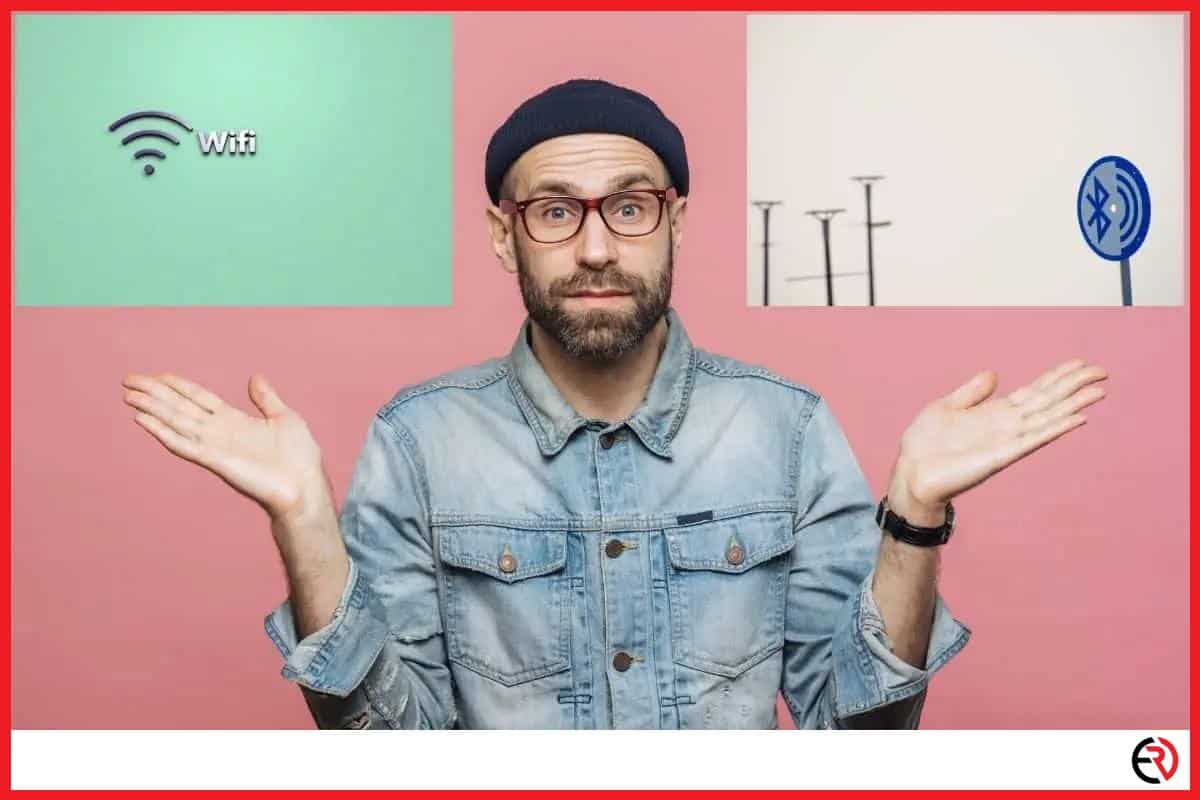What is the Difference Between WiFi and Bluetooth?
This post may contain affiliate links which means that, if you choose to make a purchase, I may earn a small commission at no extra cost to you.
Wireless technology is all around us. Our modern technological age has cut the chords away from devices en masse. From telephones to headphones, and even our own internet. In many ways, we don’t need cables at all to transfer data. However, not all wireless technology is exactly the same.
One area of confusion surrounding wireless tech is the difference between Bluetooth and WiFi (wireless internet). Both technologies allow us to connect devices to a network and transfer data. There are quite a few similarities to be certain. So, what exactly is the difference between wireless and Bluetooth?
Wireless internet (WiFi) and Bluetooth technology work very differently and are used to accomplish different tasks. In short, wireless internet is used to connect devices and technology to the internet; while Bluetooth is used to connect devices to each other.
Wireless technology works in very different ways depending on what you are trying to accomplish. From WiFi to Bluetooth, and even Infrared technology, wireless is simply an umbrella term for any technology that operates without wires or cables. Below we will get into a bit more detail about how wireless internet and Bluetooth work, and what separates them.
What is Wireless Internet (WiFi)?
The term WiFi stands for ‘wireless fidelity’. This is simply another way of saying ‘wireless local area network’, or ‘WLAN’. A ‘local area network’ (LAN), is the access point to the internet, whether it be wired or wireless.
What happens with WiFi is the LAN connection is sent through a modem into a router. That router converts the LAN signal into a radio signal. That radio signal is broadcasted into the local area and received by WiFi receivers. So long as your device has the password to access the radio signal, it will convert the radio signal back into a LAN signal once it reaches our device. That is how WiFi works in a nutshell.
WiFi is very widely used and recognized. The iconic WiFi symbol can be found across almost any ‘smart’ device on the market. Whether it be mobile devices, tablets, smartwatches, smart TVs, computers/laptops, printers, smart appliances, you name it! If the device can connect to the internet, it likely has wifi reception capabilities.
Another distinguishing feature of WiFi is the range. Depending on your router you can potentially send a WiFi signal up to 300ft (91m). That is significantly further than, for example, Bluetooth–which we will get into a bit next. On top of the range, WiFi can also be used to connect devices to each other. This allows for data transfer via WiFi, which is another feature that Bluetooth is also known for.
So, in essence, Wireless is designed to connect devices to each other and to the internet via a radio transmitted WLAN.
What is Bluetooth?
Bluetooth is another wireless connectivity function that many devices have. Much like WiFi, Bluetooth is transferred via radio waves. Both also work on the same frequencies in some cases. However, Bluetooth does come with a host of distinctive features that separate it from WiFi.
Bluetooth is primarily used to connect a device to another device. This is most popular today in the use of wireless Bluetooth headphones. However, Bluetooth can also allow the connection of wireless keyboards, mice, gaming controllers, wireless speakers, etc,.
One defining difference between the two is the range. Bluetooth is only really capable of a connection distance of around 30ft (9m). This means that generally, Bluetooth connections are extremely localized. This also results in the feature of Bluetooth not requiring the use of a password. This makes Bluetooth less secure than WiFi when it comes to transferring data from one device to another device.
Bluetooth Codecs
Here is a good time to discuss Bluetooth codecs. Codecs are a software term used to describe the solution to the problem faced when a Bluetooth signal is sent and received by the device. This process results in varying degrees of compression, which in turn results in higher or lower quality data transfer. I.e lower quality music or higher quality music.
A low bitrate results in more compression, and reduced sound quality. A higher bitrate results in less compression and a better sound quality. Codecs are the way to solve this issue, and keep compression reasonable alongside sound or data quality. Based on your device, you can have varying versions of Qualcomm Bluetooth Codecs, such as:
- aptX
- aptXLL
- aptXHD
- aptX Adaptive
These codecs are simply different ways that the device handles the compression of the data upon receiving it via the radio signal, so for Bluetooth wireless headphones, this is a rather important function.
The quality of the music that you hear is very much reliant on the codec version your device has, and its ability to handle the compression issue of Bluetooth frequencies.
So, in essence, Bluetooth is a radio technology used to connect devices for local communication within very short distances.
Infrared and Radio Frequency
When discussing wireless technologies, you will often come across the terms ‘radio frequency’ and ‘infrared’. Even above, we have spent some talking about radio waves. Understanding how wireless technologies work is impossible without understanding radio frequencies and radio waves.
In essence, radio frequency is a series of electromagnetic waves that pulsate at different rates. These rates are measured in ‘hertz’, which means the speed of the cycles in a second. In addition, the wavelengths can be measured in centimeters. This is how radio receivers transmit information received into data. The device sends out a signal in a series of radio pulses (hertz), and the receiving device decodes that message and relays it as data (music, pictures, text, etc,.)
Infrared operates in a similar way. Infrared is another electromagnetic wave that has wavelengths longer than that of light. These signals are used for a whole host of tasks ranging from heating up food in a microwave, to sending signals from your remote control to the television.
With both frequencies, the distances are vastly beyond what that of a Bluetooth or WiFi frequency could achieve. Radio waves can be sent out for hundreds of millions of miles into space, and often are. Infrared is the same in that capacity. These are just a few differences in how wireless technologies work.
Side-by-Side Comparison.
So as we can see, wireless technology is a pretty broad term used to describe any radio signal sent over various frequencies. These frequencies allow us to separate the functions of the device, how the data is transferred, and how it is received. Here is a quick table of bullet points to cover what each technology used today does for us.
| WiFi | Bluetooth |
|---|---|
| Uses radio waves to transfer data | Uses radio waves to transfer data |
| Connects devices to the internet and each other | Cannot connect to the internet |
| Has a range of up to 300ft (90m) | Has a range of up to 30ft (9m) |
| Secure and encrypted via passwords | Less secure data, and often does not require a password |
| Connects devices to other devices |
Both technologies can and often are able to operate separately. You do not need a WiFi connection in order for Bluetooth to function. In the same vein, you do not need a Bluetooth connection for WiFi to work. However, there might be some instances where devices will require the use of WiFi for transferring more secure data such as images, files, or other documents.
Final Thoughts.
So, to summarize everything, the difference between wireless and Bluetooth technology is pretty simple. While Bluetooth is a wireless technology, it does not work in the same way as WiFi. Bluetooth is primarily used for connecting headphones to devices or other peripherals such as keyboards and mice. This means that your wireless headphones do not receive WiFi signals in any way. They cannot connect to WiFi, and they do not need WiFi to work.
Bluetooth and WiFi are both excellent tools for us to use in our everyday life. It’s simply important to remember how they work, what they do differently, and which of your devices can use them. That is how you can get the most out of your wireless headphones in the future!