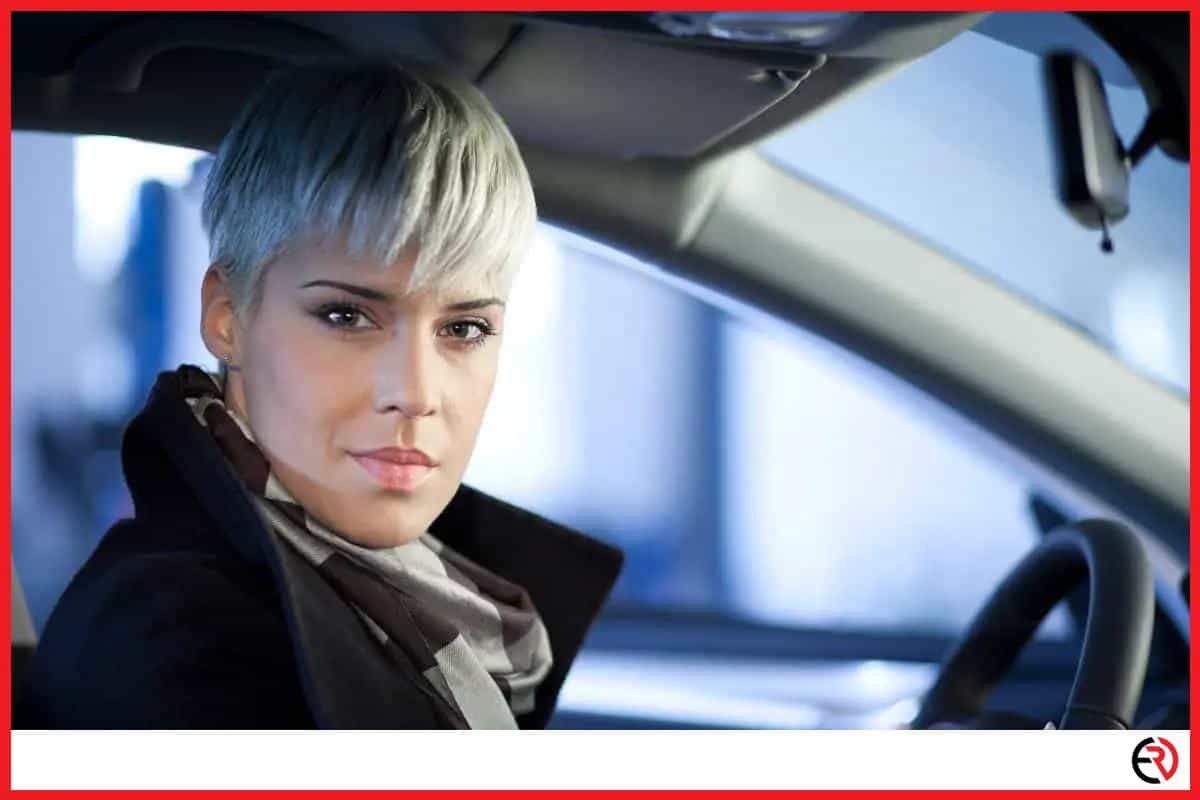How to Fix Bluetooth Audio Delay in Your Car (Solved)
This post may contain affiliate links which means that, if you choose to make a purchase, I may earn a small commission at no extra cost to you.
I have a nice JBL audio system in my car and while I don’t usually listen to bass-heavy music, it’s a different story when I’m going to a bar with my friends in the car. That’s why it gets very annoying when the music is interrupted or delayed when I stream music from my phone to the car audio system via Bluetooth.
Fortunately, you can resolve Bluetooth audio delays in your car by keeping your phone close to the Bluetooth audio system, making sure your phone is fully charged, getting rid of signal interference and physical obstacles, and changing the Bluetooth audio codec seems to solve the problem.
Let’s have an in-depth look at how we can fix Bluetooth Audio Delay in the car.
Make sure your phone or Bluetooth music player is in range
I use my phone to stream music to my car via Bluetooth. Some people like to use wireless music players. Either way, you need to make sure that the streaming device is in range. This wouldn’t be a problem inside the car since cars on average are around 15 feet long while Bluetooth 4 has a range of 30 feet indoors.
My car stereo system paired with an adapter has Bluetooth 5.0 which should give me a range of over 130 feet. However, it becomes a problem when I’m out camping or in a remote place and want to play my audio through the powerful speakers inside the car. When I’m out of range the audio starts cutting out and there is a significant delay. It’s best to stay close to the car, within the Bluetooth range for a smooth experience.
Fully charge your phone
When my phone has a low battery, it interferes with a lot of functions. Bluetooth transmission is one of them. When my phone has a low battery, it starts rationing power by prioritizing essential features. For instance, my phone shuts down Bluetooth, GPS, and other such features and tries to keep itself powered on with an active SIM as long as possible.
If I turn on the Bluetooth even after my phone goes to power saving mode, the phone doesn’t deliver optimal power to the Bluetooth connection and that causes delays and poor signal strength. I fixed this issue by making a habit of keeping the phone fully charged whenever I’m going out.
As a backup, I also have a car charger and plug it in when my phone is running out of juice. If you have a modern car, it may come with an in-built car charger or even wireless charging. Either way, keeping the phone sufficiently charged is one of the solutions.
Check for Signal Interference
It’s been almost three decades since Bluetooth came into existence and there are millions of devices that have this technology. Everything from my iPhone and AirPods, to my smart tags and the car audio system. When there are so many Bluetooth devices within close range, there is significant signal interference.
Moreover, cellular networks, WiFi, and Bluetooth all operate similarly, using radio frequencies. That’s why there is significant network congestion where there are too many phones in your car or if you’re near a public institution, radio stations, or other places with a lot of foot traffic and wireless devices. The sheer number of smart bulbs, laptops, WiFi routers, smart TVs, and phones in such areas will clog the network and constantly interfere with the Bluetooth connection.
That’s why I usually move my car away from busy areas if I want to enjoy some good music. I also ask my friends to toggle off the WiFi and Bluetooth on their phones. Only the one who’s streaming music from their phone gets to keep the Bluetooth on. Otherwise, there’s the eternal suffering of audio lag.
Get rid of Physical Barriers
With any wireless technology, physical barriers reduce signal strength and cause other issues. That’s why Bluetooth range is far better outdoors than in indoor conditions. However, unless your car is a limousine, there shouldn’t be any significant physical barriers that can block, interrupt or weaken the signal.
That’s why I was surprised that I had Bluetooth audio delay when I used all the above-mentioned methods or tips to keep the signal strong enough. That’s when it hit me, my phone case. I have a thick case to protect my phone. It’s even thicker at the back since it has an integrated wallet. So metal coins, cash, and cards further add to the physical barrier. That’s why the Bluetooth antenna in my phone has a hard time communicating with the car audio system.
The same thing happens when I’m wearing certain trousers. When my phone is in the pocket there is a significant audio delay and it gets solved as soon as I bring it out of the pocket. That’s why it’s best to have a thin case and maintain a direct line of sight between the phone and the Bluetooth receiver of the car audio system.
Change the codec
A Bluetooth audio codec determines how audio data is transmitted from one device to another. It compresses, encodes, and decodes audio data in a specific format. However, all codecs aren’t made the same. That’s why you’ll find some codecs that support a high-quality listening experience while others sacrifice sound quality for a smoother connection. Some common Bluetooth codecs include SBC, AAC, aptX, LDAC, and more.
I have an iPhone that defaults to SBC when signal strength is low. That’s when all audio delays and other issues while streaming music to the car audio system get solved instantly. My phone switches to AAC in favor of a higher bit rate and quality when signal strength is high. While AAC is supported across most devices, it works best on Apple devices. For Android phones, it’s a different story.
My friend has a Samsung Galaxy device and the AAC codec doesn’t work great on his phone. Instead, he prefers to use the aptX HD codec that supports higher bit rate audio streaming like AAC. However, in my experience, aptX works best on phones with Snapdragon processors. For Sony phones, LDAC is usually the better choice for high-quality sound.
While I like to switch to a higher bit rate for better sound quality, I have to switch back to SBC to maintain a smooth connection. While I enjoy superior quality music, I hate interruptions and delays a lot more. If you’re having Bluetooth audio delays you can do the same by switching to a lower bitrate codec.
Update the car stereo system
I have an old, yet reliable Honda civic. It doesn’t burn the track, but gets me from one point to another and hardly breaks down. It also has a good fuel economy. That’s why I don’t feel the need to get a new car. However, that also means the car has an old and outdated car stereo system. It used Bluetooth 3.1 that had pathetic range and bandwidth. It was the perfect recipe for poor streaming quality, signal drops, and audio delays.
I had two options to fix that. One was to get a completely new car stereo system or get a Bluetooth adapter for the car stereo system to update its wireless technology. I stuck to the latter option and saved myself a lot of money. I bought a Bluetooth receiver that costs a teeny tiny fraction of the cost of a new car stereo system and plugged it into the AUX port. It has Bluetooth 5.0 and AAC support that works great for my iPhone. No audio lag for me.
Reset your device
If all the above tips or methods don’t fix Bluetooth audio delay for you, there may be a software issue on the car stereo system or the phone. While my issues were fixed with the above-mentioned tips, my friend wasn’t so lucky.
After everything failed, he had to resort to factory resetting his car stereo system. Factory resetting is just a few taps away on the touch screen display if you have a new car. However, an old stereo system in your car works differently. You need to open the user manual or contact customer support of the manufacturer to figure out how to factory reset the car stereo system.
If the car stereo isn’t the problem, updating the phone firmware may fix the problem. If there are bugs that cause audio delays, a new update may have a patch to fix that issue. You can also try factory resetting your phone. Make sure you try all the above-mentioned tips before resorting to this one.
Conclusion
Bluetooth is a convenient wireless technology that allows for convenient audio playback without relying on messy and easy to damage cables. However, Bluetooth has a few issues and it ruins the audio experience. Till we see more advancements in Bluetooth technology I hope this article helps you to fix the Bluetooth audio delay in your car.