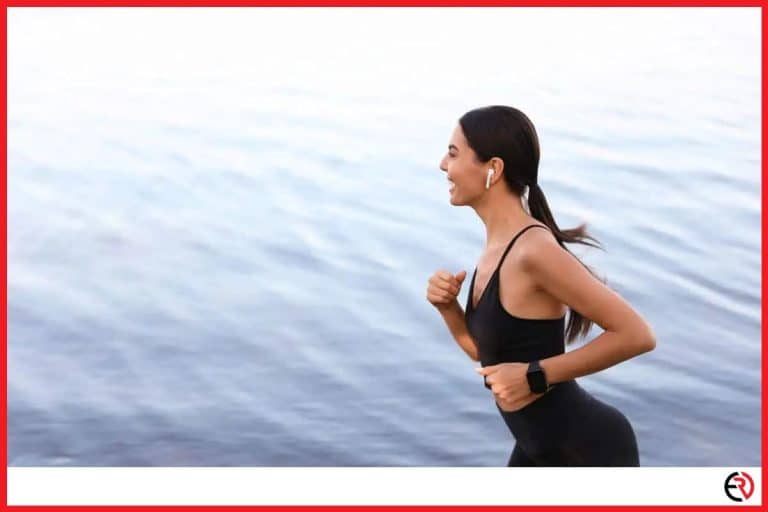Can You Increase Sound Quality on AirPods? (Step-by-step instructions)
This post may contain affiliate links which means that, if you choose to make a purchase, I may earn a small commission at no extra cost to you.
While Apple isn’t the first to come up with new technologies, they make sure to bring the best product in the market when they incorporate that technology into their products. The AirPods are a fine example. I love how easy, convenient and feature-rich they are, especially if you’re in the Apple ecosystem. That’s why it’s surprising when I don’t get deep and full bass, rich vocals, and overall poor sound quality. They sounded much better when I bought them.
Fortunately, you can improve the sound quality of your AirPods by increasing the sound quality on your music streaming app, modifying the EQ settings, and updating them when software issues occur. Sometimes, changing the ear tips also helps since they offer a better fit and prevent sound leaks.
Try different ear tips or buy memory foam ear tips
The regular AirPods, from the first to the third generation, have hard plastic molding and don’t come with ear tips. It’s great if they suit your ears. Otherwise, you’re out of luck. However, the AirPods Pro comes with soft ear tips, and choosing the right one can make a lot of difference in sound quality.
Fortunately, Apple provides us with a software-based Ear Tip Fit Test to check which pair of ear tips make the best seal on your ears. Here’s how you do the test:
- Make sure the AirPods Pro is connected to your iPhone.
- Launch the Settings app and select Bluetooth.
- Find the AirPods Pro on the list and tap the “i” button beside it.
- Tap Ear Tip Fit Test and tap Continue when prompted to start the test.
- Now tap the play button and you should hear a test sound playing through the AirPods Pro. It tests both sound quality and noise cancelation and gives you the result of the fit test.
- If it shows Good Seal in green under each earbud, you have the right pair of ear tips. Otherwise, you need to repeat the test with a different pair of ear tips.
Unfortunately, my ears are sized and shaped quite differently, and the three pairs of silicone ear tips that come with the AirPods Pro don’t create a tight and comfortable seal for me. That’s why I had to look for other options.
I got a pair of memory foam ear tips for myself since they provide a better fit and also improve the lower frequencies significantly. These memory foam ear tips became more comfortable with time since they adjusted to my ear shape and now I have the perfect balance of comfort and noise isolation.
While Apple ships a nice pair of ear cushions with the AirPods Max, it may not be the right one for you. Fortunately, there are plenty of great replacement ear cushions on the market and you can get one like this.
Update your AirPods
Like every other company, Apple releases firmware updates for the AirPods, AirPods Pro, and AirPods Max to fix bugs, improve sound quality and add new features. Updating the firmware may help us enjoy better and more immersive sound quality.
Here’s how you can update the firmware on your AirPods:
- Make sure the AirPods, AirPods Pro, or AirPods Max are connected to your phone.
- Put the AirPods in their charging case (Yes, the flapped case for the AirPods Max) and charge them wirelessly or with a lighting port.
- Make sure that your phone is connected to the internet via WiFi or cellular data.
- If there is a new update, the AirPods firmware would be automatically updated within 15 minutes.
Now you should be able to enjoy better-sounding audio.
Increase the sound quality on your music streaming app
While I don’t expect lossless sound quality from my music streaming app, I expect the streaming quality to be high enough to make the monthly subscription charges seem worthwhile. Thankfully, it’s possible to increase the sound quality depending on the music service you use.
Let’s check out how we can increase the sound quality on Spotify and Apple Music since they are the most popular music streaming services. To change sound quality on Spotify premium:
- Launch the Spotify app and tap on the Settings icon at the top right corner.
- Scroll down to Audio Quality.
- Select Very High as the WiFi streaming option
- If you have a generous cellular plan you can also select Very High for Cellular streaming.
To change sound quality on Apple Music:
- Launch the Settings app, scroll down and select Music.
- Tap on Audio Quality under Audio.
- Go to the Mobile Data Streaming option and select High Quality.
- You can also toggle on Lossless Audio. However, only the AirPods Max support lossless audio and it wouldn’t make any difference on the AirPods or the AirPods Pro.
Increasing the Audio Quality should make a big difference in the audio output from the AirPods.
Modify the EQ settings
Preferences, levels of hearing loss, audio responsiveness, and other acoustic factors are very subjective. That’s why I make sure to tweak the equalizer on my AirPods for the best sound quality.
To tweak your AirPods EQ settings:
- Launch the Settings app and go to Accessibility.
- Scroll down and select Audio/Visual.
- Tap on Headphone Accommodations and enable it by tapping the toggle green.
- Now you can choose from a bunch of presets to optimize the sound. Presets include Vocal range, Brightness, and Balanced Tone.
- You can also tap on Custom Audio Setup to take a hearing test and customize the EQ settings based on the results. After completing the test, choose Audiogram and adjust the EQ options for improved sound quality.
Conclusion
We pay quite a lot of money for the AirPods and we want the sound quality to justify the price with rich bass, pronounced mids, and clear higher frequencies. I hope the above-mentioned methods help to improve the sound quality of your AirPods. It did work for me and unless there is a severe hardware or software problem, it should work for you. Otherwise, you may need to visit AppleCare.