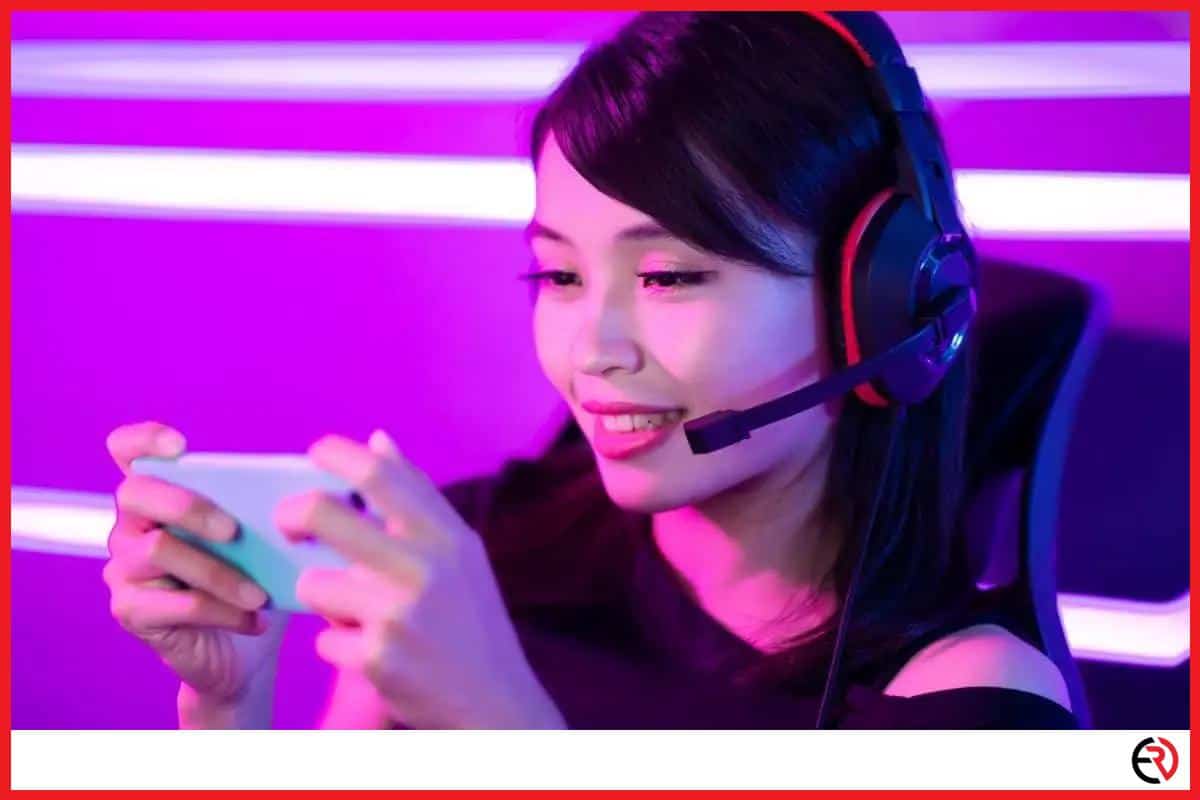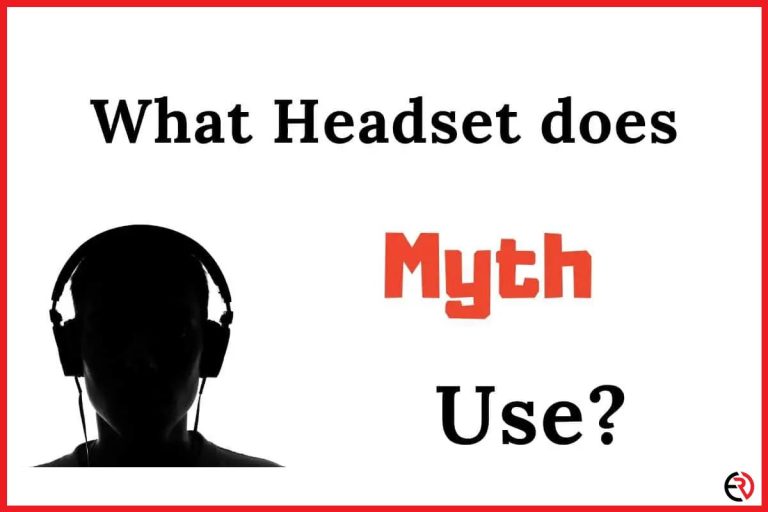Do Gaming Headsets Work With Phones?
This post may contain affiliate links which means that, if you choose to make a purchase, I may earn a small commission at no extra cost to you.
The gaming headset market is massive. The entire headset market is valued at over $1.6 billion USD and is projected to reach well over $3 billion USD by 2026.
With games becoming more and more popular on mobile phones, you might wonder if your gaming headset you use on your PC also work on your phone?
You can use gaming headsets on both an iPhone and an Android. Bluetooth gaming headsets are as easy to connect to your phone as any other Bluetooth headphones. You can also connect a wired USB headset to a mobile phone, but then you need an adapter.
First, let’s talk a little bit about the different types of headsets available to you.
Wired Headsets vs. Bluetooth Headsets.
In general, most users define a ‘headset’ as a pair of headphones that comes with a mic attached. This allows gamers to communicate with their friends and teammates while they play. This is a very small distinction, but an important one nonetheless.
When it comes to headsets, their connectivity capabilities are almost identical to headphones. You can find wireless headsets that operate on bluetooth technology, as well as wired headsets that connect via 3.5mm jacks or USB/USB-C connectivity. This of course changes the way that your headset interacts with your phone.
Bluetooth
Bluetooth technology is essentially a wireless radio signal that sends data to a bluetooth receiver which translates that data into sound (in the case of headsets). Bluetooth allows for voice and audio to be sent and received easily from the headset to the device that the headset is connected to.
One major advantage of Bluetooth is the fact that it is, well, wireless. You don’t have to fumble with wires and connectivity issues so long as your receiving device has Bluetooth capabilities–such as a smartphone. However, that is offset by the fact that the range of Bluetooth is generally no more than about 30ft (9m). In addition, Bluetooth headsets will need to be charged often in order to make them work.
Wired
Wired headsets are the most traditional option. They are tried and true and work reliably every time. They connect to your device through a 3.5mm headphone jack, or through some form of USB connectivity. This means that they do not need to be charged ever, and they are ready to work whenever you need them.
The major drawback of wired headsets is that they can be a bit cumbersome. Wires get tangled, and are often annoying to deal with if they are too short or too long. This limits where you can position yourself when you are using them.
In addition, not every device has both 3.5mm and USB connection ports. This means you will have to buy a headset that comes with the right connectivity, or else buy an adapter (more on this later).
Connecting Gaming Headsets to Mobile Devices.
These days virtually every mobile device on the market is split between two categories: Apple (iPhone), and Android. Aside from differing software capabilities, these devices also come with different connectivity options. This changes the way that your headset will interact with your mobile device slightly–but not too drastically.
iPhone
Modern iPhones come without any 3.5mm headphone jack. This means that headsets with this connectivity will not be able to natively connect to the iPhone at all without aid. In addition, the iPhone devices also use only their own proprietary lightning charging port. This makes iPhones only compatible with their own lightning charging devices.
Gaming headsets do not come with lightning port connectivity. This also means that users with USB headsets will need to get a port dongle. So in essence, virtually every wired headset will need an adapter to make them work with iPhone devices. However, Bluetooth connectivity remains the same across all modern iPhone devices.
Here is how you can connect your iPhone to your wired headset:
– First determine what type of connector your headset has. USB, USB-C, Micro-USB, or 3.5mm headphone jack.
– Purchase an adapter that offers connectivity from this type of connector to iPhone lightning port.
– Plug your headset into the adapter, and connect the adapter to the lightning port on your iPhone device.
– Your headset will now be able to work seamlessly with your apple device.
It is important to note that in some cases headsets will only be able to work as headphones, and 3rd party software may be required to make the mic work with your iPhone.
Android
Android devices are a bit more flexible in how they work with wired headsets. This is because Android devices come with a more universal connectivity as a standard. This generally includes a USB-C or Micro-USB charging port, in addition to a 3.5mm headphone jack.
Some Androids devices, such as newer Samsung devices, do not come with a headphone jack. This shift away from standard headphone jacks has become more common among Android manufacturers over the last several years. However, many modern devices such as Huawei, XiaoMi, and Nokia still come with this port as a standard (for now).
Connecting your headset via bluetooth is doable with every modern Android device, and won’t cause very many issues unless the headset manufacturer has some sort of proprietary connectivity (XBox exclusive, for example).
Here is how you can connect your Android device to your wired headset:
– Determine what connectivity your device supports. This can include USB-C, Micro-USB, and 3.5mm headphone jack.
– If your headset has one of the three compatible connectivities, simply plug your headset in and use.
– If your headset is purely USB or USB 3.0, you will need to buy a USB to USB-C/Micro-USB adapter.
– Connect your adapter to your headset, and then connect the adapter to the mobile device.
– Use your headset as you would normally.
Again it is important to note that some headsets might require the use of a 3rd party application in order to make the microphone work properly. However, this is rare.
Bluetooth Connecting.
Connecting your Bluetooth headset to your device is the same for both Android and iPhone. So long as the devices are able to connect to Bluetooth, the process is simple. Here is how you can do it:
– Turn Bluetooth on in your device settings.
– Turn on your headset, and begin the Bluetooth connectivity process. This either requires you to hit the Bluetooth button on the headset or to hold down the power button until a blue light begins to flash.
– Find your headset under your Bluetooth devices on your phone.
– Select the headset, and wait for the phone to indicate that the device has paired.
– Begin using your headset as normally.
The only limitation with bluetooth headsets and mobile connectivity is the potential lack of surround sound capability. Older mobile devices may lack the software capabilities of broadcasting surround sound to your gaming headset. However, with modern devices, this is usually not an issue.
Going Wireless or Wired?
The debate on whether to go wireless or wired is an ongoing one. Some claim that wireless is always the better option, while others claim that wired headsets offer much more reliability and higher sound quality.
In truth, unless you are a serious audiophile, you are unlikey to notice any real difference in audio quality between the two. Modern bluetooth headsets offer incredibly crisp audio playback, much like more traditional 3.5mm jack headsets. In this regard, the choice is really up to you.
To summarize, Bluetooth headsets are:
– Convenient to use.
– Able to work across all bluetooth devices.
– Less cumbersome without wires.
– Require charging and are not as reliable.
– Usually more expensive.
With wired headsets, you get:
– More reliable experience without the need to keep them charged.
– Generally higher quality audio.
– Usually cheaper.
– Potential for lack of native support.
– More cumbersome with the wiring.
In the end, the choice is always going to be yours based on your own preferences and use needs.
Final Thoughts
Gaming headsets are an awesome addition to any game and media lover’s tech arsenal. They offer superior audio quality with high-end voice functionality. They can bring your friends from around the globe that much closer to you when in use. That is why being able to connect them to your mobile device is a fun feature to take advantage of. Just remember, an adapter dongle is likely to be necessary for many situations!