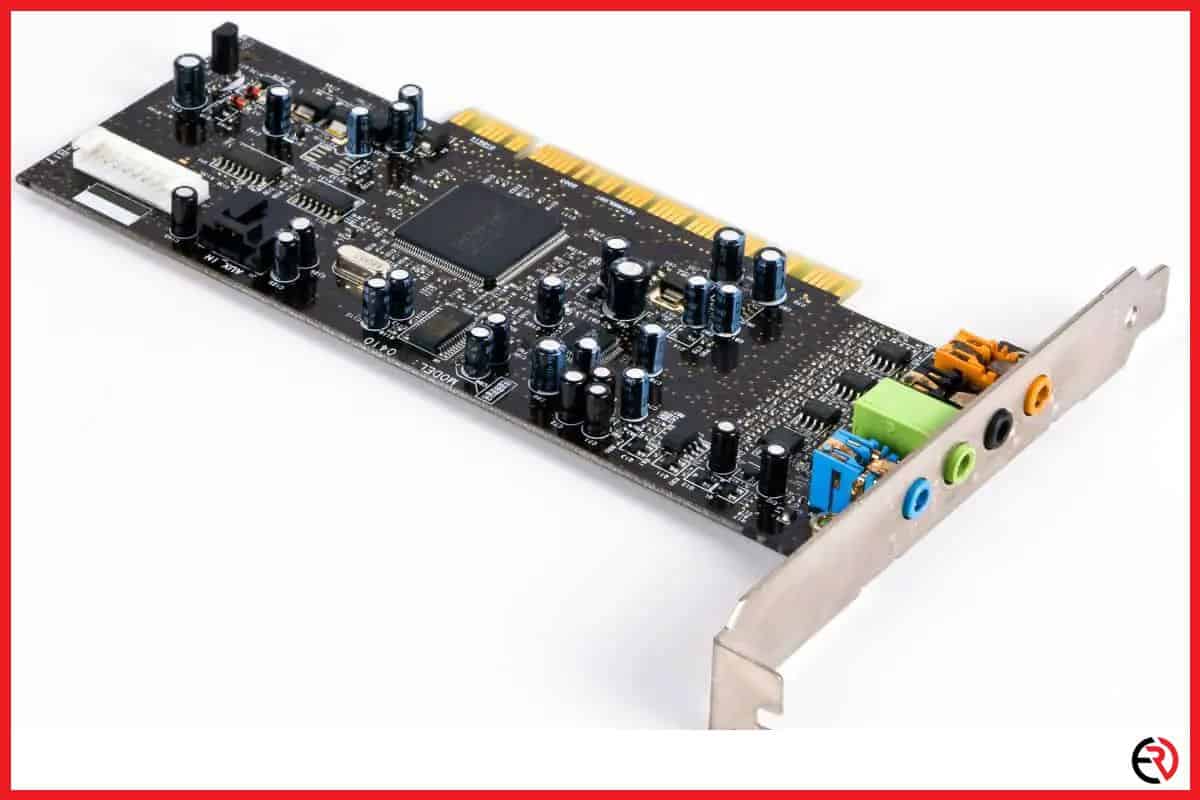Do You Need a Sound Card to Use Headphones on a PC?
This post may contain affiliate links which means that, if you choose to make a purchase, I may earn a small commission at no extra cost to you.
Before the year 2000, finding a computer that gives you everything you want― excellent visuals, fast performance, and mindblowing audio― is pretty hard. But with the help of graphic cards, big RAM (random access memory) allocation, and sound cards, life was great for computer enthusiasts back then.
Given the many benefits sound cards gave to PC lovers, it’s hard to forget the said wonder. However, as technology improved, many computer components that were once necessary became optional. A sound card is no exception.
But with audiophiles arguing that having a sound card is a great option, do you really need it to use your headphones on a PC?
Any PC built within the last two decades have sound cards built onto its motherboard. However, sound enthusiasts have a point. A dedicated sound card (not the toned-down versions built onto motherboards), evidently improves sound quality. It is widely used by audio professionals to record and edit audio.
To know more about the sound card and help you make an informed decision about whether you should buy it or not, keep on reading. The following sections will describe a sound card’s functions, the instances when you might need to get a sound card, discuss its worthiness, its connection to USB headphones, and recommend some great sound cards.
What Does a Sound Card Do?
Also known as an audio card, audio adapter, and sound adapter, a sound card is a rectangular piece of hardware with numerous contacts on the bottom of the card and multiple ports on the side for connection to audio devices such as speakers and headphones.
It is an expansion card that allows your PC to send audio information to your headphones or any other audio device. Since it is an expansion card, it is not required for a computer to work.
Technically speaking, the audio files on your computer are stored as code. That digital information contains different sound waveforms, but it can’t create sound. In order for you to hear it, the files’ digital signals have to be in analog form. What a sound card does is convert the digital signal from your PC to an analog signal for your headphones or speakers, enabling you to perceive the sound your computer produces.
Your PC’s microphone is also routed through a sound card. Here, sound cards convert analog signals from your voice to digital signals for your PC, allowing you to record your voice.
A dedicated sound card has additional functions, such as serving as a MIDI (musical instrument digital interface). This allows computers, musical instruments, and other hardware to communicate with each other.
Additionally, a sound card is installed in a PCI (peripheral component interconnect) or PCIe (peripheral component interconnect express) on the motherboard.
The motherboard, peripheral cards, and case are taken into consideration when creating a sound card. Thus, a sound card fits perfectly just outside the case’s back when installed. This makes its ports easy to use.
Installing a sound card onto the motherboard doesn’t take much time. You just have to put the card in the slot, screw the backplate into place, and you’re good to go.
Does a Sound Card Really Improve Sound Quality?

As mentioned earlier, dedicated sound cards, as opposed to integrated sound cards, are used by audio professionals and audiophiles. They are many reasons why they do so. Let’s dive into the specifics.
First, an integrated sound card is less powerful compared to a dedicated sound card. An integrated sound card is designed this way to give consumers less expensive computers, which is a pretty wise move, given the competition in the computer industry.
Second, a dedicated sound card can mitigate the static you hear in your audio devices. Static reduces sound quality and can be annoying. A PC has USB ports and an audio jack that share a common ground wire. Due to this, there’s a high chance of hearing static in your audio device whenever there are USB devices plugged in.
The static can be avoided by either stopping yourself from using the USB ports while using your audio device, or by running a male-to-female extension cable from the sound card to your headphones or speakers.
Lastly, a dedicated sound card works well for games, especially those that utilize surround sound to help you identify where your enemies are or where they are attacking. A dedicated sound card also offloads work from your computer’s CPU (central processing unit). As a result, it provides you with better overall frame rates while playing games.
When Should You Buy It?
Getting a sound card to improve sound quality is more of a preference. However, there are practical reasons why you should get a sound card. Even if you’re not an audiophile or an audio professional, you still have to know when you should buy a sound card.
- When the integrated sound card is faulty
Some PCs, especially secondhand ones, come with fault integrated or integrated sound cards. Even though this rarely happens, a faulty sound card will definitely get in your way.
The simple solution to this problem is getting a dedicated sound card. Though many companies offer motherboard warranties, they don’t last that long. So when the warranty expires and your integrated sound card breaks, getting a new one is better than getting the whole motherboard replaced. It’s efficient, and it saves you money.
- When your audio file isn’t supported by your PC
Not all audio files are compatible with all PCs. Due to this, you might encounter a file that is not compatible with your computer. As a result, you won’t be able to listen to it or watch the video that comes with it.
Plus, even some high-end PCs don’t support playback of FLAC (free lossless audio codec) files. Some might be able to play it, but not in the same quality as it’s supposed to be at. In that case, you might want to purchase a sound card to play the audio at the quality it’s supposed to be at.
- When you need more ports
Sometimes, a PC’s integrated sound card doesn’t have the right connectors that you need, or just doesn’t have enough connectors. This is can be a big deal, especially when it comes to complicated audio setups.
Motherboards commonly have six connectors: (1) mic in, (2) line in, (3) stereo speakers or headphones, (4) center channel or subwoofer, (5) rear speakers, and (6) side speakers.
However, some PCs, especially the cheaper or compact ones, do not include the last three. Due to this, your advanced audio setup can’t be complete. If you want an advanced audio setup, buying a dedicated sound card is a must.
Buying a Dedicated Sound Card: Is It Worth It?
Some sound cards can be expensive, but you can leave that to the audio professionals and audiophiles. But if you’re one of them, buying a dedicated sound card is clearly worth your money.
If you’re on a budget, worrying is out of the equation. Basic dedicated sound card models are sufficient for most people. It’s even possible to significantly improve your PC’s sound quality using these models.
There are also external sound cards that can be connected through a USB port for better sound management. They don’t cause as much improvement as internal sound cards, but they cost less.
Buying a basic or external dedicated sound card won’t hurt your pocket as much as many people assume. Just make sure you pick one that has great value.
What About Headphones with USB?

There are two points worth discussing when it comes to sound cards and USB headphones.
First, USB headphones are not compatible with the ports of a sound card. The ports of a sound card are circular, and USB ports are rectangular. There’s no way a USB headphone can be plugged into a sound card port.
Second, a dedicated sound card works independently from a headphone with its own sound card. Expensive USB headphones often have their own sound cards. If you’re planning to buy a dedicated sound card to improve your headphone, take your money elsewhere.
Some Excellent Sound Cards
- If you’re on a budget: Creative Sound Blaster Audigy FX
- If you want the best for gaming: Sound Blaster Z
- If you want the best for producing music: Asus Sound Card Essence STX II
- If you want a unique sound card: Creative Sound Blaster Omni
The Bottomline
Sound cards may not be as glorified as they were decades ago, but they remain an essential component for many consumers. Even though PCs have integrated sound cards, a dedicated one can improve sound quality, let you play audio files the way they’re supposed to, and complete your advanced audio setup.
In the audio industry, things are really subjective. One headphone might work for you, but not for another consumer. The same thing goes with sound cards.
At the end of the day, if you’re planning to invest in a sound card, don’t forget to ask yourself, “Do I really need this?”