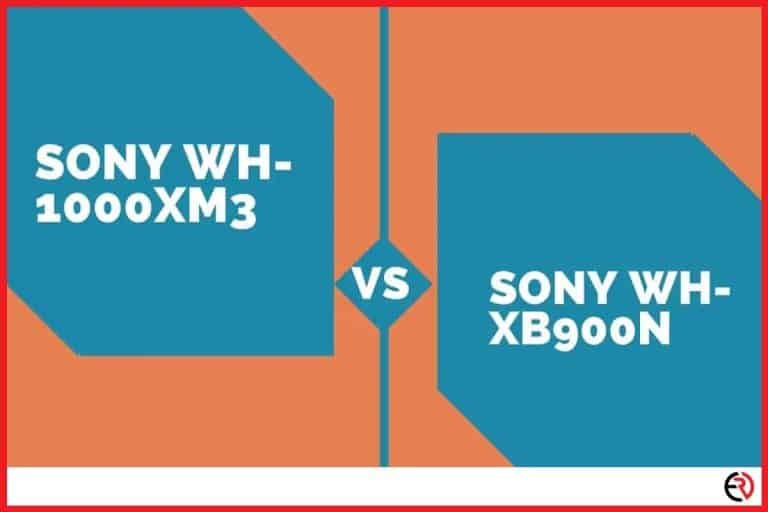Do You Need Special Headphones for iPhone?
This post may contain affiliate links which means that, if you choose to make a purchase, I may earn a small commission at no extra cost to you.
Apple is very secretive about its technology. They even go so far as to manufacture custom screws so that third-party individuals cannot tamper with or open their devices. Such secrecy often begs the question of Apple’s compatibility with headphones, and whether or not you need special ones. The answer might shock you.
No, you do not need special headphones for an iPhone. All you need is an adapter if you are using wired ones, and almost any Bluetooth headphones will work with an iPhone.
Over the years, Apple has paved the way for smartphone innovation. It introduced new features that the competitors never imagined in their wildest dreams and brainstormed new ways to safeguard those inventions. However, headphones do not fall into that category, and in this article, I will be addressing how you can use headphones with an iPhone.
What kind of headphones do you need for an iPhone?
You can use any headphones for your iPhone. In the case of wired ones, you will need an adapter, and in the case of wireless ones, you can take advantage of both Bluetooth and Apple AirPlay.
Apple discontinued the headphone jack on the iPhone 7 and nobody can find the real reason why they did so. The company is very protective of its devices. Some say it was to save space for more features, while others say it was easier to make the device waterproof without the extra port.
Whatever the reason, they did not tamper with headphone compatibility. It’s true that Apple devices often have difficulty pairing with gadgets outside of their ecosystem, but the headphones are an exception.
What are lightning port headphones?
Lightning port headphones have a lightning connector instead of the traditional 3.5 mm jack. They directly plug into your iPhone’s lightning connector and do not require any fancy adaptors.
Headphones with lightning connectors are usually affordable, but quite rare. Most of the top brands do not manufacture headphones with lightning ports. They simply have Bluetooth, and even more expensive ones have external ports where you can connect 3.5 mm jacks if needed.
Lightning port headphone connectors are usually seen in earbuds such as the Belkin Soundform, which I use occasionally when working out. It costs a few bucks more than Apple’s stock headphones but has several features such as a microphone, noise cancellation, and it’s even water and sweat resistant.
However, I do suggest you be careful since it’s also the charging port. I also went jogging with wired headphones plugged into the lightning port. Later, I discovered that my iPhone was not charging and that the lightning port was damaged due to all the jerking. So, if you are using wired headphones for outdoor activities, I suggest you use a lightning port to 3.5 mm adapter to minimize the possibility of accidental damage.
How to use a lightning port to 3.5 mm adapter on your iPhone?
The adapter acts as a bridge between your iPhone and wired headphones. Here the steps on how to do so:
1. Insert the adapter into the lightning port of your iPhone.
2. Now insert the headphones into the other end of the adapter.
3. Now anything you play will play through the headphones.
I have a friend who uses Apple’s Lightning port and has been doing so for the past couple of months, and he is satisfied so far. There is a negligible drop in audio quality, which, given the price tag of the small contraption, sounds like a great deal.
Some may argue that with the rise of Bluetooth devices, wired headphones are no longer necessary, but that’s far from the truth. Wired headphones offer superior audio quality compared to Bluetooth headphones in the same price range, making them quite a viable option even in this day and age.
Do you need special Bluetooth headphones for your iPhone?
No, you do not need special Bluetooth headphones for your iPhone. Bluetooth is a universal technology and any Bluetooth headphone with the latest version is compatible with the iPhone. Here is how you set up Bluetooth headphones on your iPhone.
1. Go to Settings > Bluetooth and enable your Bluetooth connection. You can also do this by opening the Control Center on your device.
2. Take your headphones and put them in pairing mode. Most Bluetooth headphones have a dedicated pair button. In other devices, you have to long press the power button to enable Bluetooth.
3. The name of your Bluetooth headphones should show up on your iPhone.
4. Tap on it to pair the headphones with the device.
If you are having trouble connecting to your iPhone, refer to the FAQ section for more information.
Do you need special headphones for using AirPlay on your iPhone?
Yes, you need special headphones in order to use Apple AirPlay. The wireless media streaming technology can only connect to Apple-certified devices.
Apple devices can communicate with each other and even stream media across one another with the help of AirPlay. It’s a pretty refined system, one that I have been using for a long time and am quite impressed with. I have even used AirPlay with special headphones, such as the Sony WH 1000XM4 and the Sennheiser RS 175 RF.
I own the Sony headset, and it could be just me, but the audio quality does feel a tad better on AirPlay than on Bluetooth. Nonetheless, that’s for you to decide, but if you plan to use AirPlay on your iPhone, I suggest doing some research first before placing your order.
FAQ
What to do if Bluetooth headphones are not connecting to your iPhone?
Troubleshoot the issue by checking if it’s connected to another device. Also, check if the headphones have the same Bluetooth version as the iPhone or are at least compatible with it. Here are a few ways you can troubleshoot the device:
1. Multiple devices – Make sure the Bluetooth headphone is not connected to another device. This will not only stop your iPhone from connecting to the headphones, but older headphones may not even connect with your iPhone until you reset it.
2. Battery – Low battery causes connectivity issues. Remember to charge the headphones after every use and try not to drop the charge below 40% to maintain good battery health.
3. Distance – Bluetooth devices have an effective range of 10 meters. The signal starts to drop beyond that range, causing connectivity issues.
4. Obstruction – Bluetooth signals have a tough time passing through solid obstacles such as walls. You can stop walking through the house in order to prevent signal degradation. Higher-quality Bluetooth headphones may offer more range, but they will also inevitably stop working once you reach that range.
What are the best headphones to use with the iPhone?
Headphones are a matter of personal preference. While some prefer Apple products, others perfect third-party headsets such as Beats, Sennheiser, Sony, Samsung, etc.
I have been using Apple Airpods for the past couple of years and plan on changing over to Sony or Beats soon. Apple’s audio quality is superior to most headphones, so if you do not have a brand preference, the AirPods are the safest choice.
Conclusion
Always conduct market research before investing in headphones. If possible, borrow a set from your friends so that you can actually feel what it sounds like. Expensive headphones usually have better audio quality, but there is also the question of comfort, battery life, and range. Hopefully, you have found this article useful. Stay tuned for more tech tips in the future.