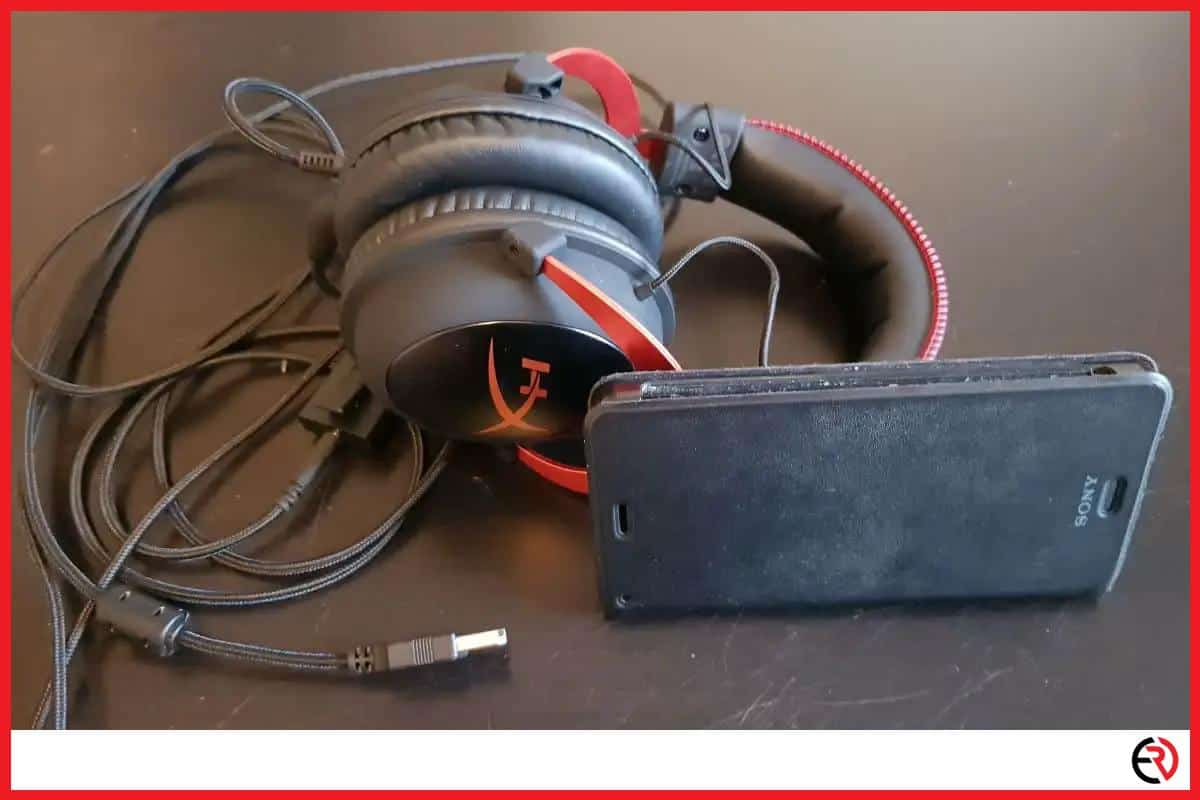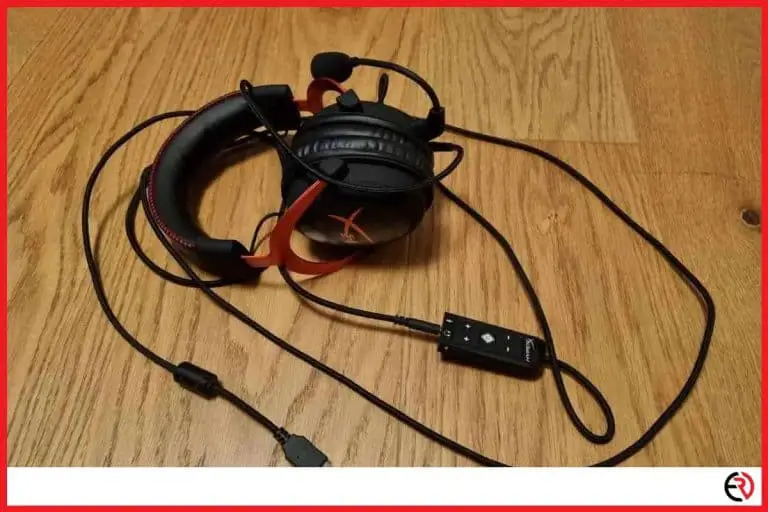How to Connect a USB Headset to an Android Phone (Step by Step)
This post may contain affiliate links which means that, if you choose to make a purchase, I may earn a small commission at no extra cost to you.
No one wants to deal with having tons of different headsets laying around the house for all different purposes. While it may be nice to have some for gaming, and some for media, sometimes it’s best to have one headset that you can use for everything.
Now, of course, using earbuds or general headphones for gaming is almost never a fun option. But, is it possible to use a gaming headset for other purposes? Namely, can you connect a gaming or USB headset to your Android device?
You can connect your USB headset to your Android phone or device. You need an OTG cable that connects the USB headset to micro-USB or USB-C. Be aware that the headset mic will not work with this method.
How Does It Work?
In general, the only thing preventing you from connecting any peripheral to your Android device is simply ports, and drivers. For the most part, Android devices can communicate with and receive information from nearly any peripheral. This is why we are able to connect mini-keyboards, and other such devices to our Android phones.
However, the lack of a standard USB or USB 3.0 port on a mobile device really presents a roadblock for most gaming headset users. This is because a lot of wired gaming headsets operate through USB, as opposed to a 3.5mm jack. Not to mention, many modern Android devices don’t have 3.5mm jacks anymore at all.
So, this issue isn’t particularly that some sort of magic needs to happen for the connection to work. In reality, you really just need to gain access to the proper port. That is where adapters come into play.
OTG Cable
An ‘On the Go’ cable (OTG), is one of the most useful little pieces of equipment that any tech lover can have laying around. OTG cables come in all different shapes and sizes, but their primary function remains the same. They allow you to connect a USB device into a Micro-USB / USB-C port.
OTG cables are essentially a small device with a female USB port on one end, and a male Micro-USB / USB-C connector on the opposite end. This is what makes the connection possible.
You can get an OTG cable for just a few buck on Amazon.
In some cases OTG cables can be actual cables, as in 6” – 6’ in length depending on your needs. They can come in the form of a small cable free adaptor that simply plugs into the device like a port extension. In other cases, they can be multi-port splitters that allow for several devices to connect to a single device.
It doesn’t really much matter what type of OTG cable you have, the point is that it will be your best friend when it comes to connecting a USB headset into your Android device.
The Process (Step by Step).
The actual process of connecting your USB headset into your Android device is really straightforward. Here’s what you need to do:
- Identify what type of port your Android device has, whether it be USB-C or Micro-USB.
- Purchase the corresponding OTG cable that allows you to connect a USB headset to your device. Once you have the cable, simply plug your USB headset into the OTG cable on the USB end.
- Now plug the OTG cable into your Android device using the opposite end of the cable.
- Now, open up your favorite streaming app or YouTube, and test out the results! You should hear clear audio just like if you were using a native headphone set on your deceive.
As you can see, so long as you have an OTG cable on hand the process is pretty straightforward. However, it should be noted that in some cases certain drivers may need to be installed onto the Android phone in order to make the headset work properly. However, in most cases, the headset should simply plug in and work automatically.
Another area of note is going to be the mic. This workaround generally leaves the mic non-functioning. This has to do with the way that Android receives the information and transfers it from the phone to the headset. This means that you won’t be able to use your microphone when using your USB headset on your Android phone.
This can be a bummer for those who are trying to use the Xbox App to party chat with their friends on their Android phone, or perhaps even join in on Discord voice chats. However, the audio will be perfectly fine, and sound as crisp and clear as ever.
Here is a link to an informative video showing exactly how the process of connecting your headset to your Android phone via OTG cable works:
Buying a USB Headset
USB headsets are very popular among the PC / console gaming crowd as well as the streaming crowd. This is partially due to their tendency to be a bit cheaper than wireless headsets while still maintaining the same audio quality and crisp sound.
If you are in the market for a great USB headset, here are two that we personally recommend for great quality, value, and overall bang for your buck.
Steelseries Arctis Pro – Great Overall
The Steelseries Arctis Pro is among the best in USB headset tech around, period. The overall comfortability, aesthetics, and mind-blowing audio quality make this headset very hard to beat. While it may be a bit more expensive than some might like to pay, this is one headset that more than makes up for the price in value.
The great thing about the Steelseries Arctis Pro is that the Digital to Audio Conversion functionality makes this headset amazing for listening to music or watching movies and videos as well as gaming. This is a perfect all-around headset that is ideal for any need you may have.
Pros
- Exceptional sound quality
- DAC (Digital to Audio Conversion)
- Gorgeous and comfortable design
Cons
- Not the best with surround sound
- A bit expensive for those on a budget
Razer Kraken X – Budget Friendly
For those seeking a slightly cheaper option, the Razer Kraken X USB headset is an amazing option at a fraction of the price of the Steelseries Arctis Pro. While you may be sacrificing a bit in audio quality and comfortability, the Razer Kraken X headset is still no slouch–especially not for the price!
The Razer Kraken X Comes with a very lightweight and sleek chassis that sits close to the head but also provides superior comfort for hours of use. One major drawback is the fact that the mic is not removable, which might annoy some users. However, it is easily adjustable to move however you want it during use. Overall this is a great USB headset that meets almost any budget and still packs a wallop in value.
Pros
- Extremely comfortable
- Beautifully designed
- Great value for price
- Overall top-notch sound quality
Cons
- Non-removable mic
- Surround sound is lacking
Final Thoughts
You don’t need to shell out the cash to have headphones that you can use across all of your different platforms and needs. If you feel that you wish to connect your USB headset to your Android phone or device, the only thing holding you back is your access to an OTG cable.
Once you have your hands on an OTG cable, you can enjoy hours of uninterrupted audio streaming and listening from your Android phone to your USB headset, without a hiccup!