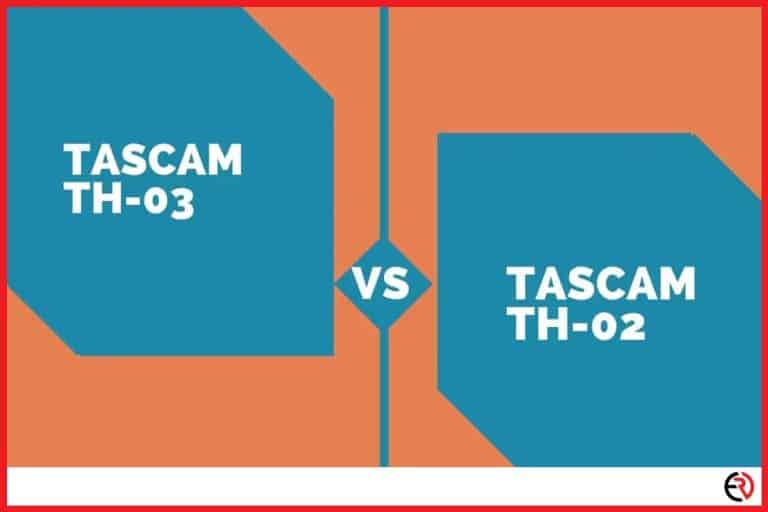Why Your Sony Headphones Keep Disconnecting – (Solved)
This post may contain affiliate links which means that, if you choose to make a purchase, I may earn a small commission at no extra cost to you.
Sony came into being in 1946 and went on to be a pivotal tech world contributor for 76 years. Over the decades, the company created televisions, cameras, MP3 players, DVDs, speakers, and most of all headphones. Sony headphones can recreate the lifelike sound, making them a must-have gadget for any audiophile. However, the device is not without its demerits which I will be discussing shortly.
Sony headphones keep disconnecting because of long distances, insufficient battery, and obstruction. Sometimes it may even fail to pair with the phone/computer. Simply resetting the device fixes the issues, in 90% of the cases. The leftover 10% requires a more technical approach.
I have listed a bunch of scenarios where the Sony headphones keep disconnecting. Each section explains the root cause of the problem along with a solution to fix it. So without further ado, let’s begin.
What to do when Sony headphones do not connect to a phone/PC?
Restart your headphones and try again. If it fails, reset your headphones and delete them from every device it was previously paired with.
The reason why I dislike sharing my headphones with others in my home is because of the auto pair feature. There were times when I wore the headphone for online meetings only to find that there was no audio. Restarting the device did not work and I had to reset it at last. Later, I discovered that the headphone was actually connected to another smartphone and it kept pairing with that device even after the restart.
Here is how you can reset your Sony headphones.
Solution:
1. Make sure your device is not connected to other phones/computers.
2. Unpair the Bluetooth headphone from other devices and reset them.
3. To unpair the Bluetooth device go to Bluetooth settings and tap on the gear icon beside the headphone’s name.
4. Choose forget device to unpair the headphone from said device.
5. Now reset the headphone by pressing the power button. It usually takes 5-7 seconds for it to reset. It’s also indicated by the LED light flashing blue 4 times.
6. Turn on Bluetooth on your smartphone and pair the headphone to enjoy uninterrupted music.
Headphones usually connect to the closest Bluetooth device that is available, but it does not work flawlessly. Moreover, headphones (or any Bluetooth device) in general lose efficiency over time. They become increasingly harder to connect to and even disconnect more frequently. Let’s take a look at how you should address those issues.
Can range cause Sony Headphones to disconnect?
Yes, long-range can cause Sony headphones to disconnect. The Bluetooth on headphones or any mobile devices for that matter has an effective range of 30m, beyond which they begin to falter. Even that range is shortened by obstacles and the transmitter strength.
The short signal range of Bluetooth of your Sony headphones can be increased with the transmitter. It’s a pretty handy device, and I use it all the time in my home. Transmitters amplify the signal from a source so that other devices can connect to it from far away. Here is how you can set up a Bluetooth Transmitter:
Solution:
I usually prefer the Avantree Oasis Plus transmitter receiver in my home, but if you have better options, don’t forget to mention them in the comments below.
1. Switch on the transmitter and pair it with the source (PC, laptop, television, phone).
2. Now activate the Sony headphone and pair it with the transmitter. You can now listen to music on your Sony headphones up to 50 feet away which is phenomenal for a Bluetooth device.
3. If you want to increase the range even further then get yourself another receiver and connect the audio source to the receiver.
4. Now connect the receiver to a Bluetooth transmitter via an optical cable.
5. The speakers/headphones are supposed to connect to the transmitter.
The above setup can increase your Bluetooth by up to 300 feet which means you can listen to it throughout your home. However, always consider keeping the setup in a place where it is with a clear line of sight. That’s because obstacles (walls) reduce signal strength, which means you can still listen to music but not from too far away.
I have had a lot of difficulties picking the right spot for the transmitter and receiver, but now that it’s done, I can listen to music from every corner of my home.
But the range is not the only issue with Bluetooth headphones. The devices run on battery, and with time, they wither away, until there is nothing left. But a bad battery does not mean you have to throw the device away as you will find out in the next section.
Can low battery cause Sony Headphones to disconnect?
Yes, a low battery can cause Sony headphones to disconnect. At first, the standby period of the headphones reduces to a couple of hours until gradually they are not able to hold any charge at all.
All Bluetooth headphones have a battery and Sony is no exception, and all batteries can be replaced. The ones in the earpods are much harder to replace, but over-the-head headphone batteries are easier to tackle. You can even do it yourself, but I do not recommend doing so, as you can fry the internals if you are not careful. But here are steps if you want to give it a try:
Solution:
1. Refer to the schematics to figure out which side of the ear the battery is located. The battery voltage and capacity will also be mentioned in the box. In case it’s not there, you’ll have to open up the headphone to see it for yourself.
2. Start by removing the plastic ear cushion. Gently tug at it to prevent the wires from tearing.
3. Once the plastic cover is removed, unscrew the screws and separate the cover from the rest of the headphones.
4. Be careful as you can accidentally rip off the wires.
5. Use forceps to separate the wires and gently remove the battery. Some headphones have the wires soldered onto the printed circuit board (PCB) while others are joined by a connector.
Soldered wires require a soldering iron to detach them from the board. It’s best to consult a technician if you have no experience with those tools.
6. Replace it with a new one and reattach the wires. Make sure you have a battery with the same power rating.
7. Use a battery adhesive tape to attach it to the headphone and replace the cover and the ear cushion.
You just extended your headphone’s lifetime by a few years, provided you did everything correctly. I used a Sony WH1000XM3 and easily found a replacement battery online. I was experiencing connectivity issues, but the new battery has gotten rid of those problems. The headphones now feel good as new.
Conclusion
These are some of the many reasons that can cause your Sony headphones to disconnect. If you are using earpods then dust accumulation can prevent the device from getting charged. If you travel a lot, then you can accidentally loosen some of the internal connections due to a bumpy ride. But fret not because every problem is fixable as you have seen above. Stay tuned for more tech tips in the future.