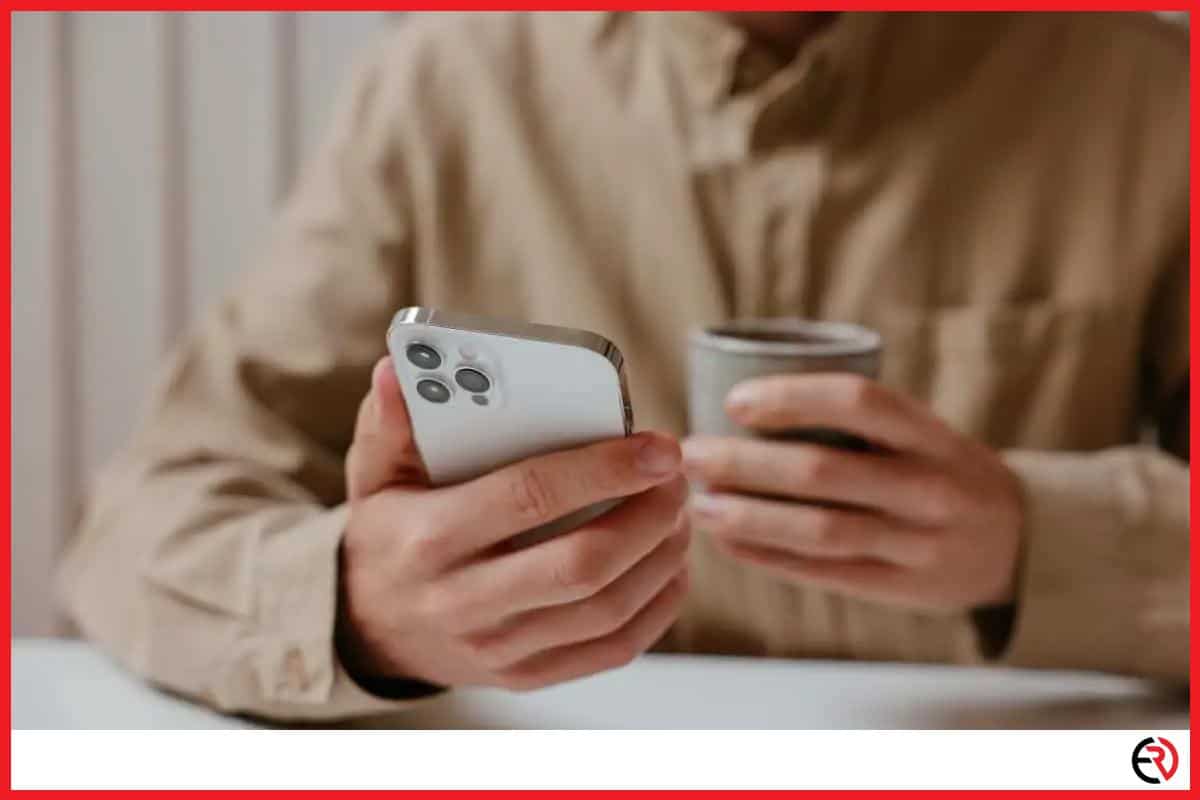AirPlay vs HDMI Cable (Pros & Cons)
This post may contain affiliate links which means that, if you choose to make a purchase, I may earn a small commission at no extra cost to you.
Screen-sharing or screencasting technology has been with us for a very long time and not much has changed since the first time it was discovered, other than the speed and efficiency with which it operates. AirPlay is the epitome of screen-sharing technologies, offering one of the fastest experiences known to us. However, it’s nothing in comparison to the breakneck transmission via HDMI which too has several drawbacks.
Nothing is perfect, and in this article, I will showcase both the good and bad sides of both age-old technologies.
| Name → Properties ↓ | AirPlay | HDMI Cable |
| Pros | System works flawlessly with a single tap of a button without any setup requirements. | High-quality output and supports Dolby DTS and HD quality. |
| Can even mirror HD quality, if the source you are using is also streaming in HD. | Two-way communication between the source and the display. | |
| You can multitask (play games, take notes) while streaming in the background. | HDMI supports authentication and encryption to make sure devices are authorized to receive the content being sent from the source. | |
| Turns your handheld Apple devices into portable remote controls when using the AirPlay feature. | Everything is done through a single cable. | |
| Piggybacks over Wi-Fi give it more bandwidth for streaming high-quality files without jitters or lags. | Ensures signal integrity with little to no degradation. | |
| The fastest screencasting solutions in the world. | Audiovisual content is not compressed. | |
| AirPlay’s reach is extended when piggybacking over Wi-Fi. It can stream from anywhere in your house as long as it has access to your home Wi-Fi network. | Support multiple video formats such as 720, 1080, NTSC, PAL, 4K, and 8K. | |
| Cons | If you connect multiple streaming devices to a single streaming source, then all of the devices play the same content as the source. They cannot show different content from the same source. | Switching displays can cause screen flashing errors. Loss of quality over long distances and costly compared to other cables. |
| AirPlay can be used by only one app at a time. | Compatible with DVI interfaces but require a separate audio cable. | |
| Only AppleTV supports video sharing. Also, AirPlay only works with Apple devices. | Cannot transmit multi-channel and two-channel stereo audio signals simultaneously. | |
| AirPlay lags when it’s connected only via Bluetooth. Even though the Wi-Fi stream drops out now and then, it happens rarely. | CEC becomes a problem when there is a central control system managing all the devices in a network. |
These are some of the basic pros and cons of both technologies, and there are several clothes if you dig even deeper, which I will be discussing soon enough. I have had my fair share of both HDMI cables and Apple AirPlay and It’s sufficient to say that they served me well. Both of these have different uses where they and whereas they fail miserably in someplace else.
So to judge them on a somewhat equal scale, I have divided the tests into Personal and Practical categories. The Personal experiment includes ease of setting up, usability, affordability, and other factors based on an individual’s opinion.
The Practical set of tests includes audiovisual quality, compatibility with other devices, backward compatibility, and other instances where the performance of each tech is considered. Without further ado, let’s begin with the pros and cons.
Which has the better video quality?
AirPlay:
- Only 1080p HD quality videos are supported over AirPlay. Even if the apps on your source device are playing more than 1080p, it will be downgraded to stand Full HD once it reaches the main screen.
HDMI:
- HDMI has different standards and each of them is capped at a max resolution.
| HDMI Standard (Year) | HDR | Video | Video | Audio |
| Max Resolution & Refresh Rate | Max Transmission Rate | |||
| HDMI 1.0 (2002) | No | 1080p @ 60 Hz | 4.95 Gb/s | 8 Audio Channels |
| HDMI 1.1/1.2 (2005) | No | 1440p @ 30 Hz | 4.95 Gb/s | DVD Audio, One-Bit Audio |
| HDMI 1.3/1.4 (2009) | No | 4K @ 60 Hz | 10.2 Gb/s | ARC, Dolby TrueHD, DTS-HD |
| HDMI 2.0 (2013) | Yes | 5K @ 30 Hz | 18.0 Gb/s | HE-AAC, DRA, 32 Audio Channels |
| HDMI 2.1 (2017) | Yes | 8K @ 30 Hz | 48.0 Gb/s | eARC |
| HDMI 2.1a (possibly 2022) | Yes | 4K @ 120 Hz8K @ 60 Hz | Unannounced | Unannounced |
Winner: HDMI
HDMI is the clear winner because it supports over 1080p resolution videos. AirPlay has a long way to go as they still suck at FullHD. I prefer the Highwings HDMI cable because it supports 4K @120 Hz on a few selected TV models.
Which one is more cost-effective?
AirPlay:
- The AirPlay feature is exclusively made for Apple devices. So for it to work, you will need an Apple TV and at least another device (iPhone, iPad, Mac) capable of using AirPlay.
- Some televisions support AirPlay out of the box, like the Vizio 50-inch 4K Smart TV.
HDMI:
- HDMI cables only cost a few bucks, and all you need are two devices with a compatible port. All display devices such as televisions and monitors come with more than one HDMI port, making the technology more accessible to the common individuals and audiophiles.
Winner: HDMI
Although Apple offers a premium experience for its price, it’s simply not as cost-effective as buying an HDMI cable and starting watching Netflix on a Friday night. It is pennies compared to the cost involved in buying a TV, an Apple TV, and an Apple device just to watch something wirelessly. Although there are very few televisions that support the feature out of the box, my review won’t change until manufacturers start mass-producing more TVs with the same feature.
Which has better audio quality?
AirPlay:
- Apple AirPlay with the help of ALAC (Apple Lossless Audio Codec) can stream lossless files up to 16-bit / 144 kHz.
HDMI:
- The highest audio quality available in HDMI is eARC (Enhanced Audio Return Channel). It can handle lossless high-resolution audio files up to 24-bit / 192 kHz.
Winner: HDMI
HDMI is also a clear winner when it comes to audio quality. AirPlay is not too far behind, and most people won’t notice any clear difference between the two. But why pay for overpriced stuff when you can have better audio at a fraction of the cost?
Which is easier to use?
AirPlay:
- AirPlay is a lot easier to use. Once you have the devices and have set up everything, all you need to do is tap an icon, and you are connected instantly to the big screen.
HDMI:
- Although setting up an HDMI channel is no rocket science, it requires a bit of prior information if you want to get the most out of it.
- For instance, in the case of Display, VGI, or DVI ports, you require an adapter to connect the wires. Also, DVI ports do not support audio. You need to connect a separate cable for audio (Optical, Aux cable).
Winner: AirPlay
Although HDMI is cheaper, it requires prior information about the system. AirPlay on the other hand can be operated by a 5-year-old child, making it more accessible and easier to use in a normal household.
FAQ
How to get Airplay on TV?
You can either tap on the AirPlay app or go into a streaming app and choose AirPlay from there. Here are the steps:
1. Make sure the Apple TV and the source device are on the same Wi-Fi.
2. If you’re using an iPad or iPhone, then pull the notification screen and tap on Screen Mirroring.
3. Choose the name of your television, enter the code and you’re good to go.
Conclusion
At the end of the day, both technologies are a matter of personal preference. Some people will prefer one above the other which is quite acceptable. This is my personal opinion on both based on my viewing experience. Feel free to share your thoughts in the comments as well. Stay tuned for more tech tips in the future.