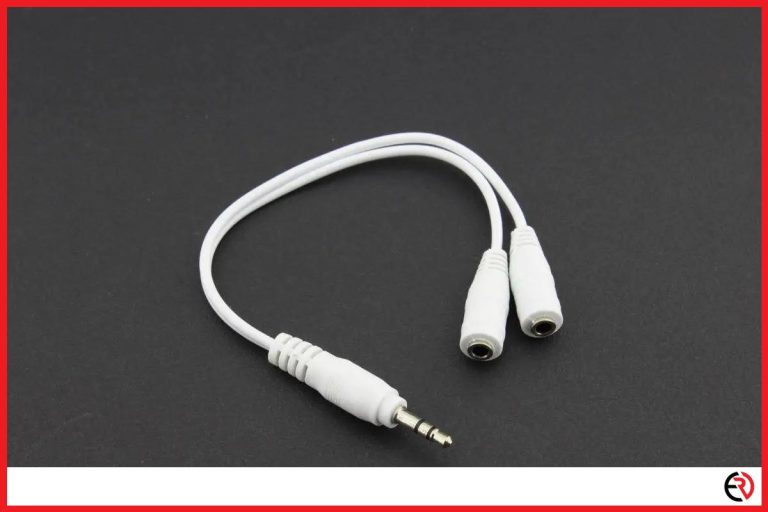Can You Use AirPlay With Headphones?
This post may contain affiliate links which means that, if you choose to make a purchase, I may earn a small commission at no extra cost to you.
AirPlay is a revolutionary communication protocol that has changed how Apple devices interact with each other. AirPlay 2 takes all the features and adds more to the package, and it’s even easier to set up.
Yes, you can use Apple AirPlay with headphones. Moreover, you can use up to two headphones at the same time to listen to the same music.
I still remember the day I got my first Walkman. Long gone are the days of wired headphone adapters. iPhones these days do not have a headphone jack, but that does not matter anymore. Wireless technology has come a long way, and in this guide, I will reveal how you can take advantage of it the right way and other important questions.
How to AirPlay to headphones?
To AirPlay through headphones, first, play any music on your iPhone or iPad, then choose AirPlay and select the desired headphones you want to play through. Here are the steps to do so:
1. Make sure the Bluetooth headphone is switched on and placed within range of your iPhone or iPad.
2. Play some music on your iPhone or iPad.
3. Open the Control Center and tap on the music playback card.
4. Now tap on the AirPlay icon in the top right corner. You will now have a list of all the devices you can AirPlay to.
5. Select the headphone you want to AirPlay to, and you will be connected instantly.
I have been using AirPlay ever since I can remember, and it’s almost better than any wireless technology I have come across so far.
Can you AirPlay to multiple headphones?
Yes, you can AirPlay to two headphones at the same time. Here are the steps to do so:
1. Make sure both headphones are switched on and placed close to the source device (iPhone or iPad).
2. Play some music on the source device.
3. Pull down the control center, select the music card, and tap on the AirPlay icon.
4. Both of your headphones should show up on the list, along with a share option at the bottom.
5. Select one of the headphones and then tap on the ‘Share Audio’ option.
6. The source device will highlight the second pair of headphones you are trying to connect to.
7. Select the headphones to start music playback on the secondary headset.
The dual headphones setup comes in handy, especially when I have friends and family over for a few days. For instance, it lets me and my cousin watch late-night shows without disturbing anyone else in the house. I have been using the Beats Studio 3 headset, which is a great option for the price range. But I love my cousin’s Bose QuietComfort 45 Bluetooth headset and borrow it every time he is sleeping over or when I go on vacation.
Is it possible to AirPlay to an Apple TV but use headphones for audio?
No, it is not possible to AirPlay to an Apple TV and use the headphones for audio. This is because there is no feature to split audio on iOS devices while streaming the file.
However, there is a way you can listen to only the audio while you AirPlay to an Apple TV or any other third-party television. Apple TVs, much like other smart televisions, support Bluetooth. So if a Bluetooth headphone is already connected to the television, the audio of any media you AirPlaying to television/Apple TV will transmit through the headphones.
Does Apple TV support Bluetooth headphones?
No, not every generation of Apple TV supports Bluetooth headphones. Bluetooth headphones do not work with second and third-generation Apple TVs.
However, the latest 4th generation Apple TV supports headphones, but only of a special kind. I usually suggest people to buy headphones that are specifically made for iPhones, iPads, and iPods. There is also the MFi program which contains guidelines for third-party manufacturers. So headphones with an MFi logo are compatible with iOS devices.
Can you AirPlay audio to headphones in a different room?
Yes, you can AirPlay to headphones in a different room, provided that the headphones are already paired with your device (iPhone, Apple TV). Otherwise, it might be difficult to find the headphones in the first place.
How to fix Apple AirPlay not working with headphones?
The most common reason why Apple AirPlay may not be working with headphones is connectivity issues related to Wi-Fi. Here are a few ways you can troubleshoot the problem:
1. Make sure the headphone is switched on.
2. Make sure the firmware on your headphone and the device you are streaming from are up to date.
3. Go to Settings > General > About > Software Version. Make sure it’s up to date.
4. Most headphones have an app you can download from the Apple Store. You can check the headset’s version on this app and update it if necessary.
5. Restart both devices.
6. Play some music on your iPhone and use AirPlay to connect it to the headphone.
7. Make sure only one device is trying to stream to the device.
8. Also, some third-party apps could interfere with AirPlay such as AirParrot and Duet. If the apps keep interfering, uninstall them and then try reconnecting to the headphone.
If problems still persist, then you should consider having your headphone checked by a technician.
FAQ
Is AirPlay better quality than Bluetooth?
Yes, compared to Bluetooth, AirPlay can stream higher-quality audio and video.
AirPlay uses Wi-Fi if it’s available, and even if there is no Wi-Fi connection, peer-to-peer AirPlay is still somewhat better than traditional Bluetooth.
Can I use AirPlay and Bluetooth at the same time?
No, you cannot use Airplay and Bluetooth at the same time. As soon as you start using AirPlay, the Bluetooth connection will be severed.
Bluetooth and AirPlay are two different communication protocols within iOS. They cannot stream audio simultaneously. For instance, you can have your smartwatch connected to your iPhone and use AirPlay while it is still connected. But you cannot use AirPlay and Bluetooth to stream audio to two different headphones at the same time.
Can iPhone AirPlay to non-Apple devices?
Yes, the iPhone can AirPlay to non-Apple devices if it has inbuilt AirPlay.
Apple recently partnered with TV manufacturers to provide AirPlay 2 right out of the box. So even though they are not running iOS, you can AirPlay to them without using Apple TV.
Can you use AirPlay and wired headphones at the same time?
No, you cannot use AirPlay and wired headphones at the same time. As soon as you plug in a headphone, the audio output will be diverted to the headphone, and the AirPlay transmissions will stop.
Conclusion
I have been using AirPlay for a while now, and I am impressed with its performance so far. My favorite feature so far is the ability to stream to two headphones at once, which is great if you want to enjoy some good music without disturbing others. Hopefully, this article has answered all your questions regarding the topic. Stay tuned for tech tips in the future.