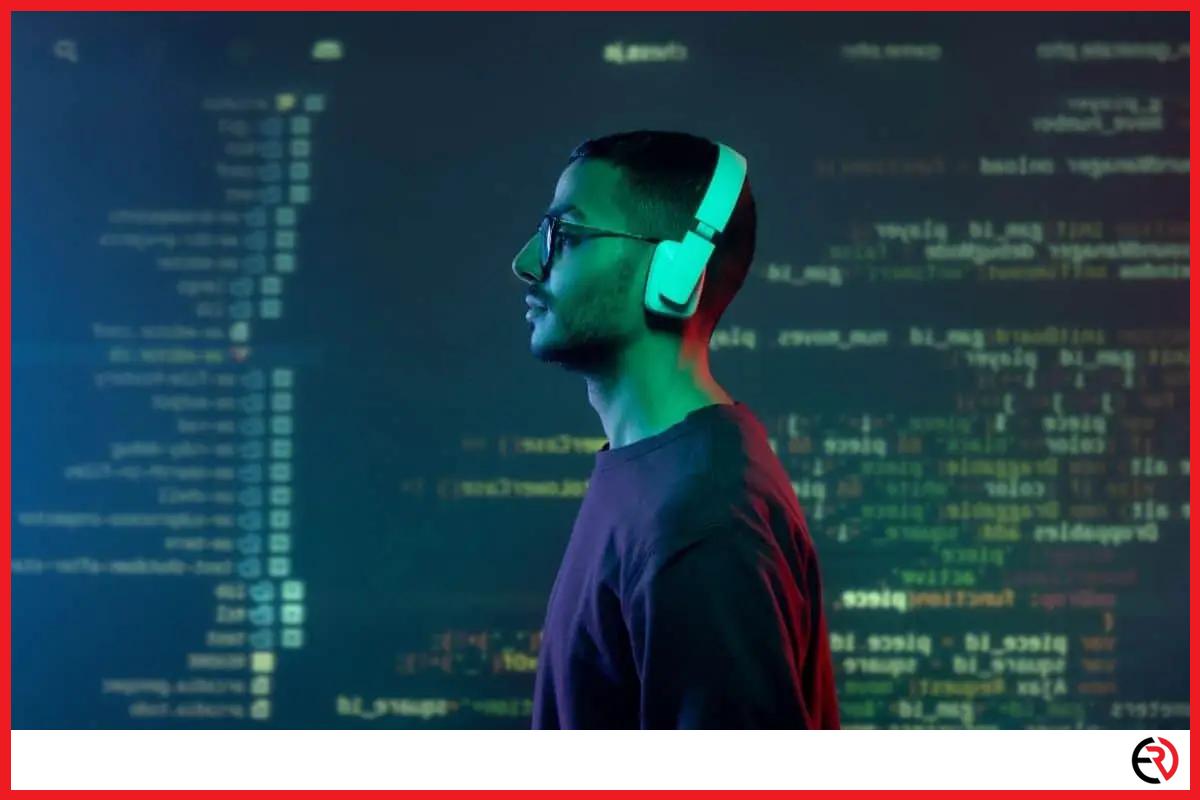4 Best Headphones For Developers
This post may contain affiliate links which means that, if you choose to make a purchase, I may earn a small commission at no extra cost to you.
Software developers tackle a myriad of problems every day and need every bit of focus they can get. In a lot of companies, this can be difficult to achieve as most offices have an open plan workspace. So there’s always someone walking, or talking, or drumming the table.
Sometimes it could even be construction work going on outside the office, or a dog barking. All these things distract the developer from doing their work. Most developers now wear headphones to block the outside world, enabling them to focus better. Asides from using headphones to block out noise, a lot of developers also listen to music while working as it helps them focus on their tasks.
Since the coronavirus pandemic, there’s an even more important reason developers now need headphones—remote work. A lot of developers now work remotely and have to attend virtual meetings with their teammates, clients, or team leads. This requires that they have a good mic and headphones.
Of course, they could use the ones that come with their laptops or desktops, but they aren’t usually of good quality. So it’s best to get at least a pair of headphones or a headset that includes an adjustable mic.
Before choosing headphones, you must take into consideration the situations you would use it. If you travel often and need to work while doing so, you would want to go for something portable and easy to move around. If you spend a lot of time in conference calls or virtual meetings, a comfortable pair of headphones with a good microphone would be your priority.
If you work outdoors often, like in cafes, for example, noise-canceling headphones would be the best choice for you. You might also find yourself in all these scenarios. Well, there are headphones for you too! In this article, we would cover the best headphones that meet these criteria and point you to where you can purchase them. Alright, that’s enough dilly-dallying, let’s check out some headphones.
Key Stats:
| Noise Canceling | Weight | Battery Life | Multipoint | Waterproof | Voice Assistant Integration | |
| Bose QuietComfort 35 II | Yes | 235g | 20 Hours | Yes | No | Yes |
| Galaxy Buds Plus | No | 5.6g | 11 Hours | No | No | Yes |
| Jabra Move Style Edition | No | 150g | 14 Hours | Yes | No | No |
| Sony WH-1000XM4 | Yes | 235g | 30 Hours | Yes | No | Yes |
Bose QuietComfort 35 II: Best Noise Cancelling Headphones
There are two types of noise-canceling headphones; active and passive noise-canceling headphones.
Passive noise-canceling headphones block out noise by simply preventing it from getting to your ear canal. Active noise-canceling headphones, on the other hand, are quite different. These types of headphones have tiny microphones that listen to the sounds around them and play back the sound waves picked up, but inverted this time. This effectively cancels out the sound, leaving you with your music or silence.
If you’d like to benefit from the quiet these types of headphones provide, check out the Bose QuietComfort 35 II.
Bose is well known in the headphone industry for producing top-notch active noise-canceling headphones. The Bose QuietComfort 35 II is one of the best active noise-canceling headphones on the market. You can adjust the noise cancellation levels to three levels depending on how much of your surroundings you want to hear. The headphones also feature passive noise canceling, which is achieved by the acoustic design of the headset and the material used for the earcups and cushion.
The headphones are designed to be very comfortable and durable, making them easy to wear for a long period. With a battery life of 20 hours when used as wireless headphones, that can be a very long time. When used as wired headphones, they can last for much longer at 40 hours. On the rare occasion that the headphones die while you’re coding or in a meeting, a 15 minutes charge can give you 2.5 hours of use. It takes up to 2.25 hours to charge them fully, though.
The QC 35 II is optimized for voice assistants, particularly Google Assistant and Alexa. You can call it up by pressing the action button at the bottom. Note that this doesn’t work in all countries. For countries that don’t support the voice assistants, the action button is used to adjust the noise cancellation level between the three set levels.
If the voice assistants are available to you, you might wonder how the noise cancelation levels will be changed since the action button is used for either the assistants or for adjusting noise cancellation levels. That’s where the Bose Connect app comes in. Asides from being able to adjust noise cancelation levels with the app, you can pair your headphones with another Bose wireless headphones, allowing you to listen to the same thing with a friend.
The QC 35 II comes with a dual-mic setup that reduces the effect of background noises on your speech. They also feature sidetone, which enables you to hear yourself speak through the headphones, preventing you from unwittingly raising your voice when using the headphones. The headphones also support multipoint, which means you do not have to disconnect one of your devices to use the headphones with another.
The QC 35 II comes in Silver, Black, and Rose Gold by default. But you can pay extra to customize the headphones.
Pros
- Exemplary active noise canceling.
- Bose to Bose headphone pairing.
Cons
- Not waterproof.
Samsung Galaxy Buds Plus: Best Earbuds
Earbuds are more comfortable to use than over-the-ear or on-the-ear headphones. They are also significantly smaller and lighter. This makes them easier to travel and move around with. If you move around a lot and needing to work while doing so, you should consider our recommendation for the best earbuds—the Samsung Galaxy Buds Plus.
The Galaxy Buds Plus is Samsung’s second earbuds. Like other earbuds, the Galaxy Buds Plus fits right into your ear to deliver sound. Samsung has designed the earbuds to be comfortable and to fit well into any ear, regardless of the shape and size. They come with three adjustable ear and wingtip sizes to achieve this. So, if at first, the earbuds feel uncomfortable, swap out the wingtip with a larger or smaller one, depending on your situation.
The custom fit of the earbuds makes it easy to block unwanted noise from getting into your ears. If you do want to hear what’s going on around you, the Galaxy Buds Plus has a feature called Ambient Aware that allows important sounds such as your flight number being called, or your baby crying. The earbuds each have three microphones; two outer ones, and one inner one. The three mics work together to ensure whatever you say into the mic is devoid of background noise. This makes receiving and making calls in noisy areas easier.
When it comes to sound, unlike its predecessor, the Galaxy Buds Plus has a dual-driver setup that includes a woofer and a tweeter. This allows the earbuds to produce well-balanced sounds with little or no distortion. You could listen to music with the earbuds for as long as 11 hours before the batteries die. This time is slightly less for phone calls, which gives you 7.5 hours of talk time.
When the batteries of the earbuds die, you can put the earbuds in their case to charge them. This will give you another 11 or 7.5 hours (depending on what you are doing) when fully charged. You can also charge the earbuds with your Samsung phone or any Qi-certified device by placing them on the back of the phones. If you need to use the earbuds urgently and they are dead, a 3 minutes charge with the wired charger can give you one hour of playtime.
The Galaxy Buds Plus can be interfaced through a smartphone and voice assistants like Bixby or Alexa. They can also be controlled from the earbuds themselves by tapping the exposed sides. Note that to control the earbuds from your smartphone, you need to install the Galaxy Wearable app.
The Galaxy Wearable app allows you to do a lot of things with the earbuds such as adjust ambient sounds, remap gestures, receive updates, and so on. The app also allows you to launch Spotify right from the earbuds. This feature is available only to Android users, though.
You can get the earbuds in Cosmic Black, White, Cloud Blue, Vibrant Red, and Aura Blue.
Pros
- Spotify integration.
- Wireless charging.
- Portable.
Cons
- No multipoint support.
- No active noise canceling.
- Not waterproof.
Jabra Move Style Edition: Best Budget Headphones
Not everyone can afford to spend $300 or more on headphones. If you fall into this category, rest assured that there are good enough headphones for you. The one we have in mind is the Jabra Move Style Edition.
The Jabra Move Style is a wireless, on-the-ear headphone of a simple design. They have a light headband made of stainless steel that is wrapped in a cushioned cloth to make them more comfortable to wear. Unlike most headphones, the Jabra Move Style doesn’t have foldable hinges. They are relatively easy to move around though because of their small size and weight (150g).
For those with head sizes larger than the default size of the headband, the headband is adjustable and remains at the position they are adjusted to even after considerable movement. The headphones aren’t designed for a workout though and will slip off if used for any rigorous activity. They are also quite uncomfortable to wear with glasses.
Attached to the headbands are the earcups, which are made of plastic. The earcups are covered with earpads made of a leather-like material called polyurethane. Each earcup houses a 40mm speaker driver that covers a frequency range of 20 to 20kHz.
On each earcup are ports and controls serving different functions. On the right earcup are a micro-USB port and a power and Bluetooth pairing slider. On the left earcup is a 3.5mm audio jack, playback controls, and a multifunction button that can activate the voice assistants on your phone, be it Siri, Google Assistant, or Alexa. The headphones come with a 4mm omnidirectional microphone for talking to your voice assistant or making phone calls.
They use Bluetooth 4.0 and have an operating range of 33ft (10m). They can pair with as many as 8 devices, and they also support multipoint with two devices at a time. The headphones, unfortunately, don’t support any high-quality codec, and hence sometimes suffer audio lag. Thankfully, you can make use of the 3.5mm cord that comes with them if a lag-free experience is important to you.
As for the battery life, the headphones can get you through more than half of the day (up to 14 hours) on a single charge, and it takes only about 2 hours to charge them fully.
You can get the headphones in Titanium Black, Gold Beige, Blue, and Navy colors.
Pros
- Lightweight.
- Inexpensive.
Cons
- No foldable hinges.
- No support for high-quality codec.
- Not waterproof.
Sony WH-1000XM4: Best Wireless Headphones
In the introductory paragraphs, we mentioned a category of developers who might not fit into just one of the scenarios we mentioned. These developers want their headphones to have as many features and perks as possible. Whether it’s portability, noise-canceling, or comfortability, they want them all. If you fall into this category and you have the money to splurge on headphones, we recommend the Sony WH-1000XM4.
The Sony WH-1000XM4 is the best wireless headphones you can purchase right now. They have so many features they deserve an article of their own. The WH-1000XM4 is an over-the-ear headphone with a sleek-looking design. Each earcup is covered with earpads made with soft urethane foam, making the earphone very comfortable to wear for extended periods. The headphones have foldable hinges and fit right into a compact case that makes carrying the headphones around easy.
One of the features the WH-1000XM4 is well known for is its noise-canceling (NC) technology. While the Bose QuietComfort 35 II has one of the best NC techs out there, the WH-1000XM4 is in a league of its own. On each of the earcups are two microphones that listen for background noises and pass it to Sony’s dedicated noise-canceling processor The processor then outputs an inverted signal to cancel out the noise. This process is repeated 700 times per second.
Sometimes, you need to hear what’s going around you, but you do not want other unwanted sounds disturbing you. With Ambient Sound Control, you can filter in just the sounds you care for, such as voices of people speaking, or in-flight announcements. The headphones’ Adaptive Sound Control takes this even further by monitoring where you are and what you are doing and tailoring the ambient sound to suit each location and situation. You can make further adjustments using the Sony | Headphones Connect app.
Inside each earcup are 40mm speaker drivers, just like a lot of on-the-ear and over-the-ear headphones out there. But unlike those headphones, the WH-1000xm4 uses a technology called DSEE (Digital Sound Enhancement Engine) Extreme to restore compressed digital music files to its full glory, as it was recorded. When you now add Sony’s 360 Reality Audio into the mix, you get a wondrous listening experience just like the artists and creators of the song planned.
The WH-1000XM4 features several smart features that make using the headphones easier and more hands-free. You’ve probably been in situations where you want to speak with someone and have to physically pause your music to do so. With Speak-to-Chat, the headphones pause your music once they recognize your voice and let in ambient sounds. They then play your music 30 seconds after you stop talking (you can change the duration in the app).
The headphones also feature Adaptive Playback, which pauses and plays your music by detecting if you are wearing the headphones or not, thereby saving battery power from idle music playtime. This feature is made possible with two accelerometers and a proximity sensor on the headphones. You can, of course, still play and pause your music (among other things) from the headphones using hand gestures and taps.
Speaking of battery power, the headphones have an impressive battery life of 30 hours with noise-canceling on, and 38 hours with noise-canceling off and continuous music playtime. Should the headphones die while you are using them, you can either make use of the 3.5mm cord that comes with it or charge them with the optional 1.5A adapter for 10 minutes to give you 5 hours of playtime.
Like many high-end wireless headphones out there, the WH-1000XM4 also has voice assistant integration, particularly Google Assistant and Alexa. To use either of them, you have to set them up with the Sony | Headphones Connect app. Once that is done, you can call them up by pressing and holding the Noise Canceling button.
The headphones use Bluetooth 5.0 and have an operating range of 33ft (10m). They support multipoint with two devices like some of the headphones above and allow you to switch from one connected phone to the other by pressing a button instead of waiting for the software to make the switch automatically. Their support of Fast Pair makes connecting with Android phones very easy.
The WH-1000XM4 comes in Silver, Blue, and Black.
Pros
- Exemplary active noise canceling.
- Speak-to-chat feature
- Adaptive Playback feature
- Adaptive Sound Control feature
Cons
- Not waterproof
Conclusion
Being able to code in peace is very important to every developer. While you might not always get the silent environment you desire, you can use technology to create it using headphones. A good pair of headphones would make coding much more enjoyable for you.