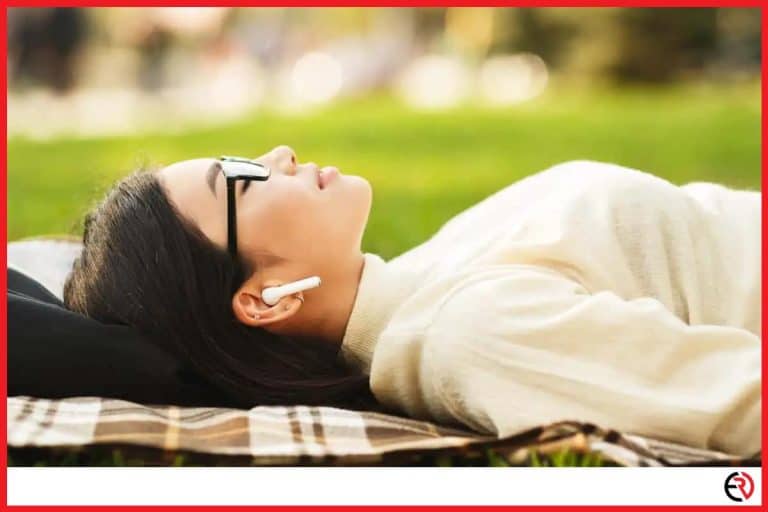Will the Alarm Go Off With AirPods Connected?
This post may contain affiliate links which means that, if you choose to make a purchase, I may earn a small commission at no extra cost to you.
The AirPods alarm question has been bugging the Apple community for ages. According to one group, the alarm sounds do not play through the AirPods, while another argues that the alarm sound does go off with AirPods connected. So, who is correct? Actually, both of the groups are right.
AirPods are Bluetooth devices and if you are on iOS 12 or later operating systems, the alarm tone will play through your AirPods. However, according to the community, the alarm sound does not play when you are using older versions of iOS that are below iOS11.
So be careful while you are listening to music because a random alarm will hit your ear like a freight train.
Will the alarm go off only through the phone?
The short answer is yes. When the time of the alarm arrives, it doesn’t matter if it’s connected to a wired headset or a wireless one. The alarm originates from the iPhone itself and then it’s transferred to the AirPods. So the phone rings no matter what.
Can the alarm go off only through the AirPods?
One of the main reasons why people ask for this feature is that they do not want to disturb others in their sleep. By playing the alarm only via headphones, they can get up in the morning and not get cursed at by other family members or roommates.
However, the alarm sound will not exclusively play through Apple AirPods, not naturally anyway. As mentioned before the sound starts on your phone. The audio data is then converted from digital to analog signals and sent over to your AirPods.
However, there is a way you can make the alarm go off only through the AirPods. There is a third-party app called Earphone alarm with an alarm clock functionality. It lets you play the alarm sounds only through the headphones and not the phone speakers. The app is quite efficient, and although there are a few bugs, it works really well.
The alarm will only play through Apple Airpods if it’s the only device connected to your iPhone. If any other device is connected such as the smartwatch, the alarm will play through that as well.
Will the alarm go off if the iPhone is switched off?
The alarm on your iPhone will not ring if the device is switched off. If you intend for the alarm to go off, then your device must be in any one of these modes: silent, sleeping, or DND. So avoid going to sleep knowing that your phone’s battery will run dry after a few hours into your slumber.
As a rule of thumb, keep your iPhone switched on and plugged in if you want to hear the alarm. Because the alarm won’t go off if your iPhone’s battery is dead.
Will the alarm go off if you are on a call?
The iPhone alarm goes off even when you are on a call. Your phone will start vibrating and the alarm will start off quiet and gradually get louder.
What is a bedtime alarm in an iPhone and do they go off with connected AirPods?
What is the Bedtime feature?
Sleep is essential for the mental and physical well-being of any individual. Irregular sleep cycles not only affect your creativity but also your health. Bedtime Alarm is Apple’s way of regulating the owner’s health with sleep schedules. The feature simply reminds you when you should go to bed, when you should wake up, and what apps you should focus on before sleep.
It narrows your focus during bedtime and even tracks your sleep. Although it is not as accurate as other third-party apps that specialize in the field, the Bedtime app is good enough to get you into a proper habit.
How to set an alarm in Bedtime mode?
Here are the steps to set an alarm in Bedtime mode:
1. Launch the Health app and hit Browse.
2. Choose the Sleep option.
3. Set a sleep goal by entering how many hours you want to sleep.
4. Set the alarm for any number of days. By default, every day is chosen, but you can deselect them and pick the ones you prefer.
5. Now pick an alarm tone and set the volume.
What is sleep mode?
Sleep mode automatically switches on DND and declutters your lock screen a couple of minutes (decided by you) before Bedtime, so that you can gradually settle into the bed without distractions.
You can even pick apps like Spotify for a little ambient music and Notes for some light-hearted journaling.
Will the Bedtime alarm go off with AirPods?
The Bedtime alarm will also go off like any other alarm. All the aforementioned rules apply. So if your AirPods are connected to the iPhone, the alarm will play through the headphones.
Will the alarms go off if you sleep with AirPods on?
AirPods are very well designed and even if you sleep while putting them on, you will not feel much discomfort at all. The only problem is the battery. Usually, the alarm will go off as usual, but the AirPods will last only 5 hours on a single charge. So if you are planning to sleep for at least 7-8 hours, the Bluetooth headphones will shut down by the time you wake up.
The best you can do is to sleep as usual, and put on the headphones when you get up to get a glass of water. It’s not efficient, but with practice, you will get the hang of it. And it’s also a great way to wake up in the morning without disturbing anyone else with your alarm.
Will a timer go off instead of an alarm?
Although they are used for different purposes, reminders, alarms, timers all behave the same way. If your iPhone is switched off, neither of the alert systems will work. However, if your device is switched on, it will work perfectly fine.
You can even use third-party apps to direct the sound only to the headphones and avoid disturbing anybody near you.
Will alarms go off if you change your AirPods settings?
While configuring your AirPods you can switch between noise cancellation and transparency modes. You can even set custom controls, for instance, what happens when you press and hold the right or left AirPod.
AirPods also offers an ear detection functionality where it automatically recognizes when it’s placed in your ear. You can resume/pause audio playback, receive or end calls simply by putting the AirPods into your ear.
Both AirPods have microphones in them and in most cases, the system chooses by default which one to use. However, you can even manually switch off a microphone in any of the ears, so if one of them is charging you can make do with the other.
But no matter what change you make in your AirPod, the alarm will ring through it, as long as it is properly paired with your iPhone.
Conclusion
AirPods are one of the revolutionary inventions of this century. There were Bluetooth headphones before its arrival, but, AirPods, like most Apple products, exude that stylistic vibe that is common in all of Apple’s products.
Apple is a trendsetter and right after the launch of AirPods, the competition followed suit, releasing similar products in the market. However, the AirPods is still one of the best sounding Bluetooth headphones in the market. They support a great variety of features, and the alarm going off while the AirPods are still connected is one of them.