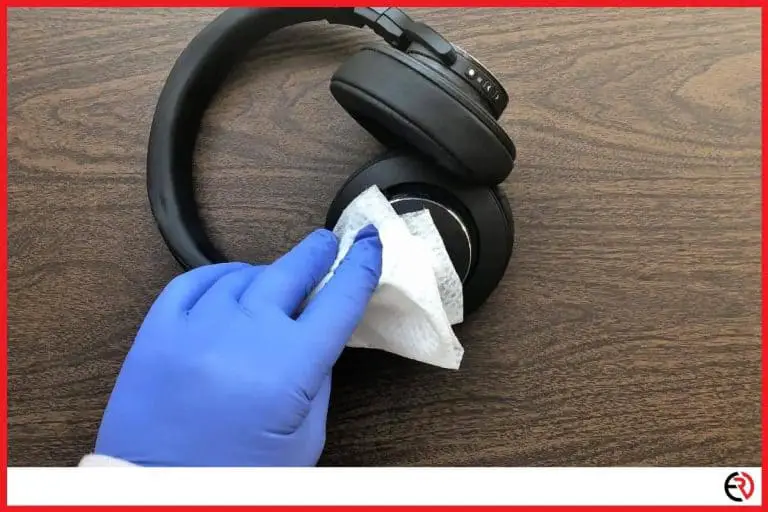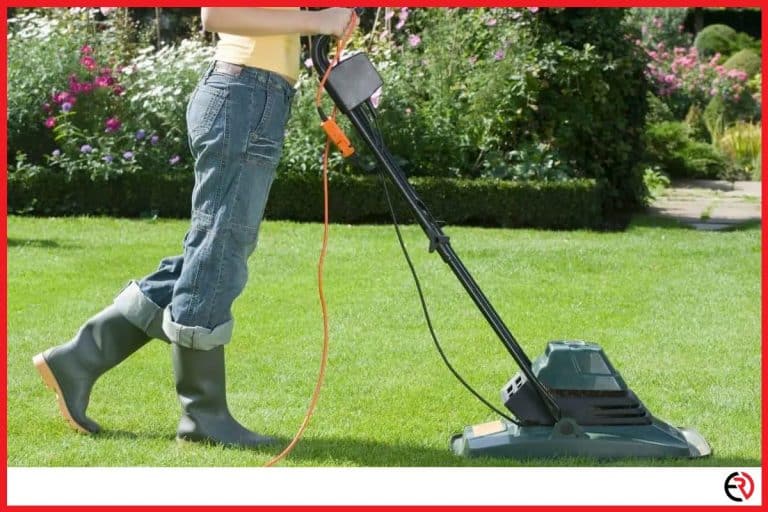Do Headphones Sound Better On A Computer Than On Your Phone?
This post may contain affiliate links which means that, if you choose to make a purchase, I may earn a small commission at no extra cost to you.
Everybody have a pair of headphones which they use with their smartphone. There are a lot of claims that headphones sound better on a computer than on a phone. But is that true?
Bluetooth headphones sounds the same on both the computer and phone since the amp and DAC are built into the headphone. Wired headphones on the other hand might sound better on a computer since you can have a more powerful amplifier that can drive high-end headphones with high impedance.
That being said, there are great portable headphones that are powered on batteries that deliver excellent results. Modern smartphones also support the best Bluetooth codecs, so if you have a pair of old headphones, the quality might suffer.
There are more parameters to look for when measuring quality between devices. We will look more into this below.
What’s An Audio Signal Path?
Audio signal path refers to the various hardware components and application software an audio signal passes through before getting to your ears. When someone talks to you, there is nothing between the source—their mouth, and your ears.
But for media devices, because the sound has been digitized for ease of storage and distribution, it has to go through several stages before you can hear it. When you select an audio file to play on a smart device, the file, which is in digital format, is converted to an analog signal. It is then amplified and sent to the device’s speaker or headphones if any is plugged in.
Below is a more explicit explanation of the stages or parts in this process.
Audio File Formats: Audio file format refers to the file format audio files are stored digitally. Audio file formats can be grouped into three:
- uncompressed files (AIFF, WAV)
- compressed and lossy (MP3, AAC, OGG)
- compressed and lossless (ALAC, FLAC)
The same music encoded into two different file formats may sound different due to factors such as whether a file’s compression is lossy or lossless, or if the playback/streaming bitrate is high enough.
DAC (Digital-Analog Converters): A DAC or D/A is one of the most essential components in this path. It converts the digital audio files on your device to audio signals that can be sent to a speaker (although the signal is still too weak to power one). All modern media players such as smartphones, smart speakers, and PCs have one. When a DAC converts a digital signal to an analog signal, the resulting signal is usually very low. This is why media players like the ones mentioned above require an amplifier.
For more information about the difference between a DAC and an AMP, check out this article.
Speaker Amplifier: As we mentioned earlier, speaker amplifiers are necessary because of the low voltage analog signal coming from the DAC. To generate enough power to drive the speakers in a media device, the weak analog signal is passed into the amplifier which then amplifies it to a level sufficient to drive the speaker.
Equalizers: Equalizers or EQs are software filters that allow you to adjust the frequencies in a sound. There are hardware EQs as well, but they aren’t as commonplace as their software counterpart. The human ear is capable of hearing sound at frequencies ranging from 20Hz-20kHz.
An equalizer divides this frequency range into several bands. The simplest division is probably one you are familiar with; bass and treble. Of course, most equalizers have much over two divisions. EQs used by sound producers can have as many as 30 bands. Each of these bands can be adjusted to improve the sound in that frequency band.
Instead of having to manually adjust various frequency bands, a lot of the EQs in smartphones and PCs have preset settings for music genres (rock, classic, etc) and environments (theatre, auditorium, concert, etc).
Speakers/Headphones: This is the last part of the audio chain and is what produces the sound we hear. Most modern media players come with in-built speakers for listening to music or any other audio material. Speakers also play a major role in how good the music played from our devices sound. Poorly made speakers would sound perceptibly worse than their better-made counterparts.
Most times, people prefer listening to music privately and make use of headphones. Headphones can be classified into two types based on how they are connected to a media device. Wired headphones connect to your media device with an audio cable and do not need any extra setup to work.
Some headphones connect to media devices using USB cables. These headphones usually have built-in DACs and amplifiers, as the audio signal passing through the USB cable is digital.
Wireless headphones, on the other hand, connect to media devices through BlueTooth. Because of this, audio signals have to be sent as digital signals to the wireless headphones, which are then converted and amplified with an in-built DAC and amplifier.
Reasons Audio From Headphones May Sound Bad
You might wonder why you had to read all those definitions just to learn if your headphones sound better on a PC or smartphone. The thing is, there are several reasons headphones might sound worse on one device than another. Understanding the various stages in the process would make understanding these reasons better.
Bad DAC: Of all the reasons on this list, this is the least likely to cause a bad listening experience. The design and manufacture of DACs have advanced well enough that the difference in quality between the DACs of two devices cannot produce any perceptible difference in sound quality. But on the off chance that you are using a really old device or one whose DAC is subpar, this is a possibility.
Weaker amplifier: A lot of the consumer-grade headphones today don’t need that much power to drive them. But there are certain headphones, usually high-end headphones, that have large impedances, and hence require more power. Without external amplifiers, these headphones sound low even at their highest volume.
Equalizer setting: Some PCs come with an application for managing the audio of the laptop. This application usually has an equalizer as well. On smartphones, some music players and streaming applications also have equalizers. If the equalizers are enabled on either or both devices, and their settings vary, the resulting sound from the devices will be different.
Audio file format: The most-used audio file formats in recent times are MP3, OGG, and AAC. MP3 is mostly used for storing music on devices, while OGG and AAC are used for music streaming. Music stored or streamed in any of these formats is usually played or streamed at bit rates between 24kbps to 320kbps. The higher the bitrate, the better the music sounds. At 192kbps most people are okay with how their music sounds. Music played or streamed at bit rates below that begin to sound perceptibly worse.
Music streaming services such as Spotify have different bitrate limits for each platform. Others like Apple and YouTube Music have the same limits across all platforms. The bitrate can be adjusted to a lower value to reduce one’s data usage. Asides from the file formats above, there are other, better audio file formats such as ALAC and FLAC, both of which are lossless compressed audio file formats, and hence sound better than their lossy counterparts.
When all these are taken into consideration, there’s a good chance that you might compare two music files with the same audio content but different file formats and audio quality. Music streamed using AAC at 192kbps would sound better than an MP3 file of the same music played at 96kbps from your phone.
Contact issues: This happens with wired connections. Sometimes, your headphone cord isn’t well inserted into the audio jack of your PC or smartphone. This could cause whatever you are listening to to sound distorted.
So Which Sounds Better?
As we said in the opening paragraphs, a PC is more likely to sound better, provided certain assumptions are made. To compare the two devices, you need to make sure none of the reasons we mentioned above applies to either device. That is:
- Both devices should have the same EQ settings or none at all.
- The music you’ll be streaming or listening to on both devices should be from the same source or same file.
- They should both be played or streamed at the same bitrate.
- There should be no contact issues on any or both devices if you’re using wired headphones.
- Both devices should be of the same quality and manufactured around the same time. That is, do not compare a high-end PC with a budget smartphone and vice versa, or compare devices produced years apart. This is to make sure that the DACs on the devices are the best in their category.
When all these are taken into consideration, you’d discover that both devices sound more or less the same, particularly with wireless headphones which have their own power source, DAC, and amplifier, and are not subjected to the DAC or amplifier of either device.
The situation is quite different with wired headphones. A lot of the wired headphones manufactured nowadays are low impedance high sensitivity headphones. This means it doesn’t take much power to get them to their maximum volume. So it doesn’t matter which device you’re listening on, your music will sound good on both.
Although, because PCs have more powerful amplifiers you could drive the headphones past their rated maximum volume, making them sound louder and potentially better. For high-impedance headphones, your smartphone is unlikely to have enough power to drive them to their full volume. Even PCs may not be able to get them to their full volume, but they’ll fare a lot better than a smartphone.
How to Make Headphones Sound Better On A Smartphone (Android and iPhone)

There are several things you can do to improve the quality of music coming from your headphones. Here are some of them.
Increase the streaming quality of your streaming service: Music services stream music at varying audio quality. The quality is determined by the bitrate. And as we have established above, the lower bitrate, the poorer your music sounds. On Spotify, the highest quality is 320kbps (for paid users). On Apple Music and YouTube Music, it’s 256kbps. You can change this value under quality or mobile data related setting on the settings page of the streaming app.
Fiddle with your equalizer settings: Some streaming services and media players come with equalizers. You can adjust some of the bands till your music sounds just like you want it to. If you’re listening from a source without EQ, you can download an EQ app. For iPhone and iPad, check out Boom on the App Store. For Android check out Equalizer FX or Wavelet on the Play Store.
Get a portable DAC/headphone amp: This should be considered as a last resort. You should have tried the suggestions above before deciding to purchase a headphone amp or portable DAC (which usually comes with an amp). Usually, you would only require this when your headphones aren’t getting loud enough. There are several good portable amps for phones out there. We recommend the iFi Hip-dac.
How to Make Headphones Sound Better On A PC

Everything we mentioned in the smartphone section applies here as well, with just slightly different ways of applying them.
Streaming quality: You can improve the audio quality of your music by increasing the streaming quality of the streaming services you use, just like with your smartphone.
Equalizer settings: Windows 10 has an equalizer in its sound settings. macOS, on the other hand, doesn’t have a system-wide EQ. It does have one on the Music app. You can make changes to the frequency settings and see how they affect your music, or you can disable it altogether if you don’t want any coloration.
If your laptop doesn’t have an EQ, download one from the internet. There are several EQs to choose from, but we recommend Boom3D which is available for both Windows and Mac. It’s a paid app though.
If you want more options, either free or paid, check out this article.
DAC/Headphone amp: As we explained earlier, PCs may have more powerful amplifiers than smartphones, but most of them still won’t be able to power high-impedance headphones. In this situation, you will need to get a headphone amp or a portable DAC. The Schiit Magni 3+ is an excellent headphone amp and will do a good job of powering your high-impedance headphones with your laptop’s output.
In Conclusion…
Most of the audio problems you’d face with modern devices are software problems, as these devices now have much better audio processing hardware than their predecessors. When all these problems are eliminated, a PC comes out sounding better not because it has a better DAC or EQ application, but because it can get louder. And as humans, we tend to perceive louder as better.