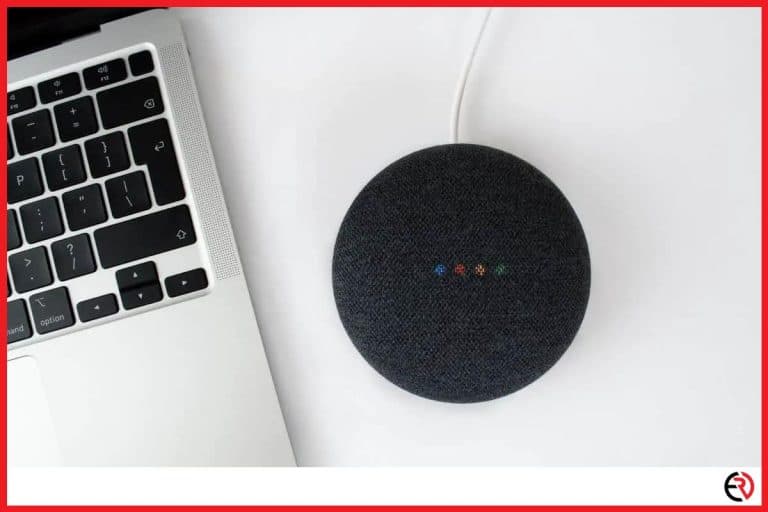Can you use Google Home without a phone? (Yes, this is how)
This post may contain affiliate links which means that, if you choose to make a purchase, I may earn a small commission at no extra cost to you.
It’s been a while since Google Home was launched in 2016 and over the years it has become a crowd favorite among smart homeowners. The device is easy to set up and offers various functionalities, thereby making its way into kitchens, living rooms, and bedrooms of many users. Even after all these years, there are questions regarding its capabilities, which will be addressed in the article.
Yes, you can use Google Home without a phone. Once its speaker is configured, the device along with its mini variant will respond to voice commands without any help from your phone. You will need a smartphone for the initial setup though.
The setup stage is extremely easy. Simply download the Google Home app, pair it with your smartphone, do the voice match and connect it with your WiFi and you are good to go. Let’s take a look at what else Google Home can and cannot do without a phone.
Does Google Home run on batteries?
The Google Home does not need any batteries. You have to directly plug it in and while doing so, make sure it’s accessible. At the same time, it should be out of the way of your family members. The best place to keep it is an isolated wall-mounted shelf.
When do you need a smartphone for Google Home?
You only need a smartphone during the early-stage setup process and every time you need to make changes to the Google Home. For instance, you will need a smartphone when adding a new voice profile to your speaker, or while pairing it with other smart devices.
I cannot remember the last time I used Google Assistant on my phone or used it to manage our Google Home. I have already set up multiple accounts so that everyone in the house can use them.
Most of our rooms are well-configured with ideal speaker placements. I do not move them around too much, and even if I did, it only takes one or two taps to change the room setting. After that, I can once again use the speaker without a smartphone.
Can you sign in to your Google account without a phone?
No, you cannot sign in to your Google account without a phone. You will need a Smartphone for the signup process since there is no other alternative.
To access your Google Home you will need to connect with the device with your Google account. Start the sign-in process, download the Google app, search for your Google Home device, and finish the pairing process.
You can add rooms, connect Bluetooth speakers, smart lights, thermostats, and much more. Once you have all of these setups, you will not be needing the phone anymore.
Can you connect media accounts to Google Home without a phone?
No, you cannot connect media accounts such as Google Music, Pandora, Spotify, and YouTube Music without your smartphone. Choosing an audio playback app is a part of the sign-in process where you have to select the particular service from the Google Home app.
The first thing I did after getting my Google Home was to connect an audio streaming service. I always envied those people who walked around their homes, telling Google which songs to play. I already had a playlist prepared and listening to it for the first time on my Google Home was exhilarating.
Can you use Google Home without the internet?
No, you cannot use Google Home without the internet. The device needs access to the cloud storage for voice verification. If you say ‘OK Google’ with no internet connection, the reply will be, “I can’t reach the Internet right now. Check your modem or router connection and try again.”
However, there is a solution to this problem. You can use your mobile’s hotspot feature to make up for the lost internet connection. Disconnect the Google Home from your home router and connect it to the hotspot. It may not be as fast as your internet connection, but the mobile internet will get the job done.
Can you add and manage multiple accounts on your Google Home without a phone?
No, you cannot add or manage multiple accounts without a phone. Once you have added all the accounts, you will need to use the Google Home app to add new members, remove them or re-record your voice.
If Google Assistant is active on home speakers and smartphones, which device will respond faster?
Both devices will respond to the ‘OK Google’ prompt. However, the speaker assistant gets priority over the two. In case you have more than one Google speaker within the same room, the closet one will activate first.
This is the only case where the Google Home device did not require a smartphone to respond. As long as the internet connection is available, the device will connect to your Google account and carry your bidding.
F.A.Q.
Can Google Home make calls without a phone?
Yes, Google Home can make calls without the phone. It uses the internet to place calls via Voice Over IP (VoIP). As a result, your smartphone’s cellular services are not affected. As long as you have an internet connection, you can keep making calls.
Can Google Home answer phone calls without a phone?
The Australian telecommunication giant, Telstra, now allows its customers to answer incoming calls on the Google Home and Nest smart devices.
In the past, Google Home assistants were only able to place outgoing calls. However, thanks to Telstra, selected customers can now go to Settings > Voice and Video Calls > Mobile Calls > Telstra > Manage > Activate Inbound calling.
Doing so will enable them to receive calls with the help of Google Home, without using their mobile phones.
Can Google Home end calls without a phone?
Yes, Google Home can end calls. To do so, simply say ‘Hey Google’ followed by ‘End call’, ‘Disconnect’, ‘Hang Up’, and ‘Stop’.
Do you need the Google Home app on your phone after setup?
Although it’s not mandatory to keep the app on your phone, it is advised that you do not uninstall it. The app is a command center. You can add more devices to Google Home, invite users to Home groups, and much more.
Can Google Home control other smart devices with a phone?
Yes, Google Home can control smart devices without a phone, such as lights, televisions, other speakers, and other gadgets. However, you will need the phone to pair the smart devices with your Google Home for the first time. You can control them directly once they are connected to it.
How to make a phone call with Google Home without a phone?
To make a phone call, first, you have to save your caller ID. Then say ‘OK Google’ followed by the name of the person you want to call.
1. Go to your Google Home app > Settings > More settings.
2. Keep scrolling until you reach the service section and tap on ‘Calls and speakers’.
3. Now you will have to set a caller ID. You can either choose an existing number, Google Voice, or Project Fi. Take your pick.
4. For this tutorial, I will be choosing ‘My number’.
5. After entering your number, the app will send you a verification text. Simply enter the code, and your caller ID is now ready. You can now place calls all over the world via the internet, with no extra charges to cellular data.
Conclusion
I often asked myself, “Why do I need a Google Home when I can do it on my phone?”. I realized the answer once I started using smart devices. The Google assistant is only limited to your smartphone. However, with Google Home, you can transform your entire house into a sci-fi setup.
Google Home can orchestrate an entire household of smart objects without you having to use your phone at all. It’s the future wrapped in a small package with more to come.