How do Bluetooth Headphones work?
This post may contain affiliate links which means that, if you choose to make a purchase, I may earn a small commission at no extra cost to you.
In recent years, Bluetooth headphones have surged in popularity due to the convenience they offer. Although wired headphones are still quite common, more and more people are starting to buy wireless headphones that connect to an audio source using Bluetooth technology. Before we begin, you should know that not all wireless headphones use Bluetooth technology to function. Some wireless headsets use Wifi, infrared, or other radio technology to function.
To understand how Bluetooth headphones work, you must have an idea of how speakers and wired headphones work in general. Once you learn how these devices work, you will be able to understand how Bluetooth headphones, headsets, or earphones work.
How do headphones work?
Basically, every type of headphones or speaker acts as an electroacoustic transducer. Thus, these contain components inside them that can convert the electrical energy received from the sound source into sound energy (sound waves) that we are able to hear as music. Bluetooth headphones work almost the same way as normal headphones. Thus, they also convert electrical signals to sound waves.
However, unlike wired headphones that physically connect to the sound source (mp3 players, smartphones, etc.) with the headphone jack and receive the electrical signal through the headphone wire, Bluetooth headphones connect wirelessly to the sound source via Bluetooth technology and receive the electrical signal through the wireless connection established between the Bluetooth headphones and the sound source. Thus, the Bluetooth connection acts as an invisible wire and lets you listen to music wirelessly.

That is the main difference between a wired headset and a Bluetooth headset. After a Bluetooth headphone receives the wireless signal, it converts it back into an electrical signal which is then converted into sound energy by the small speakers or driver units housed inside the headphones.
The components of a Bluetooth headphone
Knowing what Bluetooth headphones are made of can further clarify how they function. The key components that produce sound inside Bluetooth headphones are the same as wired headphones. These include magnets, voice coil, and diaphragm. Combined together, these components form the driver unit.
Additionally, both Bluetooth and wired headsets are fitted with a microphone so that you can not only listen to music but also record your voice and talk to other people.
Aside from the components that produce sound, Bluetooth headphones also contain components that help it to function properly. These include a rechargeable battery and a Bluetooth system on a chip (SoC), and a Digital-to-analog converter (DAC).
The main components of Bluetooth headphones and their functions are described below.
1. Driver unit – The driver unit inside a headphone is the part that actually produces the sound. Thus, it is the transducer responsible for converting the electrical signals it receives to sound. The driver unit can be of different types depending on the transducer technology it utilizes.
The most commonly used driver unit is known as a ‘dynamic’ driver or moving coil driver. It consists of a ferrite or neodymium magnet, voice coil, and a cone (diaphragm).
The voice coil is a coil of conductive wire (copper) that is attached to the diaphragm. Usually, the voice coil remains suspended in the magnetic field of the permanent magnet. However, when it receives an audio signal in the form of an electric current, the voice coil becomes an electromagnet and starts a game of push and pull with the permanent magnet, causing the diaphragm to vibrate. As the diagram is in contact with air, the air around the diaphragm starts to vibrate according to the rhythm of the vibrating diaphragm and produces sound waves.
The intensity and frequency of vibration depend on the characteristics and power of the sound signals it receives.
Apart from ‘dynamic’ drivers, headphones can also contain other types of driver units such as electrostatic, planar magnetic, electret, balanced armature, etc. Bluetooth headphones and wired headphones utilize the same types of driver units for producing music.
2. Rechargeable battery – Bluetooth headphones, unlike wired headphones, require batteries to function. The battery powers the Soc inside it so that it can connect to other Bluetooth- enabled devices, process and convert digital signals into analog signals, use noise-cancellation features, etc.
The device also contains a charging port so that you can charge the rechargeable battery when you need it.
3. System on a chip – Bluetooth headphones contain a system on a chip (SOC) which is an integrated circuit that contains the Bluetooth hardware module along with a digital signal processor (DSP), Digital-to-analog converter (DAC), memory, connection ports, microcontrollers, microprocessors, etc.
The Bluetooth hardware module is a component that makes Bluetooth communication possible. Every Bluetooth-enabled device such as a smartphone or smart tv has a Bluetooth hardware module inside it. A Bluetooth hardware module contains two parts: a radio device and a digital controller.
To put it simply, the digital controller acts like a CPU to control various Bluetooth functions supported by it. The radio device acts as a radio signal transmitter as well as a radio signal receiver.
Wired headphones usually don’t contain a DAC and amp as the signal you receive is already converted by the in-built DAC and amp inside the music source. An exception is wired headphones that utilize the USB type-c or lightning port. Bluetooth headphones contain in-built DACs and amps as the Bluetooth signal that it receives from the sound source transfers data digitally and it needs to be converted into an analog signal to produce music.
Some technical details about Bluetooth headphones
Bluetooth headphones work like any other Bluetooth device. It is a wireless technology that uses ultra-high frequency (UHF) radio waves to transmit data over short distances in the industrial, scientific and medical (ISM) radio bands from 2.400 to 2.485 GHz. Bluetooth devices don’t require much power to transmit data as data is transferred using low-powered radio waves.
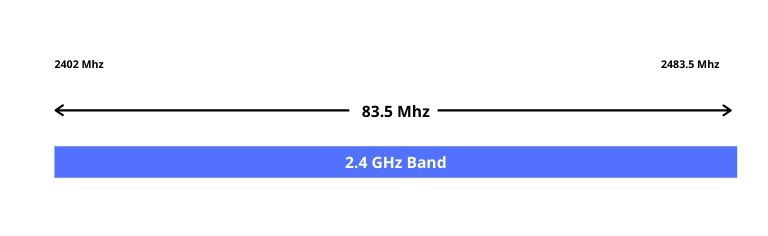
That’s why even low capacity batteries can power Bluetooth headphones for hours. All Bluetooth devices can be categorized into 3 classes. Each class is categorized depending on the max permitted power and range. Bluetooth headphones are class two devices that have a range of up to 10 meters and consumes a maximum of 2.5 milliwatts of power.
Data between Bluetooth headphones and the audio source is transferred using the far-field or radiative wireless power transfer technique. Basically, every type of Bluetooth device contains a receiving antenna and a transmitting antenna. When your Bluetooth headphone is securely connected or paired with your smartphone or any other audio source, it becomes receptive to all the wireless data that can be transmitted by the audio source.
Once you start streaming music from your smartphone or any other audio source, the transmitter converts the electrical signal or power to a time-varying electromagnetic field (wireless signal) that can travel across space. This wireless signal is then picked up by the receiver present inside your Bluetooth headphones. After that, the receiver extracts the power from the electromagnetic field and supplies it to the electrical components present inside the device which consume electricity.
The Bluetooth Special Interest Group (SIG) has standardized the Bluetooth technology which is expressed in versions. Currently, Bluetooth 5.1 is the latest version and offers the best features. Plus, all the versions are backward compatible. So, it is recommended that you buy Bluetooth headphones that support the latest Bluetooth version.
Do Bluetooth headphones work similarly to Wi-fi headphones?
A common question that people have is why Bluetooth headphones are more popular than Wi-Fi headphones. Although Wi-Fi and Bluetooth have some similar applications and mostly, use the same radio band and frequency to transmit data, they are built for different applications and are suited for different purposes.
Wi-Fi is meant to be a replacement for a high-speed internet connection on a wired network whereas Bluetooth is meant to be a replacement for wires for connecting to different devices wireless. Thus, although Wi-Fi data transfer rates are far better than Bluetooth, the later is much more power-efficient and cheaper. Besides, Bluetooth data transfer speed is enough for listening to music without buffering, in most cases.
Another fact to keep in mind is that Bluetooth technology suffers less from interference compared to Wi-Fi technology. Bluetooth devices transmit data using a method called frequency-hopping spread spectrum. Basically, Bluetooth devices transmit data after dividing it into several packets. Each packet is randomly transmitted in short bursts over 79 designated Bluetooth channels, each of them having a bandwidth of 1 MHz. This hopping happens 1600 times per second.
Thus, a Bluetooth device changes the channel every 625 microseconds. As the Bluetooth device doesn’t stay long on a specific channel, it is less prone to interference problems due to other Bluetooth or Wi-fi Devices, unlike a Wi-fi device. Plus, it also provides an additional layer of security.
How do you connect a Bluetooth headphone with a smartphone?
Just like any Bluetooth device, it is fairly easy to connect a Bluetooth headphone with your smartphone. To connect your Bluetooth headphones, all you have to do is follow the instructions listed on the user manual that came with the product.
A brief overview of the general steps are listed below:
1. Go to the Bluetooth setting options on your mobile device and turn your Bluetooth on.
2. Follow the instructions listed in the product guide of your Bluetooth headphone to learn how to put it into the ‘discoverable’ mode.
3. Once your mobile device detects the Bluetooth signal emitted by your Bluetooth Headphone, you can start the process of pairing the two devices. It is only necessary to pair the two devices when you are connecting for the first time. To pair both the devices, you have to enter a PIN number. The default PIN number, in most cases, is set to 0000. If it doesn’t work, refer to your product guide.
4. Once both the devices are paired, you can start using your Bluetooth headphones to listen to music anytime you want.
Are Bluetooth headphones safe to use?
Many people are concerned about the effects that Bluetooth headphones can have on our health. This is a valid concern as Bluetooth headphones will be worn over your head when in use and might be worn around your neck when not in use. Bluetooth headphones work on the same principles as cell phones, Wi-Fi devices, and other wireless devices that use radio waves to transmit data.
Thus, these devices emit electromagnetic radio which, according to the International Agency for Research on Cancer (IARC) might be carcinogenic. However, as of 2019, there have not been any reports of people suffering from any kind of health injuries specifically due to using Bluetooth technology.
The level of harm that might be caused on our body depends on the amount of power being transmitted by the device. To understand just how much you can be affected by the radiation emitted by Bluetooth headphones, let’s compare it to a mobile phone, which is something that almost everybody uses in this era.
Compared to cell phones that have to transmit data over long distances (kilometers), Bluetooth headphones have to transmit data in a range of up to 10 meters or 30 feet. Thus, it needs much less power than smartphones to transfer data.
To put this into perspective, Bluetooth headphones which are class 2 devices can transmit up to 2.5 mW of power. Mobiles phones which work in the GSM 850/900 frequency range output 2000 mW of power.
If you are still unsure, you can check the specific absorption rate (SAR) of your Bluetooth headphones when buying it and refrain from using it for long hours.
How secure are Bluetooth headphones?
Devices that transfer data wirelessly are less secure than devices that transfer data through a wired connection. Bluetooth headphones are the same. The security of Bluetooth devices has improved over the years. With the release of new versions and implementation of new security features, threats such as ‘Bluejacking’ or ‘XOR’ attacks are not a problem anymore.
You can keep your Bluetooth headphones set to ‘undiscoverable’ mode. This will act as the first layer of security. The pairing mechanism of Bluetooth headphones is the 2nd layer of security. Additionally, the frequency-hopping spread spectrum technique utilized by Bluetooth devices grants it an additional layer of security.
Still, if a hacker has the right tools and knowledge, they may be able to get access to your data or control your device. However, this is true for every wireless technology including Wi-Fi and not easy at all. Bottom line, you should not worry too much about it.
Bluetooth codecs and how they affect audio quality
Now, let’s discuss the elephant in the room – sound quality. We buy headphones for listening to music. Thus, the most important element that we all look for when buying a pair of headphones is sound quality.
According to the general consensus, wired headphones offer better sound quality than wireless headphones. While that is true, in recent years, modern technology has improved the sound quality of Bluetooth headphones a lot. In fact, if you choose a good quality wireless headset, you will hardly notice the difference in audio quality unless you are born with a ‘golden ear’, out of signal range, and suffering from interference issues.
Most people only look at the specifications of the speaker or driver unit when buying Bluetooth headphones. However, other factors such as the DAC and the Bluetooth codec it supports can affect the sound quality as well. The quality of the DAC present in a wireless headphone can affect the quality of the sound you listen to in the end.
Another factor to keep in mind is audio compression. Data transfer rates of Bluetooth headphones can become unstable when it is subjected to interference. Plus, the speed of data transfer is slower than other forms of wireless connection. This can cause a lot of problems while listening to music. To fix this problem, data is compressed to decrease the file size and data transfer time. However, a lossy audio file doesn’t sound as good.
Advanced audio codec algorithms developed by developers help to address the problem of compression without compromising the quality of the audio. The various types of Bluetooth codecs are explained below:
1. SBC – This is short for Subband Codec. The low-complexity Subband codec is a universal codec as it is supported by all A2DP-enabled devices. However, it is a lossy compression algorithm that drops parts of the information it deems low-priority during playback. Thus, the sound quality drops a lot due to significant data loss. The transfer rate can range from 192-320kbps.
2. Qualcomm’s proprietary codecs – The proprietary codecs developed by Qualcomm has helped to enhance the quality of music streamed over Bluetooth by a lot. Due to this, it has been widely adopted by various smartphone brands like Microsoft, LG, Xiaomi, etc. The codecs developed by Qualcomm are as follows:
- aptX – This is the most simple aptX codec. It supports 48 kHz/16 bit LPCM (Linear Pulse Code Modulation) audio data (352 kbps). This codec was designed to deliver ‘CD-like’ audio quality over Bluetooth.
- aptX HD – The aptX HD uses a ‘gentle’ compression to transmit 24-bit/48kHz audio at 576 kbps. Although both aptX and aptX HD are lossy formats, these sound significantly better than SBC and can stream higher quality audio without stuttering or latency.
- aptX LL – The aptX LL supports a latency of 40ms and can transmit 48kHz/16bit LPCM audio data. This codec was designed for reducing syncing problems when watching videos or gaming.
3. AAC – This is short for advanced audio coding which is the standard for lossy digital audio compression. It can transmit audio data at a rate of 250 kbps and is most compatible with Apple.
4. LDAC – This is the proprietary codec developed by Sony and supports up to 3x the data compared to SBC. It supports 96/kHz/24 bit at a maximum of 990kbps.
Thus, to ensure you can listen to the best quality music on your Bluetooth headphones, make sure it supports any of the advanced codecs such as aptX. You should also note that both your Bluetooth headphones and your audio source must support the advanced codecs to reproduce better quality sound.








