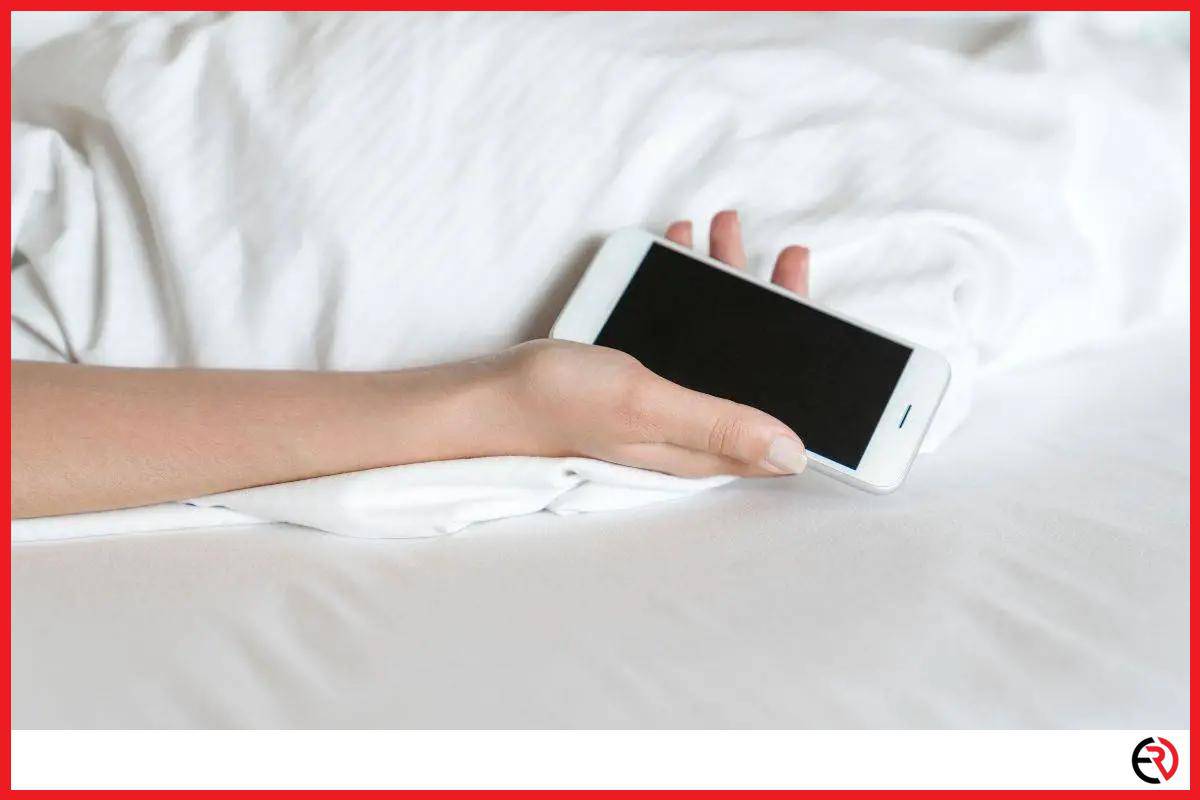Will Alarms Go Off on Your Phone in Airplane Mode?
This post may contain affiliate links which means that, if you choose to make a purchase, I may earn a small commission at no extra cost to you.
Alarms and airplane mode. The question has eluded me for a long time, ever since I got my first smartphone. Back then the concept of handheld portable of the caliber was unheard of and seemed something straight out of a sci-fi movie. However, today, the smartphone is ‘just another tool’ with most of its mysteries stripped down to the very bottom. So without further ado, let’s begin.
Yes, alarms will go off even if your phone is in airplane mode. The airplane mode only affects the functions that transmit any sort of signal from your device. This includes Wi-Fi, 3G. 4G, Bluetooth, and GPS. You can, however, switch on Wi-Fi manually even after activating the airplane mode.
But what is the purpose of airplane mode and why does it not affect alarms? The questions seem rudimentary, but people are asking them nonetheless, so I am going to address them in this article. Let’s begin!
Why do alarms go off in airplane mode?
Alarms go off because they are not connected with the signal transmitting part of the phone. They are different modules that make noise when the time comes.
As you read earlier the airplane mode only shuts down the signal transmitting and receiving functions on your phone. This means every other function is still operational. For instance, if you have pre-downloaded a movie or any video, you can watch it even with airplane mode turned on.
The alarm in your device does not require any sort of internet connection to operate. It’s a simple application that relies on the internal clock of your device.
What happens in airplane mode?
In airplane mode, the phone shuts off all of its internal transmitters. Only the Wi-Fi service can be manually switched on even if you are in airplane mode. Calling and SMS services will remain operational unless you deactivate airplane mode.
Airplane mode was initially introduced because most airline services prohibit the use of radiofrequency (RF) transmitting gadgets while the plane is flying. The goal is to reduce the risk of these signals interfering with the plane’s internal flight system. It is a safety precaution that ensures planes can navigate the skies with as little RF signal obstruction as possible.
Will alarms go off even if the phone is switched off?
Yes, alarms will go off even if your phone is switched off.
Phones are never completely switched off. There is always a small amount of current that runs through the device keeping track of important functions such as the clock. When the time comes, the phone is either temporarily switched on for the alarm or only the alarm application is activated.
In case the battery is completely out of charge, the alarm will not be activated because there is no internal clock to track time. Now some of you might be wondering how a phone keeps track of time when the battery is completely dead.
Almost all phones have an ‘auto time set’ feature or something similar that connects with the internet or with the cellular service provider and automatically updates the time when a phone is switched on. So even if the battery is completely dead, your clock will always be on time.
Will Google calendar alerts work even if my airplane mode is switched on?
Yes, if you have the Google calendar installed, it will work fine because all events are first stored into the calendar first and then uploaded to the cloud. Without the internet, Google calendar is just another application.
However, this will not work if you add an event from another device (on the same account) while the phone is in airplane mode. Let me explain.
Assume you are onboarding a flight. You have already asked your assistant to add an event to your calendar at 3 pm. Now if said assistant adds the event while your phone is in flight mode, the event will not register on your device. That’s because, unless you connect to the internet, the Calendar app on your phone will not receive any info about the event from the cloud.
So if you are in airplane mode and want to save an alarm, reminder, or event in Google calendar, do it yourself.
How to access the internet with airplane mode turned on?
To access the internet with airplane mode switched on you will have to manually switch on the Wi-Fi. Also, there has to be an active Wi-Fi connection nearby for you to connect to in the first place.
There are several other benefits to using airplane mode. For instance, by activating the mode you cut off all cellular connections, which conserves a significant amount of battery. This makes it wazir to charge your phone, especially if you do not want to switch it off for some reason or another. It’s also a neat way to save battery if you forgot to pack a charger and there is no way to charge your device anytime soon.
It’s also a great way to avoid calls when you are taking a break. You do not receive calls when the airplane mode is turned on, however, you can use the Wi-Fi as usual and browse the internet. I often use this little trick when I am taking a break from work and want to spend a quiet evening listening to my favorite classics on the Sony WH-1000XM4, which in my opinion is one of the greatest headphones in existence.
F.A.Q.
What is the difference between airplane mode and do not disturb (DND)?
The key difference between airplane mode and DND is that the latter allows cellular network, while the former cuts off all radiofrequency transmissions both in and out of the device.
You will receive both calls and messages in DND mode as your smartphone is still connected to the cellular network. However, your smartphone will not notify you about any incoming messages, calls, or notifications. You can even customize the DND mode to allow selected numbers and notifications to reach you.
However, in airplane mode, you get to block all kinds of cellular activity which means you will not receive any notifications, to begin with. You can still get notifications via specific apps if you are connected to a Wi-Fi network.
But the alarm goes off even if you are in DND or airplane mode. I suggest if you are taking a break from work, then use DND. That way you can avoid unnecessary calls but still be in a position to receive important calls. Airplane mode is a tad overkill and I would not suggest even if you were ghosting someone.
Is it possible to use the mobile data while the phone is in airplane mode?
No, it is impossible to use mobile data while the phone is in airplane mode. Your sim card(s) are disconnected and any kind of incoming or outgoing transmission is cut off to and from your device.
Why do you still receive SMS and calls when the airplane mode is switched on?
Some smartphones and cellular networks support voice calling and SMS services over the Wi-Fi connection. If you somehow switched on the Wi-Fi on your device after activating the airplane mode, then you may be receiving calls and SMS over the internet through the Wi-Fi.
Why is my alarm not ringing in airplane mode?
Airplane mode only affects the cellular network. Here are a few possibilities why your alarm is not activating in airplane mode:
1. Check if you have set an alarm tone.
2. Is the alarm tone loud enough?
3. Check if you have accidentally activated the silent mode.
4. Check your ringer volume.
Conclusion
Flights can get boring, especially if you are traveling alone. At times like this, your phone can become perfect for keeping you company, and the flight mode makes it possible. It’s one of the quirky inventions of the 21st century and in no way affects your alarm. Hope the information provided in this article has helped clear things up. Happy flying!