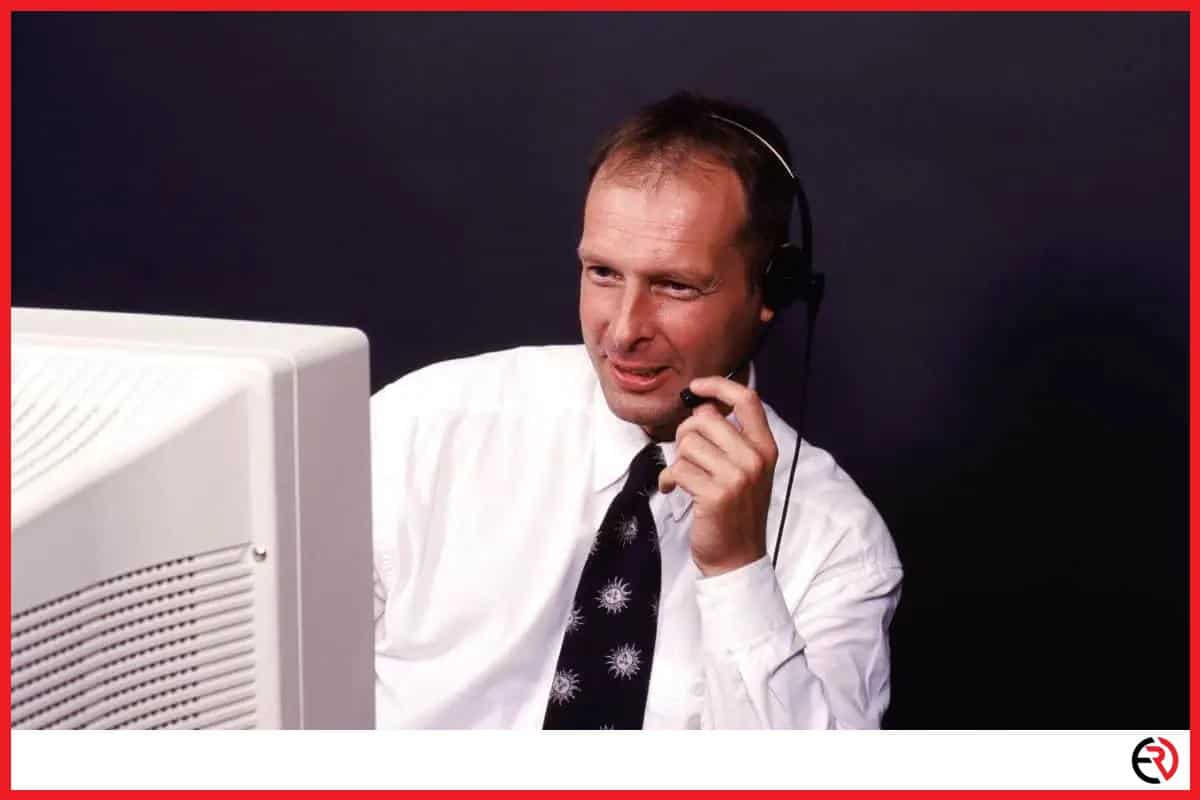Are USB Headsets Better than Analog Headsets with 3.5mm Audio Jack?
This post may contain affiliate links which means that, if you choose to make a purchase, I may earn a small commission at no extra cost to you.
Headsets are useful in optimizing the quality of sound and are easy-to-listen-to due to high-quality speakers. There are different types of headsets available on the market. Many of them have amplifiers, which allow you to set the volume and tone of the sound.
When it comes to the USB headset, it is actually a combination of a headphone and a microphone. Both parts are connected through a USB connector to your device such as a computer, laptop, etc.
The common applications of USB headsets are phoning, online gaming, as well as video telephony through a computer. This type of headset usually has their own microphone sensitivity and volume controls.
Are USB headsets better than analog headsets with 3.5mm audio jack? Simply put, both USB headset and an analog headset with 3.5 mm audio jack are used for different purposes. USB headsets are able to transmit data and power digitally whereas analog headset with 3.5mm jack is capable of transmitting line-level audio.
In today’s article, we will tell you about USB headsets. What they are and how they work. Read on!
How does a USB Headset Work?
Computer headsets connecting over USB connection usually offer high-quality sound without creating noise, which is common with other types of headsets, which connect using analog audio inputs/outputs of a computer.
These devices are designed specifically for gaming, but at the same time, they are excellent business tools, which allow people to interact with their computer without needing to hold microphones or disturb other people around them by using speakers.
When you connect your headset through a USB port, your computer won’t require the input of an analog microphone or output for a speaker. It is because the headset is compatible with the USB and thus it adapts the digital standard of the USB.
In addition, you plug it in, your computer will recognize the headset automatically and begin to install the USB headset drivers. This is beneficial because you won’t need to install the drivers manually.
Many times, these types of headsets come with their own volume and microphone controls. So, USB headsets are likewise a useful solution for telephony and now, people can easily mute or hold a call with a simple button present on the headset.
Does a USB Headset use the Sound Card on the PC?
No, a USB headset does not use the sound card on the computer. It is because the USB adapter you are using for your headset works as a sound card – and is highly compatible with your operating system such as Windows. Therefore, the simple answer to this question is that you cannot use them together.
Basically, a sound card is an expansion card (IC), which produces sound on your computer and you can hear it through headphones and speakers. Now, if you are using an analog headset that uses 3.5mm jack, you would need the sound card where you would plug in the jack.
On the other hand, if you are using a USB adapter for your headset or headphone, then you don’t need the sound card. It is because your sound card – whether built-in or peripheral – can be connected through a cable. A USB – in contrast – perform the function of sound for your headset. So, both of them cannot be activated at the same time.
Does a USB to 3.5mm audio adapter affect sound quality?
A USB is a digital data interface and its port is a standard connection interface for PCs and electronic devices. The terms USB basically stands for “Universal Serial Bus,” which is a standard for digital data communication. A USB port allows compatible devices such as USB headsets to be connected through digital data transfer over USB cables or adapters.
A 3.5mm headset jack is a small round connector, which accepts the pin-shaped plug from a headset. No matter the size, it can support a microphone and stereo sound. This depends on certain separate connector rings present on the jack or plug. In addition, 3.5mm actually means the approximate connector’s diameter.
Pay attention here because we are going to tell you an important thing, which will clarify everything. An adapter between a USB and a 3.5 mm jack is known as “Digital to Analog Converter” or DAC.
A digital to analog converter or DAC is capable of converting digital signals into analog ones to create sound from your headset. Just like the amplifiers of the headset, standalone DAC adapters are good for eliminating poor quality sound.
Therefore, the better the digital to analog convertor, the better is the analog audio quality to your ears. More technically, the better the digital to analog convertor, the more accurate the audio of the analog device.
Pros and Cons of USB Headsets
USB headsets produce excellent sound quality without creating noise, which mostly comes with analog headsets. The USB connector on your headset is easy-to-install. You can also uninstall it easily.
When it comes to the best USB headsets, it is important to know that they have exceptional dictation as well as have a speech recognition feature with higher accuracies. Most USB headset models have a well-positioned microphone – making the voice dictation easy and gentle.
In addition, when you use a USB headset with a microphone, it provides you with outstanding narration. Not only do they allow for a great natural narration generation but they are also great for producing training videos in an effective way.
When we talk about the cons of these particular types of headsets, there are only a few – for example, these headsets are a bit expensive than other types of headsets available on the market. In particular, the biggest drawback is with the wireless USB headsets, which are way pricier than their counterparts.
Recommended USB Gaming Headsets
In this section, we will list our top USB headsets for gaming. Continue reading!
Plantronics PLNAUDIO478
Plantronics USB headsets have a lightweight design, which makes them comfortable to wear even if you are playing a game for hours. This USB headset is designed specifically for online conversations over the internet – for instance, during a multiplayer game.
This is why the manufacturer has made the microphone with a noise-canceling feature – blocking out the ambient noise when speaking. So, this makes it a bit easier to have a good conversation in noisy gaming environments.
The good audio quality means that you can use these headphones for different purposes including gaming, music, watching movies, etc. This is one of the USB headsets for gaming that come with an affordable price.
Sennheiser Culture Series Wideband Headset
Another best USB headset available on the market – Sennheiser is a popular brand with a wide range of headphone products. This USB headset product has lightweight earpads, which are comfortable to wear even if you use them for a longer period of time.
So, much so, it a great choice for PC gamers. The ergonomic design plus the affordable price makes it one of the best USB headset for people who play games for hours. It is important to know that the microphone has a noise-canceling feature – however, the speaker does not have this feature, which according to us is a con.
Jabra Evolve 40
These are one of the best headsets for gaming and online conversation during multiplayer games. Some people say that Jabra Evolve 40 is great for games like PUBG – the most popular game for mobile phones. Many users are switching to play this game on PC now. This is why they use USB headsets to play PUBG.
The quality of this headset ensures gamers to have an excellent quality of sound and music while playing games. The headset comes with the USB and 3.5 mm cable, which you can use to connect to the PC. It largely depends on your requirements.
In addition, the headband of this headset is fully adjustable, which allows for a snug fit. The earcups are also soft, which do not cause sweating around ears and thus you can enjoy your game for hours.
Conclusion
Wrapping up, USB headsets have essential advantages – first, they produce excellent sound quality than their counterparts. Second, you can configure your PC to play music or play games over analog-connected speakers – while you send the telephone calls to the USB headset. We recommend Mpow 071 USB Headset and Plantronics PLNAUDIO478. Make sure you choose the one that best fits your needs. Good Luck!