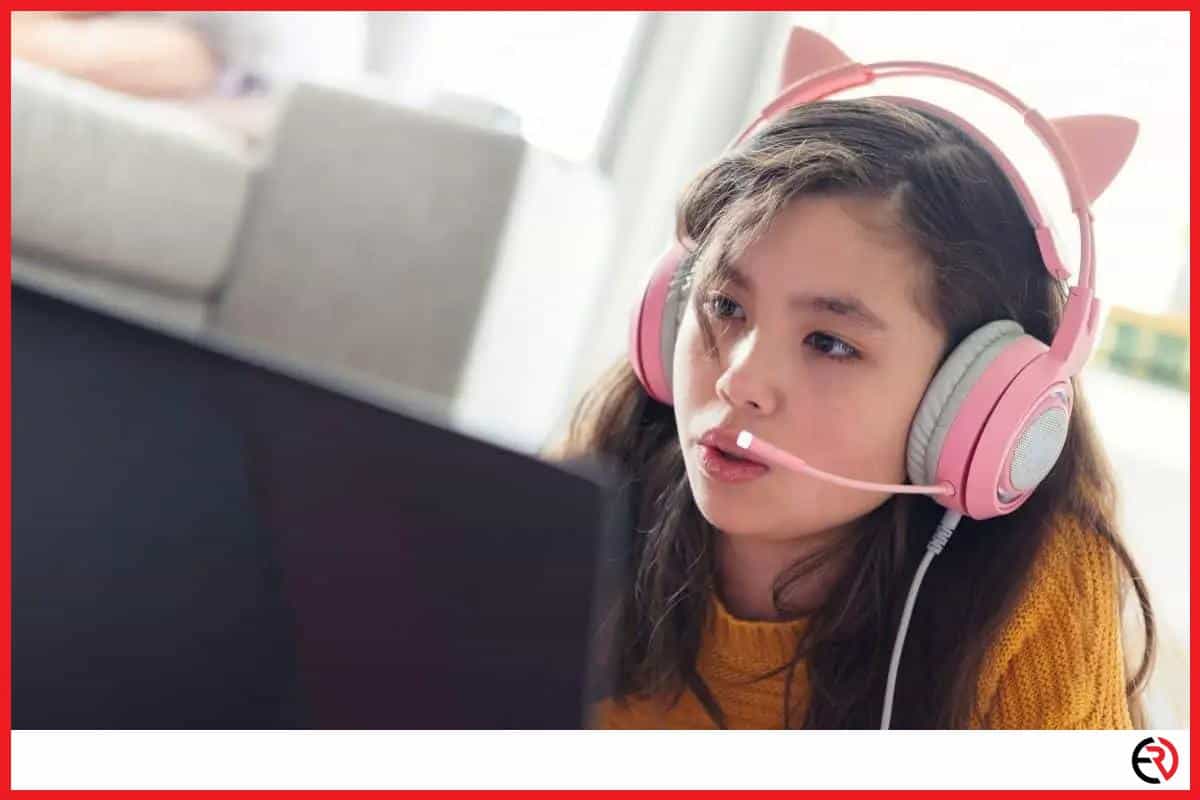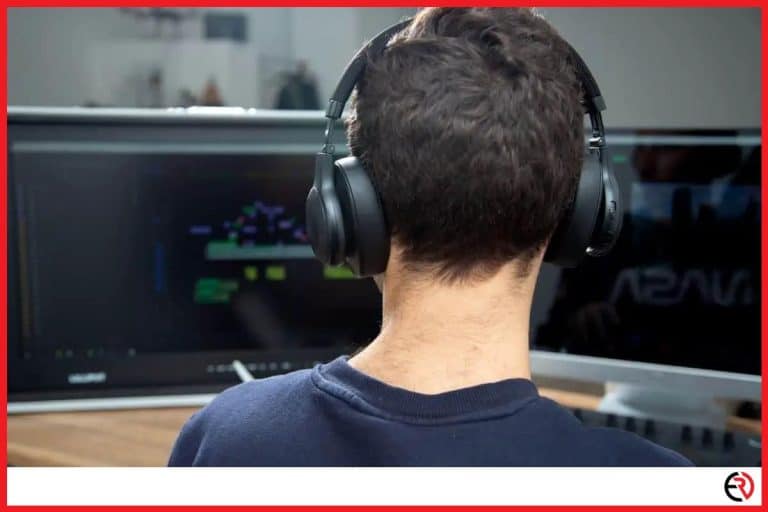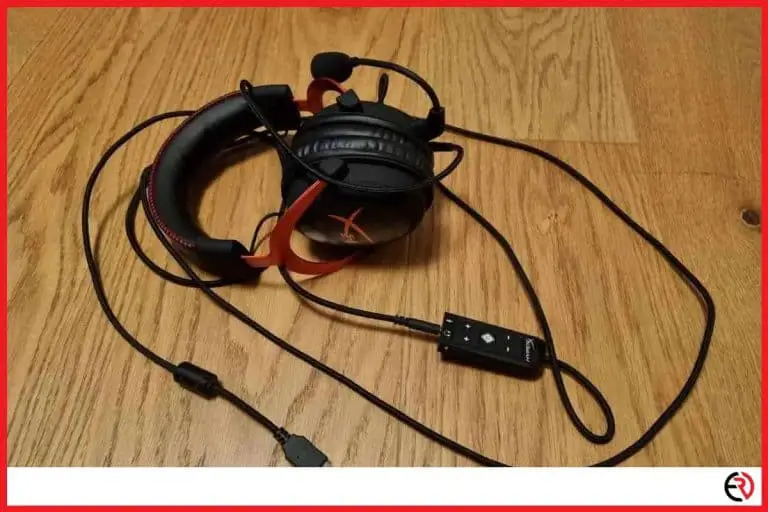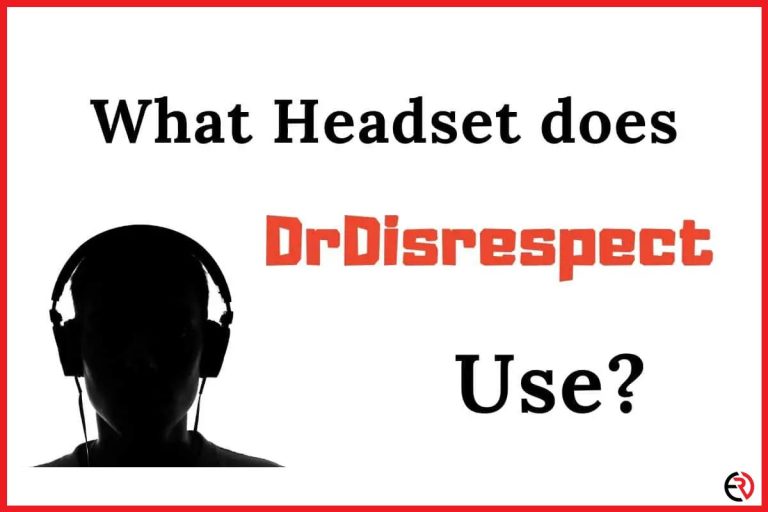5 Most Comfortable Gaming Headsets
This post may contain affiliate links which means that, if you choose to make a purchase, I may earn a small commission at no extra cost to you.
A quality gaming headset can improve your gaming experience from ‘okay’ to ‘exceptional’. This is because modern surround sound gaming headsets allow you to experience game audio in a better way. These types of headsets allow you to detect the position of enemy footsteps close to you or detect their distance based on gunshots and explosions. When playing competitive shooter games, it helps you to make quicker decisions and play better.
On the other hand, listening to the beautiful game music of RPGs or FPS games creates a more immersive experience when wearing headphones. Plus, headsets allow you to communicate with your team members which is very important and double the fun.
There is just one drawback. It is not possible to wear normal headsets for more than a few hours due to the discomfort caused by the clamping force of the headband, heat, or sweat build-up. This is especially true for people who wear glasses. Fortunately, there are many gaming headsets available in the market that have been designed specifically to counter the issue of discomfort and provide a thrilling gaming experience.
What to look for when buying a comfortable gaming headset
1. The ear cup design – A headset designed for comfort would feature an ear cup design that fits snugly on most ear types. Some headsets may also feature special groves for people who wear glasses and feature an open-back design to improve breathability.
2. The material – Comfortable headsets feature delicate cushioning built from lightweight materials on the earpads and headband. The materials may include memory foams, cooling gels, faux leather, velour, etc.
3. The clamping force – Unlike normal headsets, when you wear a comfortable headset it would exert a clamping force that is enough to provide a secure fit but not enough to hurt the earlobe or temples.
4. Weight – Generally, it is uncomfortable to wear heavy headsets for hours. Thus, comfortable headsets generally weigh between 7-13 oz.
A comparison table of the most comfortable gaming headsets are listed below:
| Name | HyperX Cloud II | Sennheiser Game One | Turtle Beach Stealth 700 Gen 2 | Logitech G Pro X | Razer Kraken X |
| Connection type | Wired | Wired | Wireless | Wired | Wired |
| Surround sound type | Virtual surround | No | Yes | Yes | Yes |
| Weight | 13 oz | 10.5 oz | – | 11.2 oz | 8.8 oz |
| Design type | Closed-Back | Open-back | Closed-Back | Closed-Back | Closed-Back |
| Noise cancellingMic | Yes | Yes | – | Yes | Yes |
| Compatible devices | PC, Mac, Mobile, Xbox One (with Stereo Adapter) PS4, Nintendo Switch | PC, Mac, Mobile, Xbox One (with Stereo Adapter) PS4, Nintendo Switch | PC, Mac, Mobile, Xbox One, PS4, Nintendo Switch (docked) | PC, Mac, Mobile, Xbox One, PS4, Nintendo Switch | PC, Mac, Mobile, Xbox One, PS4, Nintendo Switch |
| Price | Latest price on Amazon | Latest price on Amazon | Latest price on Amazon | Latest price on Amazon | Latest price on Amazon |
HyperX Cloud II: Best value for money
Even after all these years, the HyperX Cloud II remains a safe choice as a comfortable gaming headset under the sub-hundred dollar price range. The design of the headset is simple and the aesthetic is not that great compared to other modern headsets mentioned on this list. However, the simple design looks attractive with the classic combination of black and red colors on the metal-brushed prongs, headband, and earcups.
The earcups are swivel-able and come fitted with memory foam earpads that provide a good fit. Users also have the option to swap the default earpads with velour earpads that have a softer finish. The headband is fitted with leatherette material that dampens the clamping-force on top of the head. Overall, the headset would serve you well even during long gaming sessions.
Under the hood, the HyperX Cloud II features 53 mm neodymium drivers that sound great when playing games. However, it doesn’t sound exceptional when listening to music since it features a muddy low-range out of the box. It doesn’t come with any software for customizing the sound quality or adjusting the EQ.
The performance of the headset when playing games is satisfactory in stereo mode. PC users can use the USB sound card module to turn on the 7.1 virtual surround sound and adjust game audio and chat audio separately. The sound-adjusting feature is certainly handy but the virtual surround sound feature fails to pull through as advertised.
With the surround sound turned on, the game volume turns louder but you still don’t experience a smooth flow of directional audio that is supposed to help you locate the source of sound with pinpoint accuracy. Instead, the sound reaches you in waves which can provide a mixed experience. This is to be expected since it’s a fairly cheap gaming headset and reproducing surround sound is difficult.
The headset comes with a detachable boom mic that does its job fairly well. However, due to a lack of software, you won’t be able to get any other benefits even when connecting the device to a PC or Mac. Overall, the headset is almost as good for Xbox and Playstation users as it is for PC users.
Pros
- Strong build quality
- Very Comfortable
Cons
- 7.1 virtual surround sound is average
- The low range is muddy
Sennheiser Game One: Best sound quality
Sennheiser is a premium headphone brand that is known for its audio quality and performance. The Sennheiser Game One headset has been specifically created for audiophiles who love to play video games. So, if you are an audiophile that primarily uses open-back headphones for listening to music and dislike the experience of wearing closed-back headphones for gaming, the Sennheiser Game One headset would definitely please you.
Since the headset features an impedance of 50 ohms, it requires a headphone amp to deliver its full potential. Of course, you can still plug the headset into any PC, mobile phone, PS4, or Xbox controller and it would work. However, you need to use a headphone amp to truly make the sound come alive. This is another reason why the headset is suited for audiophiles since they are much more likely to have a headphone amp.
Due to the open-back design of the headset, it is able to deliver audio that sounds much more natural than headsets that feature a closed-back design. Plus, it has a much wider soundstage than normal gaming headsets which allows the user to imagine themselves in a live setting and detect directional sound without any software customizations.
The Sennheiser Game One has an all-plastic build that feels sturdy and premium at the same time. It’s also lightweight which makes it comfortable to wear for many hours. The earcups feature XXL velour ear pads that are very comfortable to wear and fit nicely even on big ears. The right-earcup features a volume wheel that makes it easy to adjust the volume level. The boom mic is not removable but it is adjustable and you can flip it to mute it. The mic performance is quite well for the price and works well.
The Sennheiser also has a few disadvantages. The open-back design means that it offers poor isolation, leaks sound, and has a lackluster bass performance. The sound profile of the headset is neutral and clear. It is suitable for listening to music or gaming for long hours but only in a quiet environment and in a location where the sound leakage won’t bother anybody else.
Pros
- Exceptional audio quality
- Wide soundstage
- Superb comfort
Cons
- Bad noise isolation
- Leaks sound
- Lackluster bass performance
Turtle Beach Stealth 700 Gen 2: Best wireless
The Turtle Beach Stealth 700 Gen 2 is the answer to all of your headset compatibility problems as it comes in two versions. The Turtle Beach Stealth 700 Gen 2 Xbox version is compatible with Xbox One, the newer Xbox Series X, Xbox Series S, and PC (with Xbox Wireless Adapter), and the Turtle Beach Stealth 700 Gen 2 Playstation version is compatible with Playstation 4, the newer Playstation 5, PC, Mac, mobile, and Nintendo Switch (docked mode).
Both versions of the headset are identical in price, performance, and buttons aside from a pairing button on the Xbox version. The Stealth 700 Gen 2 headsets feature a more sophisticated design and are only available in black colors.
The earcups feature thick, plush memory foams infused with a layer of Aerofit cooling gel that provides supreme comfort and keeps your ear cool even when you wear it for numerous hours. The ProSpecs Glasses Relief System allows glass wearers to adjust a small channel in the ear cushions that alleviate the pressure when wearing glasses. The metal-reinforced headband also features plush memory foam coating to alleviate pressure on the scalp.
The thick earcups offer a fair bit of isolation when used indoors but don’t fair well when you use the device outdoors. The 50 mm Nanoclear speakers sound great on this headset. And, when you turn on the Windows Sonic surround sound option, it introduces a more immersive soundstage and takes your gaming experience to a whole new level.
The Gen 2 improves the battery life of the product from 10 hours to 20 hours and delivers well over that promise. The flip-to-mute mic now has better sensitivity and sounds a little clearer than the previous versions. For the price tag, it offers surprisingly stable wireless and Bluetooth connection. You just have to make sure to update it to the latest firmware version.
Also, be sure to pair the device with the Turtle Beach Audio Hub app to control many sound settings and customize the controls. The Superhuman Hearing sound setting allows users to hear sounds such as footsteps and weapon reloads better but it is a hit or miss for many users. Overall, it’s not a big issue since you can adjust the settings in the app.
With all that said, many users have complained about the build quality of the product. So, if you are planning to purchase the Stealth 700 Gen 2, make sure to handle the headset with care.
Pros
- Compatibility with future gen consoles
- Great wireless performance
- Good Battery life
Cons
- The build quality is not great
- The app has issues
Logitech G Pro X: Best Mic
If you want a simple gaming headset with a good microphone and the ability to extensively control the sound settings via software, the Logitech G Pro X should be your choice. It doesn’t look as flashy as some of the other popular gaming headsets developed by Logitech but looks cool nonetheless in its black and chrome color.
The headset features aluminum forks and a strong steel frame padded with memory foam. By default, it comes with noise-isolating leatherette ear pads and includes breathable velour ear pads in the box. The default earpads offer better isolation and help to reproduce the lower-end of the sound signature better. Either way, you would have a great time wearing these headsets when playing games or listening to audio for long periods.
The G Pro X features the well-known Pro-G 50 mm drivers that reproduce accurate sound. The natural flat-curve sound signature allows the user to hear game audio and music as it was intended to sound. However, it also means you won’t get the same thump when listening to bass-heavy music with these headsets. You can use the provided USB DAC attachment to further improve the sound quality.
The DTS Headphone:X 2.0 7.1 surround sound technology is a hit or miss because some users like it and some users prefer the game sound without the option turned on.
The number one selling point of the headset is the detachable mic with Blue Vo!ce technology and the G HUB software. Unlike the Logitech Gaming software, The G Hub software looks much better in terms of aesthetics and offers more options to control the sound of the headset.
You can use the software to customize and improve the quality of your mic by using various options such as noise reduction, high-pass filter, compressor, etc., or use any of the professionally tuned EQ presets. You can even share the settings with your friends.
Furthermore, the software also allows you to control the surround sound settings and individually control the volume settings of each directional sound source. The only disadvantage is that the software is only available for PC users.
Pros
- Good mic
- Natural sound signature
- Very comfortable
Cons
- It relies on software to reproduce the best sound
- The surround sound requires tuning to be great
Razer Kraken X: Best Budget
The Razer Kraken X would serve you well if you don’t have a lot of cash to purchase a fancy gaming headset. For under fifty-bucks, the headset performs quite well and is very comfortable to wear.
The design of the Kraken X is very similar to the more premium Razer headsets minus the colorful logos and led lights. Plus, it features a full-plastic build quality that certainly affects the build-quality but makes the headset very light and comfortable to wear.
The earpads come equipped with memory foam. Thus, they are comfortable to wear and great for people who wear glasses because they alleviate pressure at the temples. The headband is quite flexible but doesn’t feature any additional cushioning.
As expected of an affordable headset, the sound quality does take a hit when compared to more expensive headsets. There is a noticeable increase in the treble and the mids are also exaggerated. You can feel the bass but it lacks clarity. On the good side, you can hear voices really well.
Razer provides a scratch card with a code and a link to download their surround sound software. When you enable the 7.1 virtual surround sound, you would experience a noticeable improvement in volume and sound quality. The surround sound quality is not comparable to the more expensive headsets but for the price, there is nothing to complain about. Also, the headset is compatible with almost all gaming platforms, which is certainly nice.
The Razer X features a bendable cardioid mic that performs quite well. It reduces background and ambient noises sufficiently to provide a good voice chat experience in games or when using apps such as Discord. There is a mic mute switch and volume control wheel on the headset to allow you to make quick adjustments as well.
Pros
- Very lightweight build
- Affordable
- Cardioid mic
Cons
- Sound quality is average
- Average build quality
Conclusion
Whether you are using your headsets for gaming, listening to music, watching videos, or simply chatting with your friends, you won’t have a good experience if your headsets aren’t comfortable to wear. Thus, when shopping for a new headset, don’t just select a product based on its sound quality, brand, and other features. It is also crucial to consider how comfortable the headset would be while wearing for long hours.
If you wear glasses, have a large head, or sweat a lot, it is important to do more extensive research before selecting a product to make sure you are not disappointed.