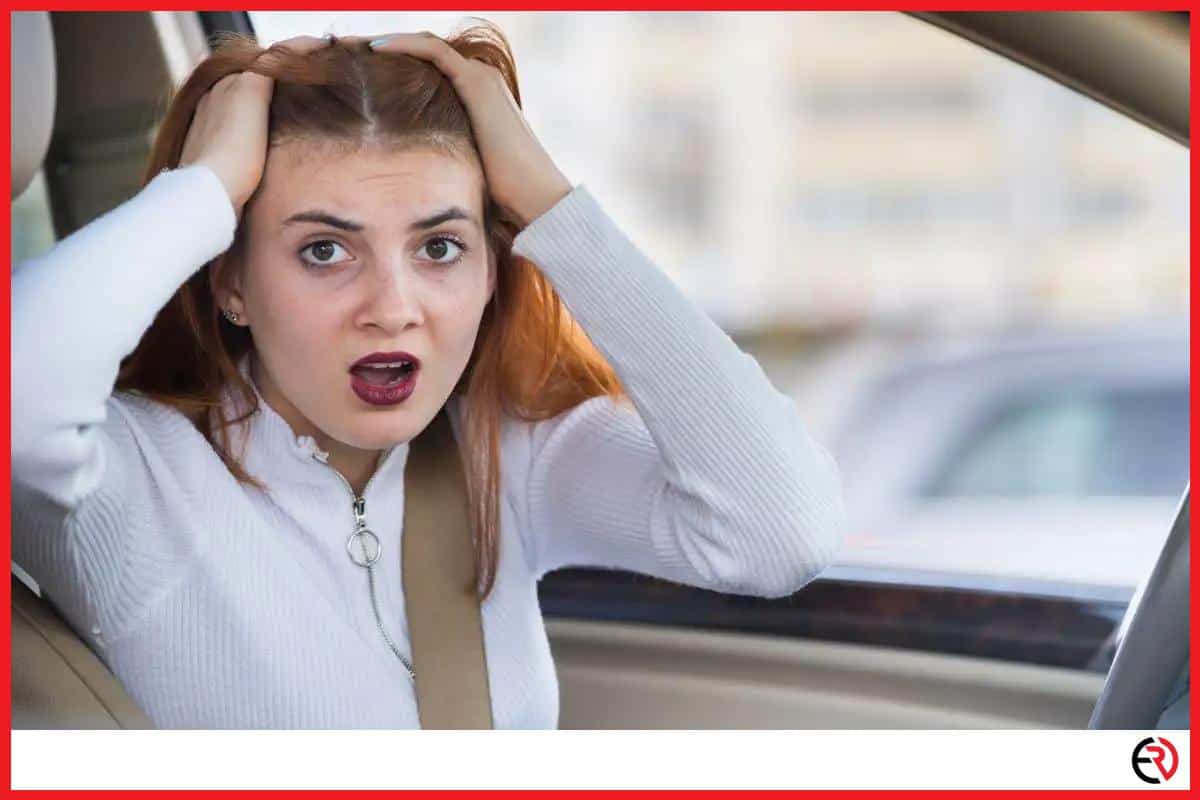Why Your Car Bluetooth Keeps Disconnecting (With Fixes)
This post may contain affiliate links which means that, if you choose to make a purchase, I may earn a small commission at no extra cost to you.
Over the past decade, I’ve become more dependent on technology for the most basic daily events. This includes everything from shopping to driving. In my car, I’m heavily reliant on all sorts of tech for my music, navigation, safe hands-free operation, and more. However, all that comes to a halt when my car Bluetooth keeps disconnecting for some reason.
Car Bluetooth can get disconnected due to many reasons. It can be due to changes in settings and software bugs to signal interference and low battery. To fix those issues, you need to tweak the settings, switch off unnecessary devices, update or reset the device or charge them.
Let’s dive deeper and figure out how to deal with Bluetooth disconnection problems.
Low Battery
Bluetooth is a very efficient and low-power wireless technology. Even when my phone has less than 15 percent battery, I’m able to use most Bluetooth-enabled functions without a hitch. However, there are exceptions.
When I’m using my phone to stream high-quality and high-bit-rate music to the car stereo, it uses up a lot of power. If my phone has a low battery during that time, it’s going to start conserving power and in dire cases, may cut off the connection.
Fix – If you’re running low on power, the phone is going to go to power-saving mode and may turn off Bluetooth. To avoid that, you can either turn off the power-saving mode at the risk of running out of juice or put your phone to charge. If your car doesn’t have a dedicated USB charging port, you can plug an adapter into the car’s 12V socket. If your car’s stereo system is very old, you can get an adapter that adds Bluetooth as well as charging capability to your car.
Settings changed
This one has happened to me multiple times. Whether it’s the slip of a finger while I’m changing the song or my toddler tinkering around with the phone, a change in settings can cut off the Bluetooth connection. For instance, turning on the power saving mode or the Airplane mode accidentally through the Control Center on my iPhone can cut off Bluetooth instantly.
Fix – This one has an obvious solution. If the phone settings have been accidentally changed, park your car and turn on Bluetooth on your phone. Now your phone should automatically reconnect with your car’s stereo. If that doesn’t happen, you may need to go to the Bluetooth settings and select the name of your car stereo to reconnect it.
Interference
Bluetooth is a wireless technology and that means the signal transmitted over the air is susceptible to all kinds of interference. There’s physical interference from physical objects with a high density like metal and concrete and there’s digital interference from all sorts of electronic devices.
Physical Interference
If you have an object in between the car’s Bluetooth receiver and your phone, it can block or at least weaken the connection. Similarly, during storms, heavy rain, and other such events, the Bluetooth connection is weakened and may get disconnected.
Fix – For weather events, there’s really no fix. You are at the mercy of mother nature. However, if you have bulky items in between your car stereo and your phone, removing them should do the trick. It’s best to keep your phone as close to the car stereo as possible with a direct line of sight.
Digital Interference
While physical interference is annoying, it’s digital interference that causes most of those connection problems. If you just plug in your phone to the USB port of your car stereo, it may cut off the Bluetooth connection if the stereo supports digital audio transmission via cables. Any cabled connection gets more priority over a wireless connection and your car stereo may just disconnect the Bluetooth and connect to your phone for the audio source via the USB cable.
Apart from that, there’s also digital interference from other wireless devices. Your phone and car Bluetooth works with the 2.4 GHz frequency band. Unfortunately, all other Bluetooth devices work the same way and so do most WiFi connections. Your phone itself adds a lot of interference if you turn on the mobile hotspot. When you’re driving through different parts of the city, you also get interference from the numerous free public WiFi networks offered by businesses.
Fix – The best way to deal with this problem is to turn off as many unnecessary wireless devices as possible. That means you should turn off your Bluetooth headphones, portable speakers, personal hotspots, and all other such devices you’re not using at the moment. Moreover, try to keep the phone as close to the car stereo as possible. That way, even if there’s a lot of interference, it won’t be able to disrupt the connection.
Software Bugs
I’m so used to the constant software update notifications on my phone, laptop, and other devices that I forget why they exist. Software updates don’t just add more features and make our devices more secure but also fix annoying bugs. Your phone may suffer from software bugs that cause connectivity issues. Sometimes, connectivity issues are even brought forward by software updates.
Fix – If the Bluetooth connection between your car and phone is unstable, check your phone for software updates and update it to the latest version. On the other hand, if the Bluetooth connectivity problems are the result of software updates(iOS 15.1 and 15.2), you may be able to fix it by hard resetting the phone. This downgrades the software to the stock condition and removes bugs that come with the latest version.
Conclusion
I live in a car-dependent city and so do most Americans. So, when there are Bluetooth connection issues inside the car, it isn’t just a minor convenience. It can ruin your plans for the entire day. That’s why I’ve come up with the above-mentioned solutions to help you out when you’re in a pinch and get you driving safely to your destination.