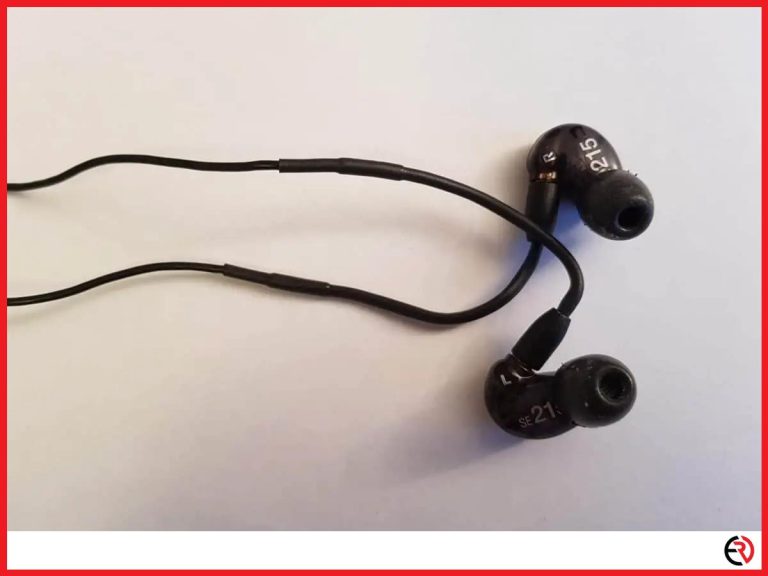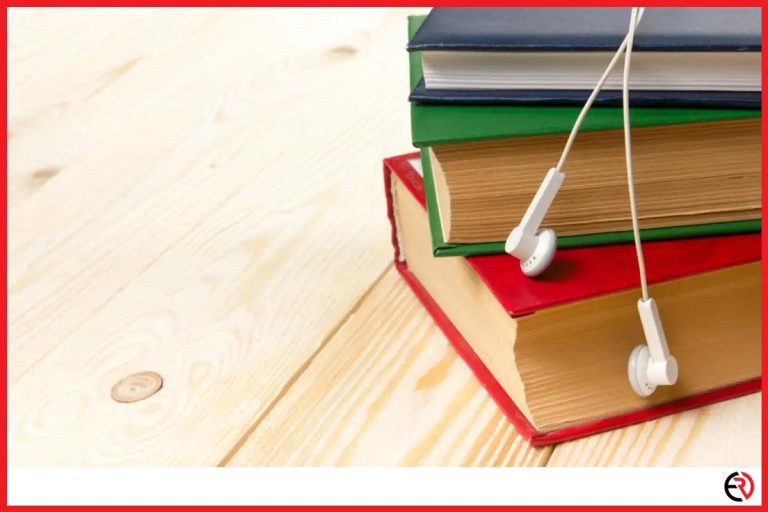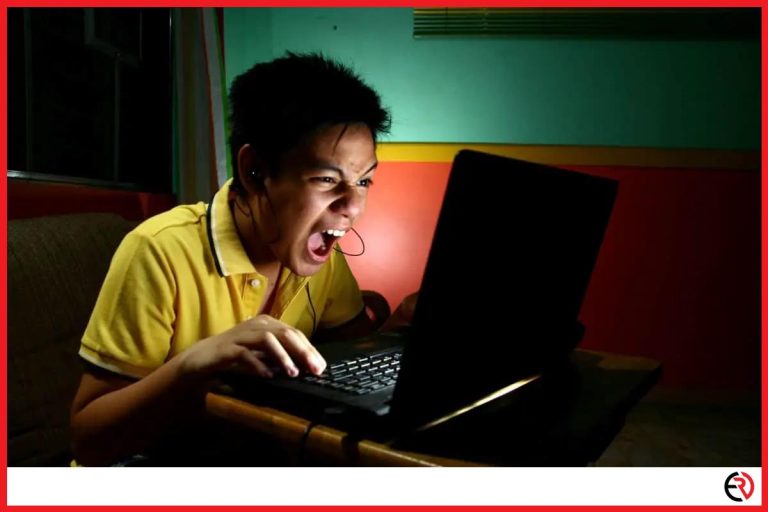How to Charge Wireless Earbuds (Everything you need to know)
This post may contain affiliate links which means that, if you choose to make a purchase, I may earn a small commission at no extra cost to you.
People can often be skittish with a new earbud, especially if it’s expensive. In most cases, the greatest issue they have is the charging. They usually have questions regarding how long they should charge, or how to know it’s fully charged, how to prevent overcharge, etc. You’re in luck because if you are one of them, this article has everything there is to know about charging earbuds.
You can charge wireless earbuds via a USB cable, by inserting them into the holding case or by wireless charging. The earbuds automatically get charged every time you put them inside the case. But you also have to charge the case itself. Usually, on moderate usage, a fully charged case lasts a day.
Can you charge earbuds with a USB cable?
Yes, you can charge earbuds with a USB cable. You will first have to put the buds into the case and then plug in the USB cable. Cheaper headphones do not come with an adaptor, so use the USB port on your laptop/PC to charge the case. If the earbuds are inside, they too will get charged.
All earbuds come with a small USB cable in the box. They can either be micro USB or Type-C, but in most cases, Type-C or micro USB ports are getting rarer. It is best that you do not plug them with your phone’s or tablet’s adapter. But if you have to use it, then read the max input capacity on the box before you plug it in.
I once tried charging my earbuds with my phone’s charger, and oddly enough, it stopped working. To this day I don’t know whether it was caused by the overpowered adapter, or something else, but I avoid using it anyway. The cable may take a while but it’s much safer.

Can you charge earbuds with the case?
Yes, you can charge earbuds with the provided case. The case is not only for protection. It’s not just a place to store your earbuds. The case has a battery that constantly charges earbuds as soon as they are instructed into it. You can see the battery level of the case from your smartphone app.
It is not possible to charge the earbuds directly. The only way you can charge them is by placing them into the case. In every situation, the case is charged first, and then it in turn charges the earbuds.
Make sure not to drop your case or damage it in any way possible. I accidentally damaged my charging case and it stopped charging thereafter and I had to buy a new set of earbuds, only because of a broken charging case.
Even if one of your earbuds breaks, you can keep using the other one, but a broken case means you have to change the whole set. I learned this the hard way and urge you not to repeat my mistake.
Can you charge earbuds wirelessly?

Yes, you can charge earbuds wirelessly. But to do so, the charging case must support wireless charging in the first place, which is often seen in more expensive devices. Instead of a charging cable, these earbuds have a charging stand which charges your earbuds whenever you place them on top of it.
I did not give wireless charging much of a thought but decided to give it a try anyway. It’s not a must-have feature in my opinion, but the option is there if you like to try it out for yourself.
Can you overcharge your earbuds?
No, it is impossible to overcharge your earbuds as long as they have lithium-ion batteries. These batteries come with an inbuilt battery management system that stops the charging process as soon as your earbuds reach 100%. Your batteries won’t overcharge even if you leave them charging overnight.
However, I would advise you not to leave them overnight. Although it does not have any harmful effects, supplying your earbuds with a constant flow of electricity is not a good idea. Moreover, keeping the charger plugged in for 1-2 days is definitely harmful.
This is because keeping it plugged in for such a long time charges the adapter itself. And once the case cuts off the power supply after being fully charged, the earbuds will start consuming power at a very slow rate, activating the charger once again. Although the shallow charge-discharge has little effect on the battery’s health, it may reduce the service life of the earbuds.
Also, the grid voltage rises at night, which on rare occasions can overcharge the battery. In conclusion, there are lots of disadvantages of keeping the earbud plugged in, so it’s better you unplug it once it’s fully charged.
How often should you charge your earbuds?
The short answer is you should charge as often as required. Depending on the battery, earbuds can last 1.5 to 3 hours after which you have put them back in the case. The case can last up to 24 hours after which you have to plug it in. So, you have to charge your earbuds at least once every 24 hours.
However, you can make the earbuds last longer with the following tips. This way you will not have to charge it as often and almost double the battery life. Here are a few tips to get more out of each charge cycle:
1. Keep earbuds in the case– Do not leave your earbuds lying about. Always keep them within the case because every second they are outside, the earbuds are losing charge. It is also good protection against damage and loss and ensures your earbuds are always charged up and ready for action.
2. Stop fiddling with the case– Repeatedly opening and closing the case not only costs durability but also consumes a significant amount of charge. Every time you open the case, the earbud will try to pair with your smartphone/device. So get a fidget spinner if you are all antsy and cannot keep your hand off the clickety cover.
3. If possible, use one earbud at a time– Unless you are an audiophile, it’s better that you use one earbud at a time and swap it once it’s out of charge. This way you are actually cutting the power consumption in half and keep listening to music until the case is out of charge.
Now a mono audio output may not be your forte, but it greatly reduces how often you have to charge your device and thereby increasing its durability in the long run. And if you are traveling or jogging, you are better off using only one earbud to avoid road hazards.
I have a stereo system for musical escapades and many use the earbuds for taking calls and listening to music during workouts. So I personally use one earbud at a time, which makes them last 1.5 to 2 days on a single charge.
How much should you charge?
You should charge your earbuds before they go below 20% of their total charge. You can charge when it’s even higher.
Your earbuds battery is affected by two major factors (considering its lithium-ion):
1. Temperature– Lithium batteries do not work well in extreme temperatures. Especially in extreme heat, the health of the battery gradually degrades and so does its performance, thereby causing irreparable damage. The ideal temperature you want to maintain is between 20oC to 60oC.
2. Charge cycles– Lithium batteries operate on charge cycles. Remember about the 20% charge I mentioned earlier? Well, as it turns out, every time a battery’s charge drops below 20%, it consumes a charge cycle. The batteries usually have 300-500 cycles, after which the battery has to be replaced. Since you cannot replace yours, you’ll have to take your earbuds away.
In conclusion, the more frequently you go below 20% the faster you kill your battery. I never let the battery on my earbuds drop below 30 to 40% and have seen successful results. For instance, my previous earbuds showed significant degradation after 1 year of continuous usage.
However, after adopting the 20% rule (40% for me), my earbud’s life expectancy has greatly increased. I have been using mine for close to years, and although there is a noticeable downtime in battery backup, it’s still way more efficient than my previous ones. I reckon I can still comfortably use them for another year.
How do you know if your earbuds are fully charged?
First, there should be an indicator on the case itself, where the lights indicate if it’s fully charged or not. Second, there should be a dedicated app for earbuds. Install it on your smartphone. Connect it to your earbuds and the app will display the exact charge on your device.
While some cases have a single blinking light that indicates its charging and stops when it’s fully charged, others have several lights to indicate the battery level.
What you should do if your earbuds are not charging
There can be several reasons as to why your earbuds are not charging. In most cases, the problem lies with the case or the charging cable. I am going to share a few tips to help you remedy the situation. However, if it’s still within the warranty period, you should simply get it replaced for a new pair. If it’s not, well here is what you can do to locate and fix the issue:
1. Try using the original charger– The reason why manufacturers include an in-box charger is because every battery has a specific capacity. Using a different charger can damage the internal circuits, by supplying more power than necessary. So, if you have been using a different one, immediately stop and get an original charger.
2. Clean the case– Sometimes ear wax or dust particles can settle on the charging pads within the case, and block the charging pins from connecting to the earbuds. A good cleaning with a Q-tip and some isopropyl alcohol will do the trick. Even if you do not have the alcohol, give the charging pins a good rub down with the cleaning stick.
3. Update firmware– A buggy software can cause charging issues. Update the app on your smartphone, make sure the charger is properly connected and try charging once again.
4. Use a wireless charger (if applicable)– There might be some problem with the Type-C charging port. If your earbuds support wireless charging, then give it a try. If it charges properly then you need to replace the chagrin port or keep using the wireless charger as is.
If everything else fails, it’s time to call in a technician for professional help.
How do I know if my earbuds are charging?
Most earbuds have a small indicator on the case that indicates where it’s charging or not. While some cases have a row of lights, others have a single blinking light that, but both serve the same purpose. The mobile app also shows if charging is in progress or not.
Can you charge the case only?
Yes, you can charge only the case. While you are using the earbuds, you can plug in the case and charge it as a standalone device.
Battery life
One of the greatest selling factors of an earbud is the battery backup. Throughout my lifetime, I have used multiple earbuds, but none were as supportive as the One Plus Buds Z. They are fashionable, lightweight, IP55 certified, but most of all offer a deep bass effect and excellent battery life that I rarely come across in earbuds at this price range.
I have been using it for over a year now and am fully satisfied with the overall experience.
What kind of charger?
You must use the charger that came with the earbuds. Using any other charger may cause irreversible electrical damage. Even if your charger is not working, buy one that’s the same. In case you cannot find one, compare the power requirements of the earbuds to the charger first.
Conclusion
Buying and maintaining earbuds can be overwhelming at first, but give it a few months and you’ll get into the habit of maintaining them without any problems. After charging earbuds is not rocket science. All it takes is a little practice. Good luck!