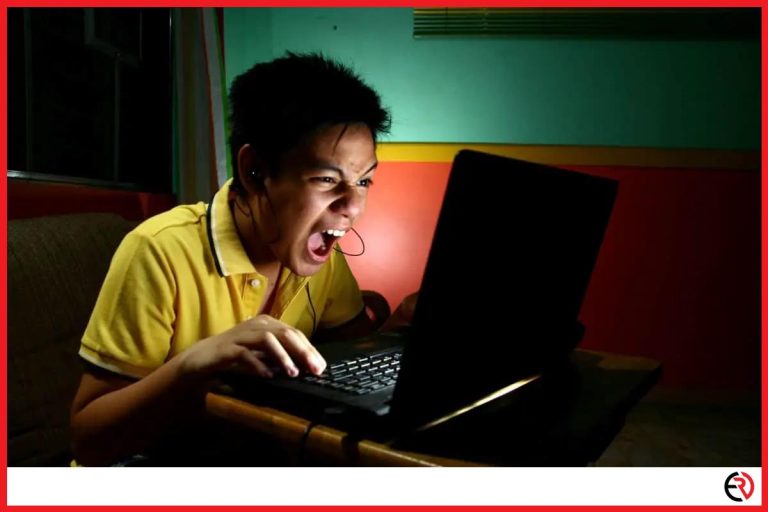Why Your Earbuds Are More Quieter On One Side (Solved)
This post may contain affiliate links which means that, if you choose to make a purchase, I may earn a small commission at no extra cost to you.
Frequently, our auditory experience gets ruined by the earbud sound being loud in one ear and quiet in the other. It seems to be a problem across the board, not just restricted to one side or one brand. The great news is that we can help you with this very annoying problem that is probably spoiling your listening enjoyment.
Earbuds can sound quieter on one side for multiple reasons like the settings on the mobile phone, damaged earbuds, ear wax, connectivity issues, damaged jack plugs, and faulty wires to mention a few.
If you have problems with any of the issues above, read on, and I will show you step by step instructions to solve your volume problem.
Testing, Testing
Occasionally, there is a fault with new or nearly new earbuds. More often the fault occurs once they are older and we want a home fix.
Whatever the reason, try these two tests first:
Switch the left and right earbuds. If the sound is still quieter on the same side and you have the earbuds in the wrong way round, then chances are the problem is that you have a build-up of earwax in one ear. You should consult a doctor to have your ears checked.
Use your wired earbuds with a different device. If this solves the problem, then you know the fault lies with the original device.
Otherwise, read on for alternative reasons and fixes.
Possible Reasons Earbuds are Quieter on One Side
Equipment Settings
A common reason that earbuds are quieter on one side is to do with the device settings. Your settings could be balanced so that one side is louder than the other.
How to check sound balance on iPhone
To check the left and right balance of your mobile settings go to:
- Settings
- General Accessibility
scroll down to the
- Hearing Section
- Check the slider balance for left and right. It should be in the middle if it is not slide it to a central location and test the earbuds.
How to check the sound balance on Android devices
To check the left and right balance of your mobile settings go to:
- Settings
- Accessibility
- Scroll down to Accessibility
you may need to tap on
- Hearing Enhancements
- Check the slider balance for left and right. It should be in the middle and if it is not, use the slider to move to a central location and test the earbuds.
Hopefully, that has solved the problem. Sometimes we change the balance without realising when using another function or perhaps the phone was supplied with that setting.
Connectivity Issues – Wireless
Bluetooth connectivity is sometimes frozen, or earbuds are sometimes disconnected from your device by Bluetooth, a possible cause of the problem of wireless earbuds getting quieter on one side.
Fix Connectivity Issues
- First, check that the device and earbuds are all fully charged
- Delete your earbuds from your mobile Bluetooth list
- Reinstall and try again. Remember to check the sound balance
There is a Fault with Your Earbuds
If your earbuds are new and still under warranty, check that there is not a connectivity issue between your earbuds and your device. If not, then the obvious solution is to contact your supplier and return the earbuds under warranty.
Do not attempt to repair earbuds that you may be returning under warranty.
There is a Fault with the Phone Output Jack
Occasionally, the output jack of the phone can become loose in the housing, leading to only an intermittent connection. In most cases, you can carefully remove the back and the battery from the phone and discover the condition of the jack. Occasionally it is a case of securing it back into position.
Alternatively, it might just need cleaning:
- You need a toothpick and a piece of tissue paper
- Gently put the toothpick into the jack hole and wriggle it around, bringing out any dirt by dragging it up the edges as you withdraw it from the hole
- Wipe onto the tissue paper and repeat until it comes out clean
- This method can also clean the charging point
There is a Fault with the Earbuds Jack Plug
Frequently, over time plugging in and unplugging our earbuds from our devices, along with the weak point where the wire meets the jack plug create wear and stretches the wires. Wires can sometimes come loose inside the jack plug, or break near this end.
If your sound improves when you gently move the jack attachment, the likelihood is that the problem is there. Replacement jacks are low priced and easy to buy.
There is a great video here that explains how to fit a no-solder replacement jack plug:
There is a Damaged or Broken Wire
If your earbuds are getting a bit old, then they could have developed a fault.
On wired versions, the wiring can become damaged in storage, through twisting and becoming tangled. Over time, this could lead to a break in the wire.
Wireless earbuds may develop a fault due to being dropped, banged or due to wear and tear or incorrect storage.
How to check wired earbuds
- Look along the wire for any noticeable splits or damage
- Feel along the wire for an area that feels different from the rest
- Tweak the wire, whilst using the earbuds to find if there is a break, identified by sound distortion, crackling or change to sound level
How to fix if you have found a damaged area
- If you are proficient with a soldering iron, then cut back the plastic covering and solder the two ends of the wire together
- Tape with insulating tape.
For the rest of us – No-soldering method
- Carefully remove the plastic covering the wire
- Twist the two wires together and smooth with the finger and thumb
- tape the two wires together with insulating tape
- It is advisable to then tape the external wiring for an inch or more either side to help strengthen the connection.
For wireless buds
Please watch this video BEFORE attempting to pull down and repairing your wireless earbuds:
- Carefully remove the battery cover at the end of the bud and check that all looks clean and good there with no signs of corrosion
- Then gently pull apart the two sides of the bud and check the condition of wires there
- Carefully remove any dirt, gently replace the components and gently clip back together
- If you have not spotted any apparent problems and there was not a large build-up of dirt, then move on to the next possibility.
Earwax, Dirt & Debris
The reason many earbuds are louder one side than the other is because only one side is bunged up with earwax.
It’s not just the geeks who blame the problem on a build-up of earwax, and neither is it just an earwax problem. Using earbuds a lot can actually cause the situation in the first place, ENT specialist Abbie Rivard PA-C says:
‘Earbuds can increase ear wax build-up. Even though our ears are self-cleaning, if we block the canal for multiple hours a day, the wax will not be able to work itself out of the ear. Sometimes, this forms a large plug of earwax, and your earbuds can push the wax deeper, causing trauma to the ear and ear pain.’
accessed Oct 22, 2020
As well as advising taking time away from your earbuds each day, Abbie also reminds us of the importance of cleaning the earbuds regularly to remove bacteria, dirt and germs.
So, you’re wondering what this has to do with the variable volume from the left and right earbuds. Well, the answer is, following extensive research, the main reason for the imbalance in sound is due to dirty earbuds and dirty devices.
Think about it; the earbud traps all that earwax that usually just innocently falls out of your ear in minuscule amounts. Many of us create more of the waxy substance cerumen in one ear than the other, plus the earbuds are also trapping sweat and moisture. The wax has to go somewhere; some will be getting compacted in the ear, which will exacerbate the quietness problem. Some will get forced into the mesh of the earbuds.
So the answer is to clean the earbuds.
The humble toothpick is one method of cleaning out the mesh:
- You will need a few toothpicks, a cotton ball, a hairdryer and some tissue paper
- Gently warm the earbud with a hairdryer to soften the wax
- Using the toothpick with the earbud held over the tissue paper, gently coax the wax and debris from around the edges of the speaker mesh
- Wipe any loosened pieces from the sides gently with the cotton wool
- Clean the end of the toothpick with the cotton wool
- Repeat until clean
- Then use the toothpick over the mesh to collect any debris you can see using the same method
- Repeat for the other earbud
Note:
If your earbuds have silicone covers, they can be removed and gently wiped and returned after you’ve cleaned the mesh area behind.
For the best advice about cleaning earbuds, check out this video:
The Other Method is the Blue Tack Squeeze
- For this, you need a small clean, new ball of Blu Tack and a piece of tissue paper
- Manipulate the Blu Tack so that it is pliable and about the size of the earbud mesh
- Push the Blu Tack into the earbud; when removed, it should be imprinted with the shape of the mesh and have any debris attached to it
- Turn over the Blu Tack and repeat with the other (clean side)
- Repeat for the other earbud with a fresh ball of Blu Tack
- Discard the used Blu Tack
Finally
There are several reasons why your earbuds may be quieter on one side than the other; in most cases, it’s due to how we use them, or rather abuse them. But as we have discovered, the most common reason is a build-up of dirt and body fluids.
Right, I don’t know about you, but I’m off to clean my earbuds now!