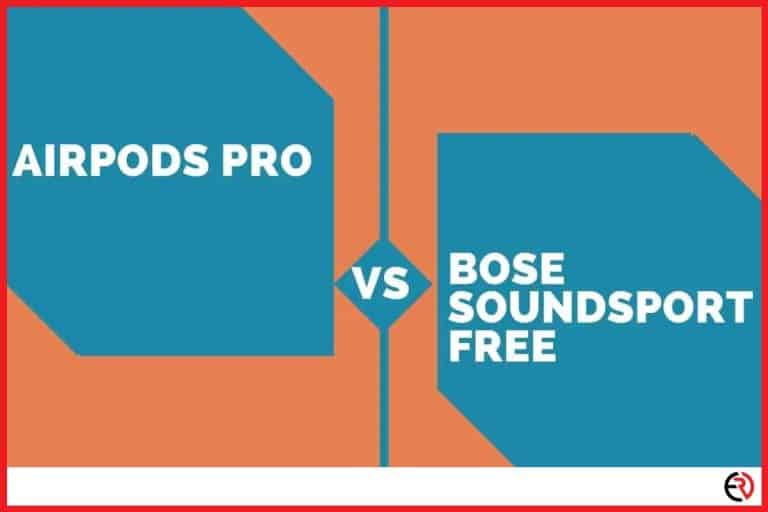Can You Run With AirPods Without Your Phone?
This post may contain affiliate links which means that, if you choose to make a purchase, I may earn a small commission at no extra cost to you.
Since my iPod days, I’ve been running or working out with some music. With the advancements in technology, I switched to the combination of earbuds and a smartphone for my daily runs and workout sessions. However, Apple changed the game with the Apple Watch and AirPods, and running is more convenient than ever.
Yes, you can run with AirPods without your phone if you’re on Apple Watch 3 or later. Apple Watch 3 and later versions allow you to stream music to your AirPods even when you’re not connected to your iPhone.
Music is very powerful and lets me push myself while on a long run or a difficult set during a workout. However, carrying a phone is terrible and tedious. While I don’t think it was Apple’s direct goal, they have solved this issue with the Apple Watch.
Apple Watch and AirPods Integration
When the AirPods came out, I could only stream music via Apple Watch with a subscription to Apple Music. That was one of the primary reasons I paid for the service. With Apple Music, I could download my favorite playlists on the Apple Watch and stream them to my AirPods while running.
In recent years, things have become even more convenient. Since the Apple Watch got a cellular version, I’m not deprived of music when I go on my runs without downloading songs. Moreover, since Apple Watch also supports Spotify it allows me to stream my favorite tracks, podcasts, and more. I tend to use Spotify more for their rich overall collection of songs and content, while Apple Music has its strength in its collection of lossless music.
Moreover, this isn’t limited to the AirPods. This feature also works with other Bluetooth earbuds or any Bluetooth speaker. As long as I have my music app synced on the Apple Watch, I can stream music to any Bluetooth device.
How to listen to music or podcasts on AirPods without your phone while running
To listen to music on your AirPods while running without your iPhone, you need an Apple Watch Series 3 or later with your favorite music app installed on it. However, previous generations of Apple Watch can be used for the same purpose if you download your favorite music.
Now, let us discuss how you can use Spotify and Apple Music to stream music or podcasts from your Apple Watch to your AirPods. While other options like Deezer, Tidal, and more exist, Spotify and Apple Music are the most popular options and have a very polished dedicated app for the watchOS to make things very convenient.
Stream music or podcasts with cellular data
When Apple first introduced Apple Watches with a cellular connection as an option, I may have scoffed at it. But now, I won’t accept an Apple Watch without a cellular connection. It makes streaming very convenient and hassle-free. I don’t need to worry about running out of the measly 32GB of storage on the watch.
To stream music from your Apple Watch with Apple Music and without the iPhone:
- Make sure that your Apple Watch and AirPods are connected to your iPhone. You just need it for the first time to sync the AirPods and other Apple devices with your account.
- Press on the digital crown to open the Apps view, navigate to the Settings app, and launch it.
- Scroll down and tap on Bluetooth.
- You’ll find the AirPods on the list.
- Now when you play something from your Watch, it will pop up with an AirPlay menu and show all the connected devices. Choose AirPods from the list.
- Now you can go back to the Apps view, navigate, and launch the Music app.
- If you’re an Apple Music subscriber, you have access to your iCloud music library and all the music and podcast catalogs on Apple Music.
- While you can navigate the songs or podcasts on your library with the Digital Crown or by swiping and tapping on the display, you need Siri to play a song or podcast that’s not on your library. We don’t type on the tiny screen.
- You can ask Siri to play a song from an artist, an album, or a genre. For instance, you can say “Hey Siri, play One More Time by Daft Punk”.
- You can also tap on Radio in the Music app and listen to your favorite stations. However, Apple Watch doesn’t use a radio antenna and relies on the internet to play radio broadcasts. That’s why you need an Apple Watch with a cellular connection to listen to the radio while you’re running.
- You can also use Siri to play your favorite podcasts.
The Spotify app on the Apple Watch used to be a glorified remote to stream music or podcasts from your iPhone or any other device to your AirPods or any other Bluetooth earbuds. However, in late 2020, Spotify updated its app to allow streaming directly from the Apple Watch with an active internet connection.
To stream music and podcasts from your Apple Watch with Spotify and without the iPhone:
- Make sure that your AirPods are connected to your Apple Watch.
- Launch the Watch app on your iPhone, go to the My Watch tab and navigate to Installed on Apple Watch.
- Find Spotify from the list of apps and tap on the Install button next to it to download the app on your Apple Watch.
- Now launch the Spotify app on your Apple Watch and play a song.
- Make sure that you tap on the green icon at the bottom right corner and choose your Apple Watch from the list of devices.
- Once you tap on the Apple Watch, it will ask you where you would like to play the audio. Choose the AirPods from the list of connected devices.
- Now your music will be streamed from your Apple Watch and you can leave your iPhone at your home while you go out on a run.
- However, it has similar restrictions as Apple Music. Only your library and playlists can be navigated from the Watch and you need to use Siri to play anything that’s not on your library.
- To use Siri, you also need to end the commands with “Spotify” to play music or a podcast. Otherwise, it will default to Apple Music. For instance, you need to say, “Hey Siri, Play Blinding Lights by The Weekend on Spotify”.
Stream music without cellular data or an active internet connection
I insist on an Apple Watch with a cellular connection since I used to own an Apple Watch without one. I had to download songs on the watch and had to use the limited space very wisely if I wanted a phone-free run.
While I don’t recommend it, it’s certainly an option for those who don’t want to spend the extra bucks on an LTE-enabled Apple Watch and want to save a few bucks on an extra data plan. You don’t even need an Apple Music subscription to download songs to your Apple Watch. That’s a few more bucks you can put to good use.
To download music on your Apple Watch with Apple Music:
- Make sure your Apple Watch is connected to your iPhone.
- Launch the Watch app on your iPhone and tap on My Watch.
- Scroll down and select Music.
- Activate the toggle on Recent Music to download recently played songs on your iPhone to the Apple Watch.
- Hit the Add Music option below Playlists and Albums.
- You can choose a Playlist, Albums, or Genres and hit the “+” icon at the top right corner to add it to your Apple Watch.
- However, the songs won’t get downloaded when you’re wearing the watch. You need to plug in your Apple Watch to a charger to download the songs.
- Now you can go out on a run without your phone.
- To access the downloaded songs, navigate to the Music app on your phone, open Playlists or Songs, and play anything you want.
I was surprised to find out that I needed a Spotify Premium subscription to download songs on Spotify on the Apple Watch. Moreover, I could only download songs, not curated playlists. To download playlists, I had to make one myself and each playlist had to be limited to 50 tracks. Any more and they won’t be downloaded to the Apple Watch.
To download music on your Apple Watch with Spotify:
- Launch the Spotify app on your iPhone and tap on a Playlist in your library
- Tap on the three-dot icon under the playlist cover.
- Tap on Download to Apple Watch.
- Now this playlist and any other you download would be available on your Apple Watch for offline streaming without your iPhone.
Conclusion
Apple Watch and AirPods make a killer combination that allows me to listen to my music and podcasts while I run or work out without my iPhone. Without the phone, it allows me to stay away from distractions and focus on my fitness. I hope you use the above-mentioned methods to do the same.