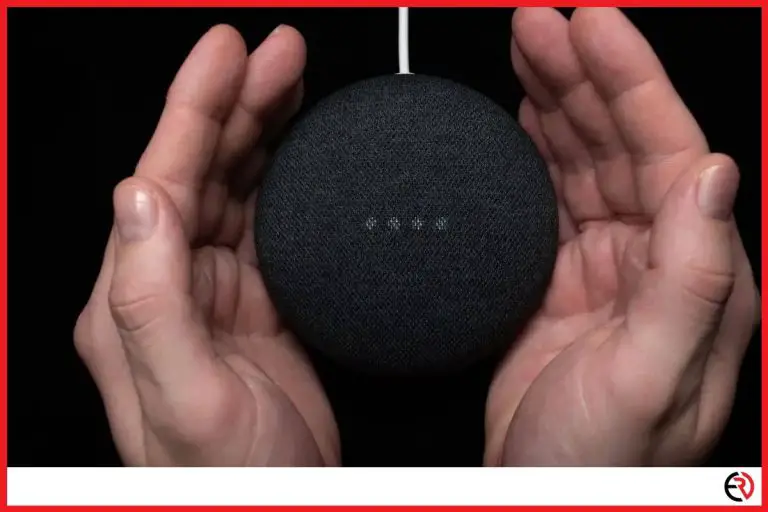Why Are Roku Commercials So Loud? (How to Fix)
This post may contain affiliate links which means that, if you choose to make a purchase, I may earn a small commission at no extra cost to you.
People have been battling loud commercials since 2012 when the Federal Communications Commission (FCC) implemented the Commercial Advertisement Loudness Mitigation (CALM) act. However, according to US Rep. Anna Eshoo (the original author of the act more than a decade ago), the FCC never enforced the law.
The easiest way to resolve the high volume of ads on your Roku TV is to enable the “leveling” option from within the TV. For good measure, you can also activate the night mode as well.
There I was, watching a movie on Roku and slowly dozing off to sleep when, out of nowhere, a commercial cut in, and the sound level shot through the roof. It almost gave me a heart attack, and I was ready to throw my remote at the television. Roku and a few other streaming platforms do a terrible job of regulating commercial volume. Hopefully, I have a few solutions that might help you get a good night’s sleep in peace.
Why are Roku commercials so loud?
The audio level of the media content is determined by the channel provider. That is why Roku cannot control the audio volume levels of the streaming channels.
According to Dave Morgan, the CEO, and founder of TV advertising platform Simulmedia, advertisers know that people usually visit the kitchen or are likely to move around the room during ad breaks. In an attempt to make ads memorable, advertisers pump up the audio levels. Roku is one of many examples, as there are others experiencing the same issue.
Is there a commercial-free option for Roku?
Roku is a free channel and is supported by ads. One could argue that Roku can introduce an ad-free model, which some of my friends would instantly grab given a chance, but they have nothing of that sort in the planning.
What can you do about loud Roku commercials?
You can either file a complaint with the FCC regarding the issue, or you can take advantage of the sound leveling options available on selected Roku TVs.
The CALM Act was introduced over a decade ago, but as of now, the FCC has yet to enforce the law. I heard of people who tried complaining to the authorities but to no avail. All you can do at this point is spread awareness about how unjust and inconvenient the situation is at hand. Unless more people and the internet speak up, I assume things will remain the same for years to come.
The alternative is to mute the channel whenever a commercial is on, which is impossible, especially when I am dozing off on the couch. The other alternative is to use the sound leveler. feature, which somewhat reduces the blaring tyranny of commercial breaks. It’s not a complete solution, but I take what I get.
How to get rid of loud Roku commercials?
The Roku Channel falls under free services, and they don’t offer any paid ad-free versions. So you cannot get rid of ads, but you can take measures such as sound leveling or night mode to reduce the overbearing audio effects.
The easiest way to moderate commercial volume on Roku is through automatic volume equalization. The company implemented the feature after customer complaints regarding the oppressive commercial volume started to pile up. Here are the steps to enable the feature on your Roku TV:
1. Press the Start button on your Roku remote to bring up the sound options menu.
2. You should see the Volume Mode option on the list.
3. Navigate down to it and press the left and right arrows to select the mode you want.
4. There are two volume modes available. You can either switch it off or select Leveling and Night mode.
5. Leveling smoothes out high and low sounds across different types of entertainment. In other words, this option automatically adjusts the volume across different channels, including commercials, and brings them down to an average level.
6. The Night mode sets a maximum threshold for loud sounds. It also raises the volume of soft sounds like whispers and lowers the volume of loud sounds coming from explosions and keeps them below a certain threshold.
7. Note that using the start button on some channels will not open the volume mode menu. To get around this feature, simply launch the Roku channel as the default, adjust the sound mode, and switch back to the other channel. The settings are saved across all channels.
You can use either of the sound modes to censor commercial volume in your home. They are not perfect, but as of now, they are the only way you can moderate the volume of Roku commercials.
Choosing the right mode is a matter of perspective. For instance, I mostly prefer the night mode, even during the day. You see, I am not a fan of loud sounds. The Leveling mode algorithm does a decent job of moderating sounds, but at times, the average audio level is still deafening, especially when the commercial hits.
I own a pair of Edifier R128T Bookshelf speakers which are very competent at picking up the lows in any music/TV shows. So, even in night mode, few auditory details escape my ears. Feel free to experiment with a different set of speakers until you hit the sweet spot.
FAQ
Can you make commercials quieter on my Roku?
Your TV must support the audio leveling feature, which can reduce the overall audio from all media content on the Roku platform.
As of now, the audio leveling feature is the best way you can regulate media volume on your Roku. It’s not as effective, and more often than not, you end up with extreme highs and lows. Some shows are borderline silent, requiring you to crank up the volume until the commercial hits and blows your ears off.
You can communicate with individual channel providers, such as Hulu, YouTube, Prime, and Disney Plus, but whether or not they reply to your requests is not guaranteed.
Is it legal for commercials to be louder than TV shows?
No, commercials are not supposed to be louder than the shows you are currently watching. The FCC claims to be looking into it, but to no avail.
Conclusion
Companies are always searching for loopholes to exploit the system for their needs. Lately, the loud commercial issue has garnered a lot of support with people speaking up in community forums. Some even declared that they wouldn’t buy anything from Roku commercials, while others have stopped streaming from Roku completely. Hopefully, the information helped you resolve your qualms with the Roku TV. Stay tuned for more tech tips in future articles.