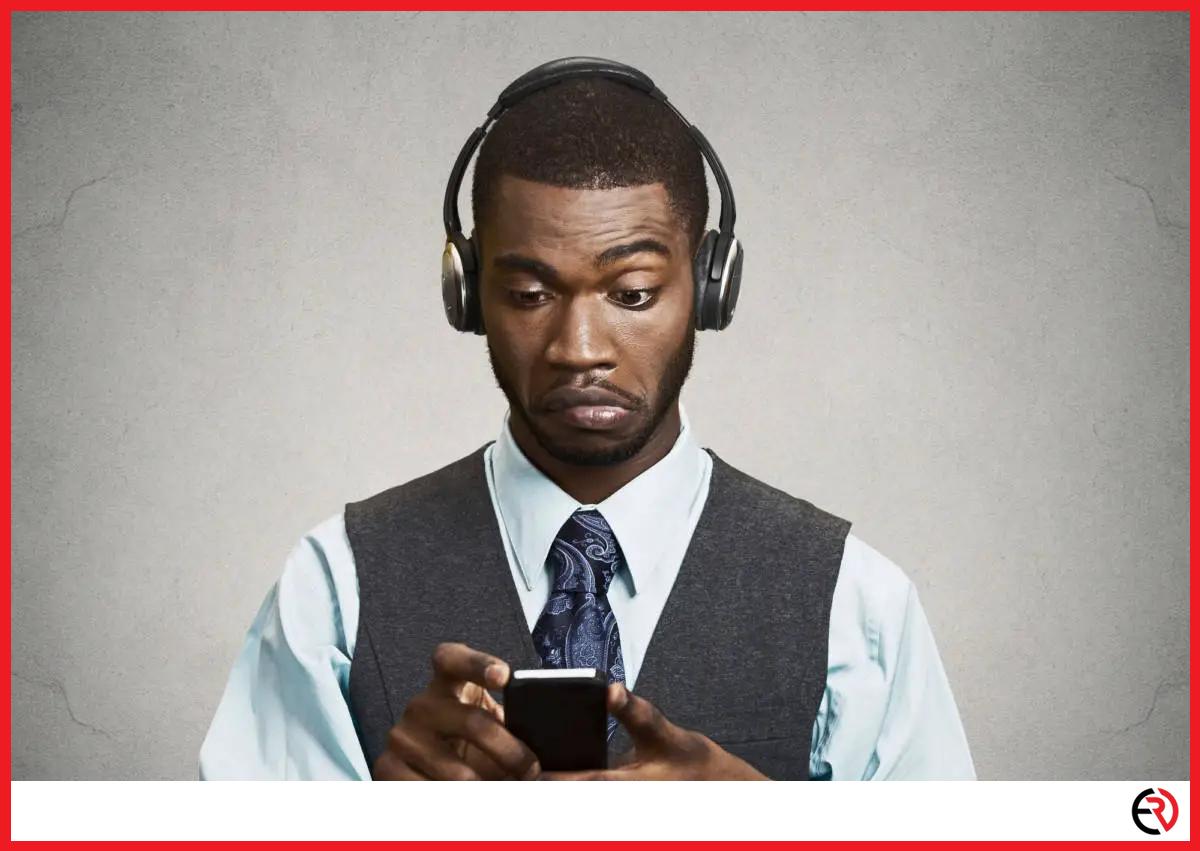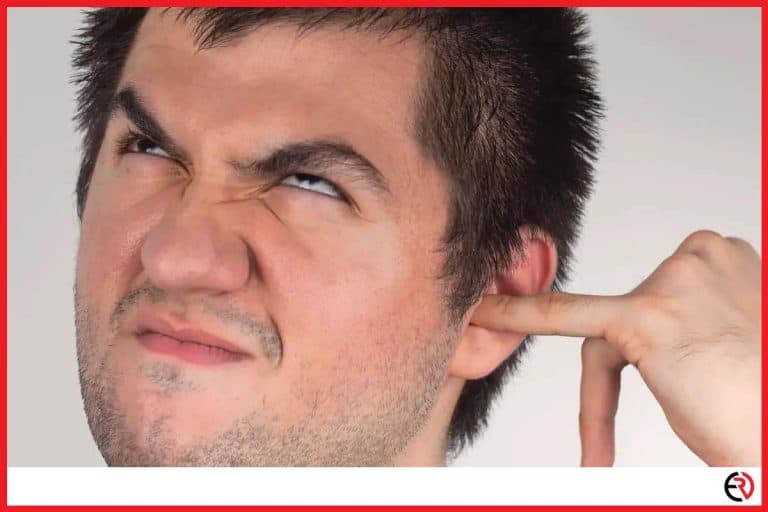Why Your Headphones Sound Low and How to Fix It
This post may contain affiliate links which means that, if you choose to make a purchase, I may earn a small commission at no extra cost to you.
Nothing is worse than when your headphones just stop playing at a volume where you can hear them. You check to see if the volume somehow dropped, but it still looks to be on full volume, and you can still barely hear anything.
Why your headphones sound low, and how to fix it? There are many reasons why your headphones could be low and depending on the problem. There are several fixes.
Possible Problems:
- Disconnected or broken wires and connectors
- Low power
- Too much background noise
- Jack not plugged in all the way
- Out of date drivers
Fixes:
- Replacing broken wires with working ones
- Get an amp
- Block out more outside noise
- Keep your phone updated
- Keep your phone charged
- Equalize your music
- Use an audio app like speaker boost
- Plug the jack in all the way
As you can see, there are lots of problems and lots of solutions. This means that the most important process for you to start is a diagnosis. Otherwise, you will have to try all the fixes which will take a lot of time. So, I’ve put together this quick guide to help you diagnose, fix, and get back to full volume!
We’ve narrowed down the issue of low volume to a few of the most common problems. Here we’ll go into them further and offer up some ideas for how to fix them.
Disconnected or Broken Wires and Connectors
The most common problem is that there are broken or disconnected wires and connectors within the headphones. Unfortunately, this is the most difficult thing to fix because it requires opening up the cables and soldering new wires.
The problem could be that the sound is getting lower from one side of the speakers. Causing this could be that the wire is cut at the entrance to the speaker. If you get rid of the cable section and resolder it may solve the problem
Make sure you check that this is the problem before you break your headphones even more. If this is the problem, then follow these next steps on how to fix them
#1 Locate the Problem.
The first thing to do is to locate where the problem is occurring. This is important to know because if the problem lies with something like the jack, then you won’t have to cut up other parts of the headphones for nothing.
To test, plug your headphones into your ears and wiggle the headphone’s cord near the jack, the headphones themselves, and then any other connection spots it has. The volume should fluctuate up and down when its cord is wiggled. This method determines where the problem is.
#2 Open up the Entrance to the Speaker
This technique assumes that the problem is at the entrance to the speaker. Determine the easiest and most gentle way to open it up. This will expose the opposing side, where the cables are entering and connecting to the speaker.
Before you move on, check to see if the connections to the speaker have come loose, if they’re loose then simply solder them back, and give it a test.
#3 Disconnect
Make a mental note or take a picture of how everything is arranged inside so that you can put everything back later.
Many headphones will have a knot in the cables as they exit the “speaker entrance” you will need to do this again so that you don’t yank out the connections when you pull the cable.
Another note is to make sure you know which color is on which side. Keep the cables separated from the speaker by soldering or by pulling.
#4 Remove the Cables from the Speaker
This may require you to cut it because there is a knot in the way and to restrain the cable.
#5 Cut and Peel
Cut the cable so that you remove the broken segment peel exactly as much is peeled in the original cable.
#6 The Knot
Bring in the new cable through the entrance of the speaker and make the tiny knot as discussed previously, if you don’t make the knot it will break very easily again, and you will have to repeat the process.
#7 Soldering
Before you start to solder, initiate a test by pressing on the contacts while the headphones are plugged in. If you can hear the sound, then this a green light to begin soldering.
if you can’t hear sound while pressing the two pieces together, it means the cable is still broken somewhere else, or the headphones have a problem themselves.
Solder the cables together gently and carefully so that nothing is melted in the process. These cables are extremely delicate, so they should be touched as little as you can with the soldering iron. Remember which color goes where.
#8 Prevention for the future
Put electric tape on all the delicate points, like the connection points near the jack, and earpieces to keep things in place.
Low Power
The problem could be about power; some headphone models require more power than your device can give it. If this is the case, then it will sound very quiet or just have poor sound quality.
The most common cause of this is that the impedance between the headphones and the audio source are mismatched. Every electrical circuit will have some capacity to resist the current, and headphones are just like this.
Back in the day, headphones would have really high resistance to current so they could output sound with very low distortion, making it a common feature in highest quality headphones. This means it took a whole lot more power to run than others, and you needed an amp.
Headphones in today’s era are more power-efficient so it’s much scarcer of a problem. Make sure this is either your problem or else rule it out
Too Much Background Noise
This can be a difficult problem to tackle because usually, it’s not an issue with the headphones themselves but with your ears. For anyone that has listened to music on subways or other busy environments with a lot of noise usually, the headphones sound pretty bad.
Specifically, it’s pretty hard to hear instruments, and sometimes notes can’t be heard at all due to the noise. Our ears aren’t perfect. They can sometimes just “delete” sounds that are in the similar frequency if one is louder than the other, this process is known as auditory masking.
Outside noise has a lot of noise that’s similar in frequency to our music, and since it is much louder in can cause our music to sound like its skipping notes. There are three methods of dealing with this problem.
#1 Avoid the Noise
This may seem like a cheap and obvious strategy since noise is the problem, but it’s got to be said that if you can be away from the background noise then your headphones will most likely sound great. However, for most people, this isn’t possible, so let’s look at some more solutions.
#2 Block out a Majority of the Noise
If avoiding noise isn’t available to you then you can block, and cancel out more noise by using
- Closed-back headphones
- In-ears and foam tips
- Active noise-canceling headphones.
By using these products, then you can block out most of that noise and the junk making your notes disappear.
#3 Turn up Your Volume
This can technically be a solution, but it is not advised because you can damage your ears or device. With this method, you can block out background noise because the same frequencies will be in favor of your music because it will have a louder volume.
Jack Not Plugged in All the Way
Sometimes you can only hear a little bit of audio and the very simple fix is to push the jack fully in until you hear a click or feel it is in the way. This happens more often than you would think and should be the first thing you check when diagnosing your headphones.
Other Reasons Volume May Sound Low on High Setting
Volume Synchronization
Some audio playing devices don’t have volume synchronization. When this is the case, it means you can change the volume on the device and the headphone.
They will both need to be changed to get the volume to your liking. We recommend you leave the volume on maximum for your phone so that you can freely control the volume by only changing the headphone volume.
IOS users should also make sure their EQ and volume limit settings on their phone are both turned off because they could affect the volume also.
Android users should check their Media volume settings if it is set to the max, disable any EQ or Audio Effects apps that are installed because they could affect the overall volume.
Android has a feature that displays a message saying users can hurt their ears with the audio past a certain point. This message needs to be acknowledged and then disabled to enable a higher volume.
Headphone Volume Problems on Your Laptop or PC.
For those that experience this problem on your laptop or PC then:
- Check your audio settings and look to see if your windows sounds have been muted.
- Check the sound devices and have the audio chipset set as the main audio output instead of the GPU chipset.
- If the volume output is still low, download the newest audio driver to see if your current driver is damaged.
- Lastly, look to see if your media player or window audio is set correctly.
More Fixes to Common Volume Issues
Try Equalizer APO Fix
There is a program called Equalizer APO which displays a graphic once it’s installed of the audio. Dial-up your volume but be careful not to damage your system or ears. We recommend you don’t put your headphones over your ears while you mess around with the volume in case things get too loud.
You simply need to adjust the equalizer settings while watching the graph to get your optimizable results.
Try Using Audio Apps
An app meant to boost low audio, like Speakerboost, can enhance your audio’s output tremendously, but be careful that you don’t damage your device or more importantly, your ears.
Get an Amp or New Headphones.
If you’re completely sure that your headphones aren’t broken, then you may have to get an amp for your headphones. Many new headphones won’t have this issue because they’re designed specifically to work better with smartphones.
How do you know if you need an amp? All you need to do is click on the specification’s pages for the products that you have a problem with. Look at the “impedance” spec and look at the number after the omega symbol.
The higher this number is, the more it can resist current. Most headphones are made to have 16 or 32 impedance which can be handled by your smartphone with ease.
If you really like the headphones, you’re wearing now, and you want to amplify their signal then just pick up a portable amp like FiiO A1.
You need to make sure that the “output impedance” number in the amp’s specs is less than 1/8th of the impedance of your headphones for everything to work as best as possible.
Equalize All Your Music
You can change how your music sounds right from your phone, that is if the app you’re using is compatible. You can “equalize” all your music to whatever settings you want, want more or less bass? No problem. You can drop emphasis out of certain ranges of notes but be careful when increasing the volume on certain ranges because there will be more noise
Read up on Headphone Reviews
This also may seem pretty obvious, to read up on a product before you decide to buy it, but this is crucial in knowing exactly what kind of specialization your headphones have. Reading up on reviews means that you can skip through the buy/return/buy/return cycle.
Another Fix Specifically for Windows
For windows, if you find yourself always adjusting the volume because it’s too low, then you will need to normalize the sound volume. Some apps can use normalization options, and you can also normalize the audio in your media collection with built-in windows solutions:
- Open up the control panel and go to sound.
- Highlight the speakers/headphones
- Click properties and got to the Enhancements tab.
- Check the “Loudness Equalization” and Apply it to activate it.
- Restart any audio that is currently playing to test for changes
Loudness Equalization will reduce the perceived volume differences which make the quieter sounds easier to hear and the louder sounds not as overwhelming. This is extremely useful when your volume is set to the max, and the window’s sounds are low. Note: not all sound cards offer enhancements.
Issues with Bluetooth Headphones
Bluetooth headphones will never sound as good as wired because being directly linked is too much of an advantage if everything else is the same. But sometimes your Bluetooth just doesn’t sound as good as it was meant to sound
Bluetooth works through the shared profile of your phone and headphones. This can be thought of as a language. The pairing process determines the best codec they should share which is usually a form of SBC which can be kind of poor compared to your expectations.
Know the BT Profiles Before You Get a New Phone
This probably sounds like a huge pain, but alternatively, you can look at the specifications page of your smartphone online to find out the most compatible headphones to match with your phone.
Charge up Your Battery Another Time
Bluetooth devices are battery-operated, and sometimes they won’t work like you want them to just because they’re running out of power. Try charging your headphones to maximum power and make sure your phone is fully charged as well to see if this works.
Keep Your Phone Updated
Your drivers on your phone could be out of date and keeping your Bluetooth from working. Make sure your phone is up to date if your Bluetooth isn’t working or working poorly; in some cases, this is all that is needed.
If You Can’t Hear the Bass
For those that are new to buying headphones, it is entirely possible that you bought headphones that were made for studio work or critical listening with less of an emphasis on bass.
The fact is that nowadays there aren’t really “bad” headphones out there, they only specialize in different areas and suit different needs.
The most common complaint is that super expensive headphones don’t sound how they think they should. Compared to common headphones, the expensive pro or studio headphones will sound like they have no bass.
Common headphones sound very different than these expensive studio headphones because they have different frequency responses, meaning that some musical notes are emphasized differently between the two.
Usually, both types of headphones will try to make every note a similar volume. Our ears aren’t as finely tuned as expensive studio equipment, however. We are very sensitive to electronics, and we will hear frequencies differently than they actually are.
Widely available headphones, like Beatz, are made for casual listeners. They will play a note that’s close to ISO 226:2003 which is known as the “equal loudness” standard. Humans hear this as being equally loud across every single note.
This is bass being boosted with slight changes in mids and highs to conserve sounds that may get lost between shuffles.